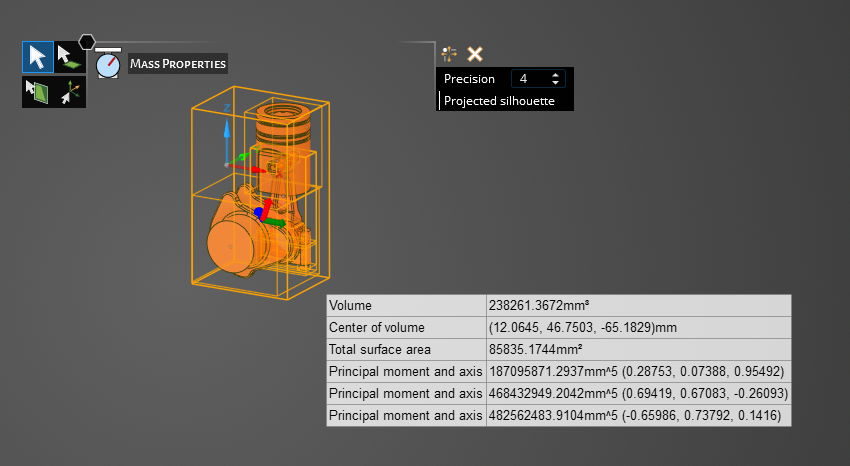TAGGED: Add Material, Ansys Discovery
-
-
March 13, 2023 at 4:01 am
Sagar Patil
SubscriberHi DSL Support Team,
We can check for individual part to assign material or check weight but similar option not working with assembly part. can you please check for the same
-
March 13, 2023 at 5:46 am
Devendra Badgujar
Forum Moderator-
March 13, 2023 at 6:27 am
-
March 13, 2023 at 9:20 am
-
-
Viewing 1 reply thread
- The topic ‘How to add weight or cross check weight of assembly in DSL’ is closed to new replies.
Ansys Innovation Space


Trending discussions


Top Contributors


-
3402
-
1052
-
1051
-
896
-
872
Top Rated Tags


© 2025 Copyright ANSYS, Inc. All rights reserved.
Ansys does not support the usage of unauthorized Ansys software. Please visit www.ansys.com to obtain an official distribution.