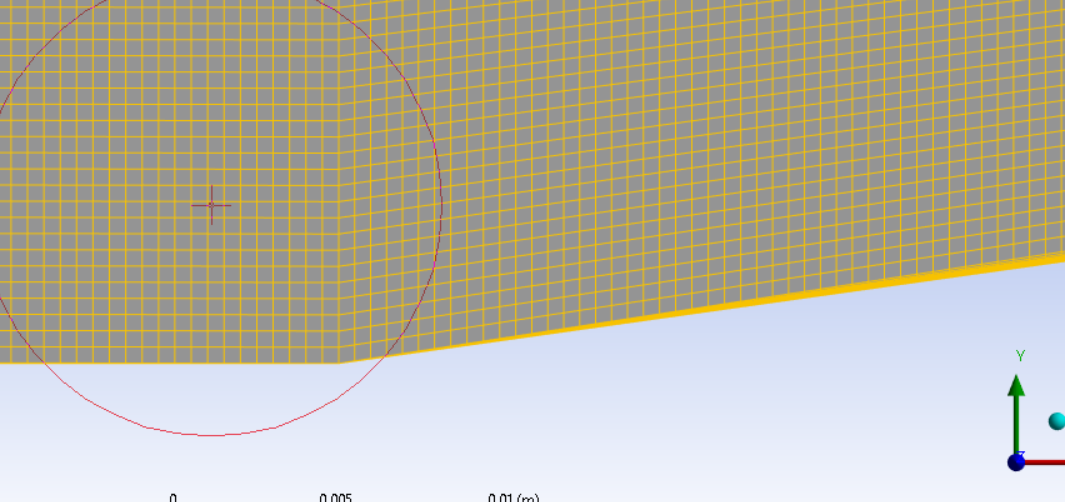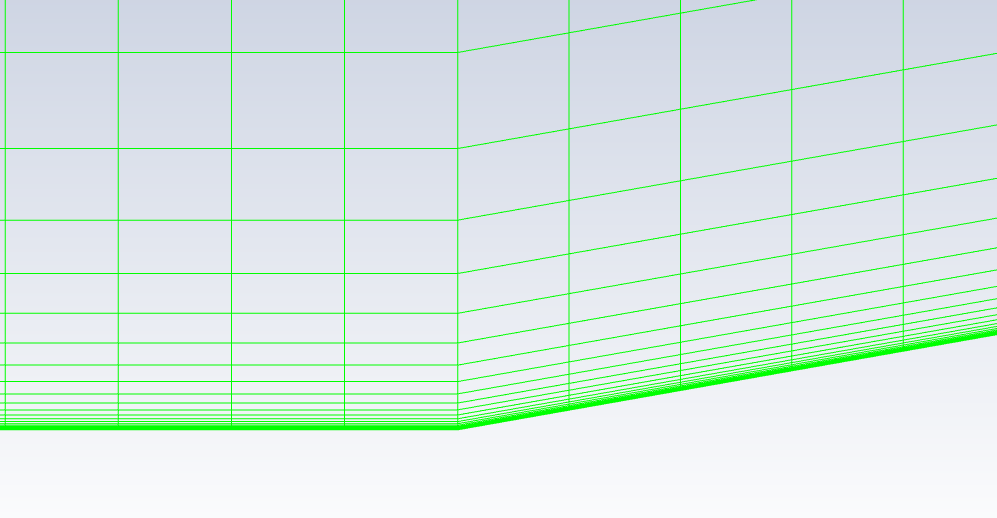-
-
July 11, 2023 at 6:06 am
-
July 11, 2023 at 7:17 am
C N
Ansys EmployeeHello Ashwin,
For adding inflation layers near the wall . You must calculate the first cell height according to reynolds number. Please check the velocity of the fluid and then according to that choose shear stress correlations and then assume y plus accordingly. Recommended 6-10 layers.
I recommend you to check these videos on how to add boundary layers
(2) How to Add Boundary Layers in Ansys Fluent Meshing – Lesson 5 - YouTube
I hope this helps you.
Thanks,
Chaitanya Natraj
-
July 11, 2023 at 8:43 am
ae22b001
SubscriberHello, Ive calculated the thickness. Im trying to do it in 2d, so I cant use fluent meshing.
When I do it in the default meshing software, the inflation layers merge at the corner, How do I recreate the one used in the tutorial? Ive attached the pictures of the mesh I want to recreate in the previous post
Thanks -
July 11, 2023 at 9:01 am
C N
Ansys EmployeeHello Ashwin,
In workbench meshing Please go to the details of mesh . In that please select inflation layers add the first cell height with a small value or calculated value and also reduce the number of layers . Also first use face sizing and create a seperate region in which then specify the first cell height thickness method in inflation and do it. Keep it program controlled and create named selection then right click insert inflation (programmed inflation included )
This should help you.
Thanks,
Chaitanya Natraj
-
- The topic ‘How to add inflation layer to a sharp corner’ is closed to new replies.



-
3467
-
1057
-
1051
-
929
-
896

© 2025 Copyright ANSYS, Inc. All rights reserved.