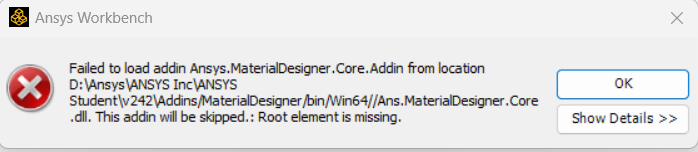-
-
August 27, 2024 at 3:54 pm
-
August 29, 2024 at 12:37 pm
George Karnos
Ansys EmployeeOne suggestion is to rename the directory: %APPDATA%\Ansys\v242 to v242.old
Try to run after that.
If this doesn't help...
Is there a reason that installation is to: D:\Ansys\Ansys Inc?
I would try uninstalling and renaming the d:\Ansys\Ansys Inc directory to Ansys.old
Then reinstall making sure to right-click on setup.exe and choosing: "run as administrator"
Also, try default installation to c:\program files\Ansys Inc.
-
Viewing 1 reply thread
- You must be logged in to reply to this topic.
Innovation Space


Trending discussions


Top Contributors


-
4597
-
1495
-
1386
-
1209
-
1021
Top Rated Tags


© 2025 Copyright ANSYS, Inc. All rights reserved.
Ansys does not support the usage of unauthorized Ansys software. Please visit www.ansys.com to obtain an official distribution.