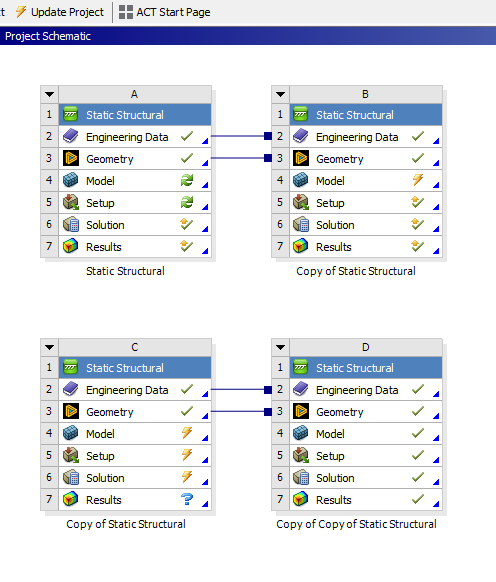-
-
November 24, 2024 at 8:00 pm
mike
SubscriberSo I have 4 simulations, A,B,C & D. As you can see some are solved and others are not. I can open each one in Mechanical and hit "Solve" but then only 1 will run and I will have to come back and solve the others. If I hit "update" in workbench it will update ALL of the models, even the ones I don't want to run. How can I tell workbench to update only specific solutions, like A & D or C & D? It seems like this should be really basic functionality but I can't find anything on how to do this. I'm guess it can be done with an ACT (?) command or throught the command window but I don't know what command that would be. Any help would be appreciated. Thanks
-
November 25, 2024 at 1:30 am
peteroznewman
SubscriberIf you clicked Update Project, analysis D would not solve again, because it is completely up-to-date.
If you did not want analysis B to solve for a while, but don’t want to delete it from the project, you can insert an APDL command object to issue the NCNV,2 command which tells Ansys to terminate that analysis. That way, systems A, C and D would update if needed and system B would not. When you want B to solve with the Update Project again, simple suppress the APDL command object.
-
November 25, 2024 at 7:38 am
Erik Kostson
Ansys EmployeeHi
We can use WB scripting for updating specific systems only (say C and D) – see an example here (it deletes systems, but can be changed to Update() instead see Update method – I have added in the below post).
https://discuss.ansys.com/discussion/2826/script-for-deleting-selected-workbench-systemsAny questions post in that forum not here.
Erik
-
- You must be logged in to reply to this topic.



-
3382
-
1052
-
1050
-
886
-
847

© 2025 Copyright ANSYS, Inc. All rights reserved.