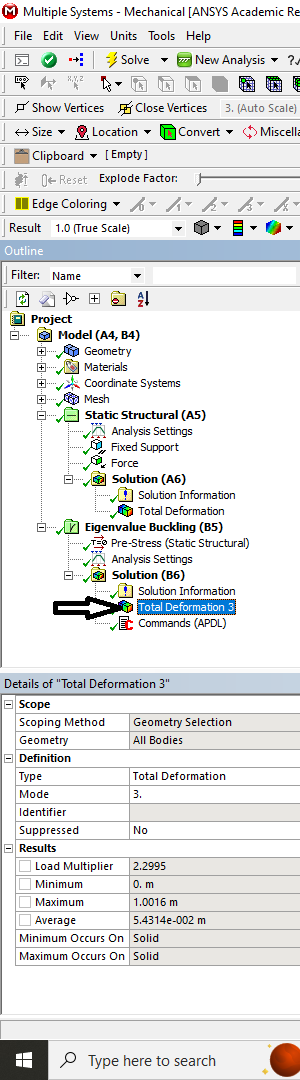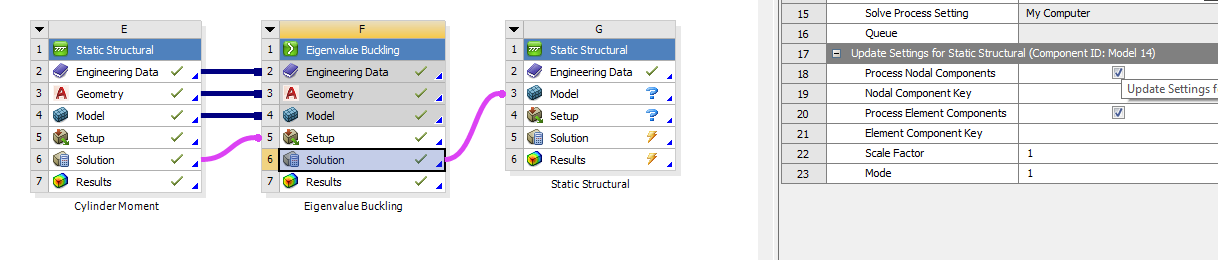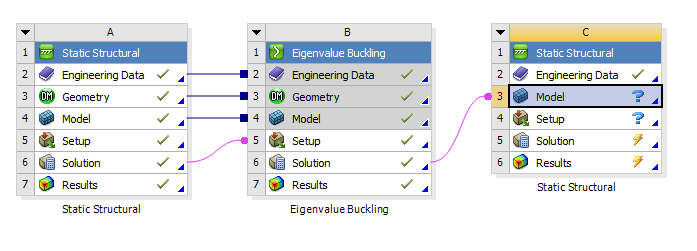-
-
October 3, 2023 at 6:21 am
Kimi K
SubscriberI conducted a buckling analysis on my geometry, and now I'm looking to export the deformed geometries for additional analysis. Unfortunately, I'm encountering challenges with the export process. I've seen suggestions on YouTube about exporting it as an STL file. Still, I'm struggling to convert the STL file into a format that can be easily imported back into DesignModeler for further work. Is there a method to export the geometry in a way that allows me to re-import it into DesignModeler seamlessly?
Thank you
-
October 3, 2023 at 7:03 am
ErKo
Ansys EmployeeHi
We have a native workflow for that (drag solution from buckling to the model cell say in a new static analysis).
/forum/forums/topic/scale-factor-of-buckling-analysis/
All the best
Erik
-
October 4, 2023 at 7:01 am
-
October 4, 2023 at 10:49 am
peteroznewman
SubscriberErik pointed you to discussion that shows an image of the workflow in Workbench.
Notice in the image that there is a second Static Structural system in Workbench with a link from the solution cell of Buckling to the Model cell of the second Static Structural. You need to open this second Model cell.
-
October 5, 2023 at 5:23 am
-
- The topic ‘How can I export and then import a deformed structure?’ is closed to new replies.



-
4678
-
1565
-
1386
-
1242
-
1021

© 2025 Copyright ANSYS, Inc. All rights reserved.