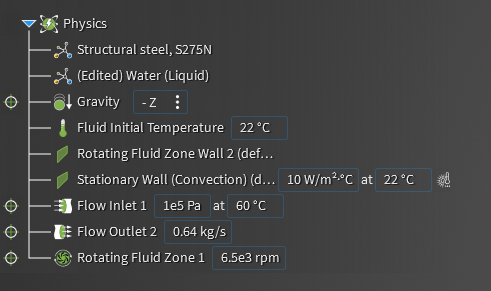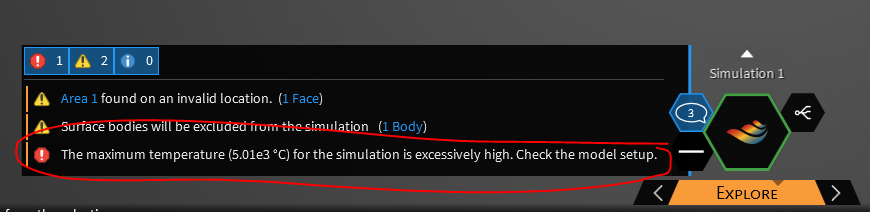-
-
August 15, 2024 at 10:33 am
abbas.al-lami
SubscriberI was using 2024R1 without any noticeable problems, but after switching to 2024R2, I encountered an issue with an unusually high temperature value for the surface. The error message reads: 'The maximum temperature (3000°C) for this simulation is very high. Check the model setup'. The temperature value should be around 60°C. I tried resetting the setup, but nothing changed.
-
August 16, 2024 at 7:53 am
NickFL
Subscriber- Is it just for a couple of iterations and it goes away? Or does it persist throughout the solution?
- If you have an old saved solution, and using that for an initial condition, continue to solve and see if you get the message.
- Double and triple check all your boundary conditions. Are all the surfaces assigned the correct conditions?
-
August 16, 2024 at 9:13 am
abbas.al-lami
SubscriberIt is shown in the final results. I have carefully checked the BCs. I havent faced this issue in persious versions and these issue appeared at different simulations with different CFD domains. As you see below, the max. temperate should be not exceed a 61C because we dont have a heat source in the system.
-
August 16, 2024 at 9:29 am
NickFL
SubscriberAre there large areas that are showing these extreme temperatures (there is also -181°C region)? Or is it simply a couple of cells? What is the mesh quality in these regions?
I am not exactly sure what your problem is, can you simulate it as isothermal? And then turn on the energy equation after the solution is mostly converged.
-
August 16, 2024 at 12:55 pm
abbas.al-lami
SubscriberIt seems becuase of rotation boundary condition. When I remove the rotation condition, the temperature looks relastic. But why😬?
-
August 20, 2024 at 9:23 am
Rob
Forum ModeratorWith a rotation speed of 6500 rpm what sort of tip velocity are you getting? Have you then resolved the flow in those regions: Nick's comment re the effected areas is also something to check. A monitor and warning isn't overly useful when diagnosing solution issues.
-
- You must be logged in to reply to this topic.



-
3467
-
1057
-
1051
-
929
-
896

© 2025 Copyright ANSYS, Inc. All rights reserved.