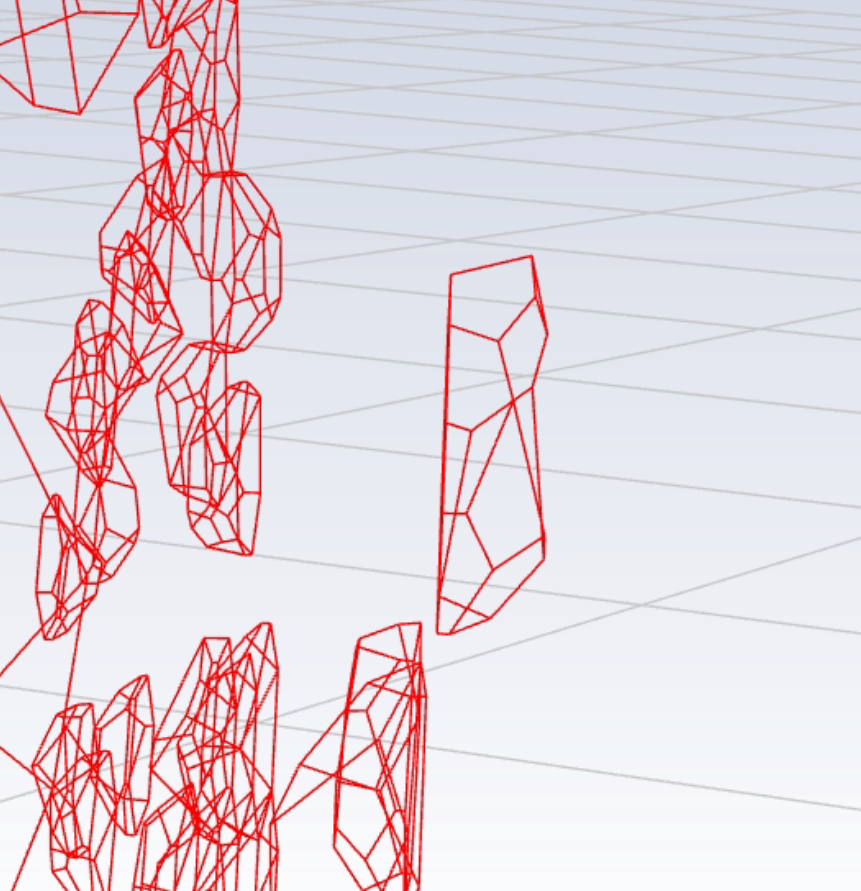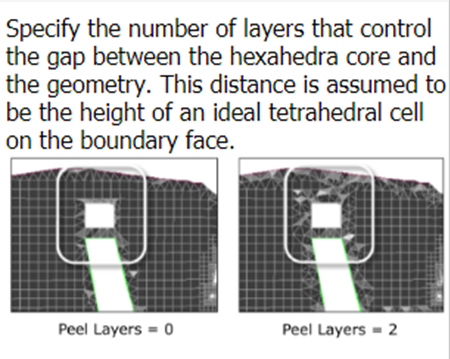-
-
May 4, 2024 at 10:06 pm
Ivosp
SubscriberI have divided a fluid into 2, where the inside is a sphere and the outside is a cuboid. The inside has a box (dead body) inside. The 2 fluid bodies share a zone, the spherical boundary between them. I connected those surfaces in SpaceClaim. After meshing it looks like this:
As you can see, the cells are divided by color depending on which of the two fluid bodies they belong to. I assume this is right, but it's my first time with a "shared zone".
My problem is, that the aspect ratios at this boundary are kind of high (5...20). A few of those cells are highlighted in the following pic. It seems like the cause for the high aspect ratio is that the mesh really splits those cells into two parts and therefore it's likely that at least one of them has a high aspect ratio. I don't know how to deal with this, because smaller cell sizes don't work (or it doesn't help enough, the aspect ratio stays above 5).
-
May 6, 2024 at 2:48 pm
-
May 6, 2024 at 2:55 pm
Federico
Ansys EmployeeYou can also find more information in the Fluent User Guide: 3.15. Generating the Volume Mesh (ansys.com)
-
- The topic ‘High Aspect Ratios at Internal Boundary Type – smaller cell sizes don’t work’ is closed to new replies.



-
3139
-
1007
-
918
-
858
-
792

© 2025 Copyright ANSYS, Inc. All rights reserved.