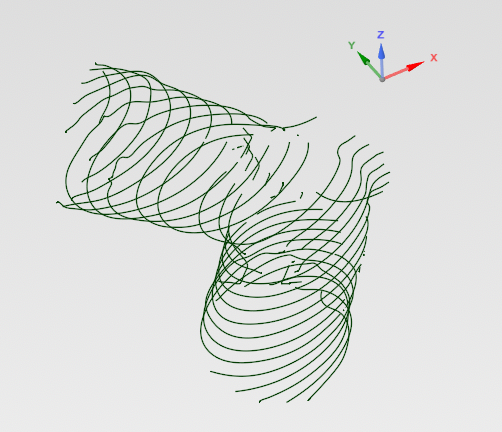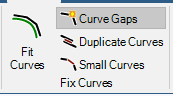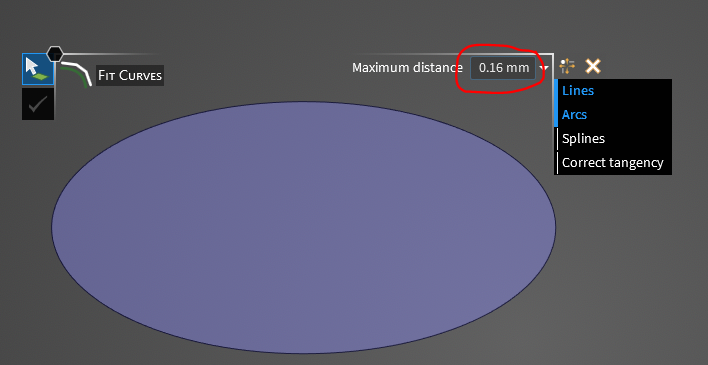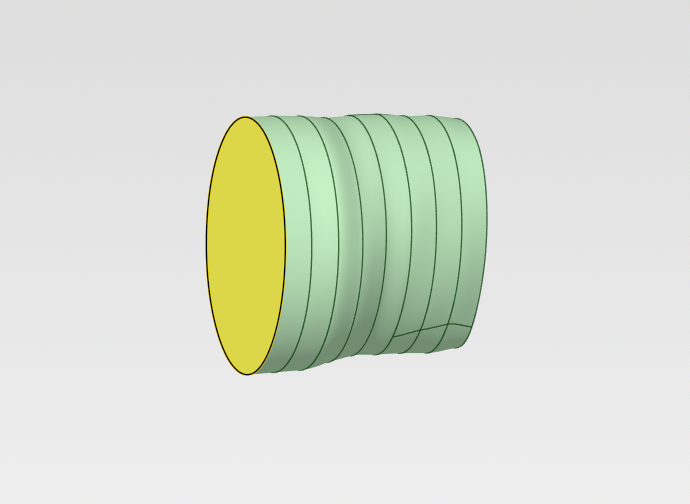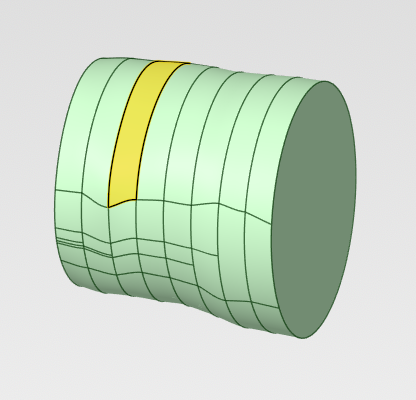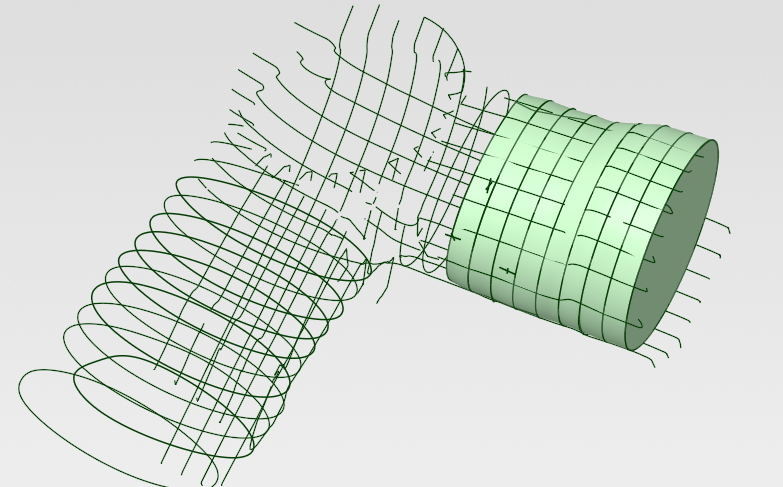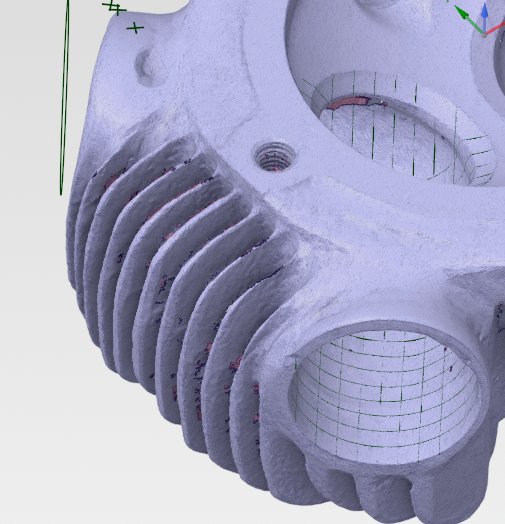-
-
February 13, 2024 at 9:24 pm
Dawid B
SubscriberI am modelling the ports of a cylinder head from a scan and I am having trouble connecting the sketch lines as they are not connected entirely. Fit curve only provides a curve up to the other sketch lines and I end up with a lot of semi circles.
My plan was to smooth out the curves using "Fit Curves" and then blend all of the surfaces together.
How do I go about this?
-
February 14, 2024 at 5:52 am
Devendra Badgujar
Forum ModeratorHello Dawid,
Did you try using the Curve gaps and small curves options as I see some gaps and small curves which will lead to gaps and might impact improving the curves using fit curves?
You can refer this Discovery SpaceClaim: Geometry Repair - SpaceClaim Advanced Repair - Fitting Curves & Closing Gaps for more infromation. Please try using these options and let me know if those help.
Regards,
Devendra
-
February 14, 2024 at 3:20 pm
Dawid B
SubscriberYes, it did not seem to correct much, I have applied both tools and the "circles" are still not complete and have tiny gaps of small curves. How do I go about connecting them differently?
-
-
February 14, 2024 at 4:02 pm
-
February 14, 2024 at 6:19 pm
Dawid B
SubscriberOh no you are right I made an oversight, I have used it before but forgot to this time.
I am making the changes now to each surface and will attempt to blend it once the surfaces are cleaned up. If not, I will use the pull tool for 2 surfaces as you recommended.
Thank you.
-
February 15, 2024 at 6:23 am
Devendra Badgujar
Forum ModeratorSounds good Dawid. Let me know if you need any further assistnace.
Regards,
Devendra
-
February 19, 2024 at 10:27 pm
Dawid B
SubscriberI have gone about and smoothed out the lines, mainly circles but they turn to ovals towards the end, I have done this from different angles to an origin plane. But seem to still have misalignments upon refinement (due to the scan data and inconsistencies in the original model). I have tried to follow some tutorials to remove points and end points but got restricted on a couple where changing the max distance in the fit curve tool had no effect.
Is this the best method to go about this? I am trying to go about this the proper way, using 2 perfect surfaces as suggested does not achieve the entire geometry as there are a couple of changes in shape, size and angle.
Main objective is to capture the geometry as accurately to the scan data as possible.
(I will try to get some scans of the ports to capture all data points more precisely)
(I have also attached the sketch curves of both ports across and the scan data for reference)
-
-
February 20, 2024 at 2:06 pm
Devendra Badgujar
Forum ModeratorHello Dawid,
The method you did is good way for this but it would need near to perfect curves/arc. From the images it looks there are may gaps in between and patching the surfaces out of it would be difficult.
You can refer Reverse Engineering in Ansys Discovery | Ansys Courses where there are different ways shown to convert STL mesh file into a workable solid geometry. Same tools are available in SpaceClaim as well.
Let me know if this helps.
Regards,
Devendra
-
- The topic ‘Help with completing geometry of sketch lines’ is closed to new replies.



-
3597
-
1283
-
1107
-
1068
-
978

© 2025 Copyright ANSYS, Inc. All rights reserved.