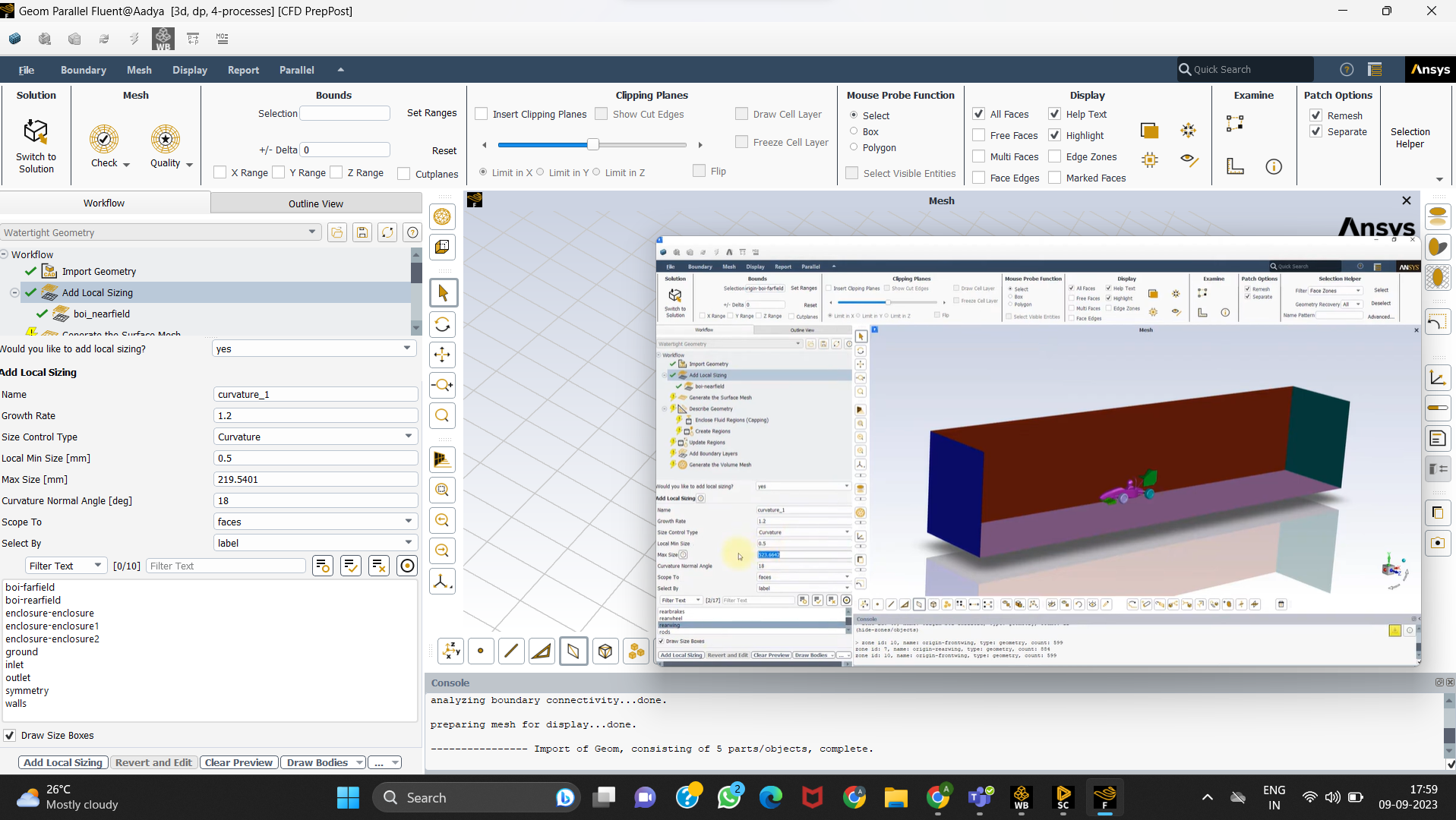-
-
September 9, 2023 at 12:30 pm
-
September 9, 2023 at 3:40 pm
Nikhil N
SubscriberHello,
Ensure that you have assigned all the required Named Selections at the CAD level, if not already done.
Refer to the lesson 1 of this course (You may skip ahead to 8 minutes and 30 seconds).
https://youtu.be/1-HwPKBSoM0?si=jTmzGvuz0ZCa0-20 -
September 11, 2023 at 4:57 am
Nikhil N
SubscriberGlad you figured that out. There's also a workaround. If you've already assigned named selections to the car surfaces, when creating the enclosure, select the 'Create shared topology' option under Options-Enclosure. This will create and assign an equivalent named selection on the similar enclosure surface.
-
September 11, 2023 at 5:05 am
Nikhil N
Subscriber...later the faces can be unshared, while retaining the named selections on the enclosure.
-
Viewing 3 reply threads
- The topic ‘Help with Add Local Sizing (named selections not showing up)’ is closed to new replies.
Ansys Innovation Space


Trending discussions


Top Contributors


-
3467
-
1057
-
1051
-
929
-
896
Top Rated Tags


© 2025 Copyright ANSYS, Inc. All rights reserved.
Ansys does not support the usage of unauthorized Ansys software. Please visit www.ansys.com to obtain an official distribution.