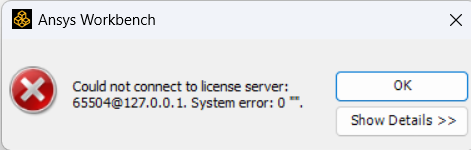-
-
October 2, 2024 at 5:31 am
-
October 3, 2024 at 2:38 pm
Mrunali Barde
Ansys EmployeeHello Miguel,
Can you please go to the 'C:\Program Files\ANSYS Inc\ANSYS Student\Shared Files\licensing' and check if there is 'ansyslmd.ini' file.
If so, delete it and try launching Workbench again.
Wishes,
Mrunali.-
October 4, 2024 at 12:22 am
Miguel01010Angel
SubscriberHello, thank you for responding so quickly. I did what you told me and there is no file with that name. What should I do now? -
October 7, 2024 at 12:57 am
Miguel01010Angel
SubscriberHello, sorry if I'm pushy but I really need to know how to solve this problem. Greetings
-
-
October 9, 2024 at 10:40 am
Mrunali Barde
Ansys EmployeeHello Miguel,
Can you please try the below suggestion and let me know?
Rename ‘ %temp%\.ansys’ to ‘‘ %temp%\.ansys.old’
Rename ‘AppData\Roaming\Ansys’ to ‘AppData\Roaming\Ansys.old’
Rename ‘Documents\Ansoft’ to ‘Documents\Ansoft.old’ (if any)
Once done, try launching Ansys application again.
I hope this helps,
Mrunali.
-
October 21, 2024 at 4:55 pm
Miguel01010Angel
SubscriberHello, thank you for responding, I followed the steps you indicated and what happened was that now the workbrench tools section no longer appears. Well I thought that uninstalling and reinstalling the ansys software would solve the problem but the same message still appears. What do you recommend I do now? greetings
-
Viewing 2 reply threads
- You must be logged in to reply to this topic.
Ansys Innovation Space


Trending discussions


Top Contributors


-
3442
-
1057
-
1051
-
917
-
896
Top Rated Tags


© 2025 Copyright ANSYS, Inc. All rights reserved.
Ansys does not support the usage of unauthorized Ansys software. Please visit www.ansys.com to obtain an official distribution.