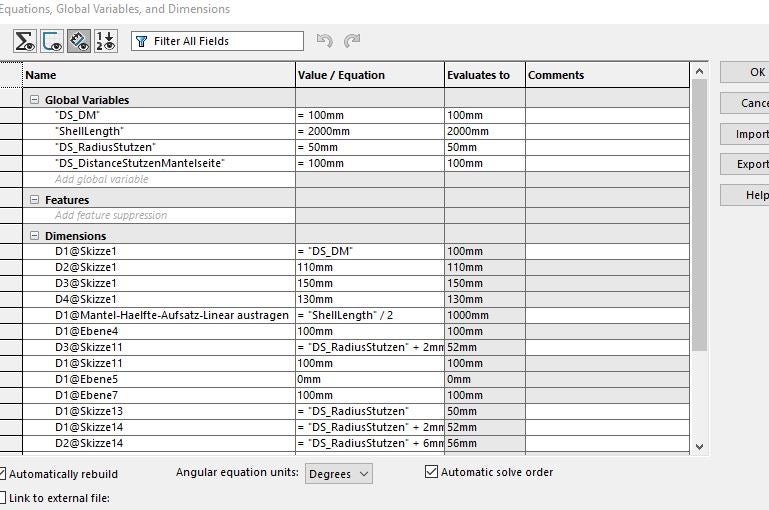-
-
February 17, 2022 at 10:11 am
Monta
SubscriberHello everyone,
I am trying to import a CAD-Geometry with parametrised dimensions. In Solidworks I defined my parameters as global variables. I used the DS Prefix for naming the parameters. The parameters (as global variables) can't be imported. In Workbench I select the property all for parameters and don't specify DS or ANS to see if Ansys actually imports anything and I see It imports only the dimensions and leaves the global variables (with or without Prefix). My question is:
- can anyone tell me if it is possible to do import global variables?
- if yes how to do that.
thanks in advance for your help!
Greetings,
Monta
February 17, 2022 at 11:14 amKeyur Kanade
Ansys EmployeeLooks like only parameters can be imported and not global variables.
Please go through help manual for more details
Regards Keyur
How to access Ansys Online Help Document
Guidelines on the Student Community
February 17, 2022 at 2:25 pmMonta
SubscriberI went through the ansys help and I found it is actually possible to import global variables.
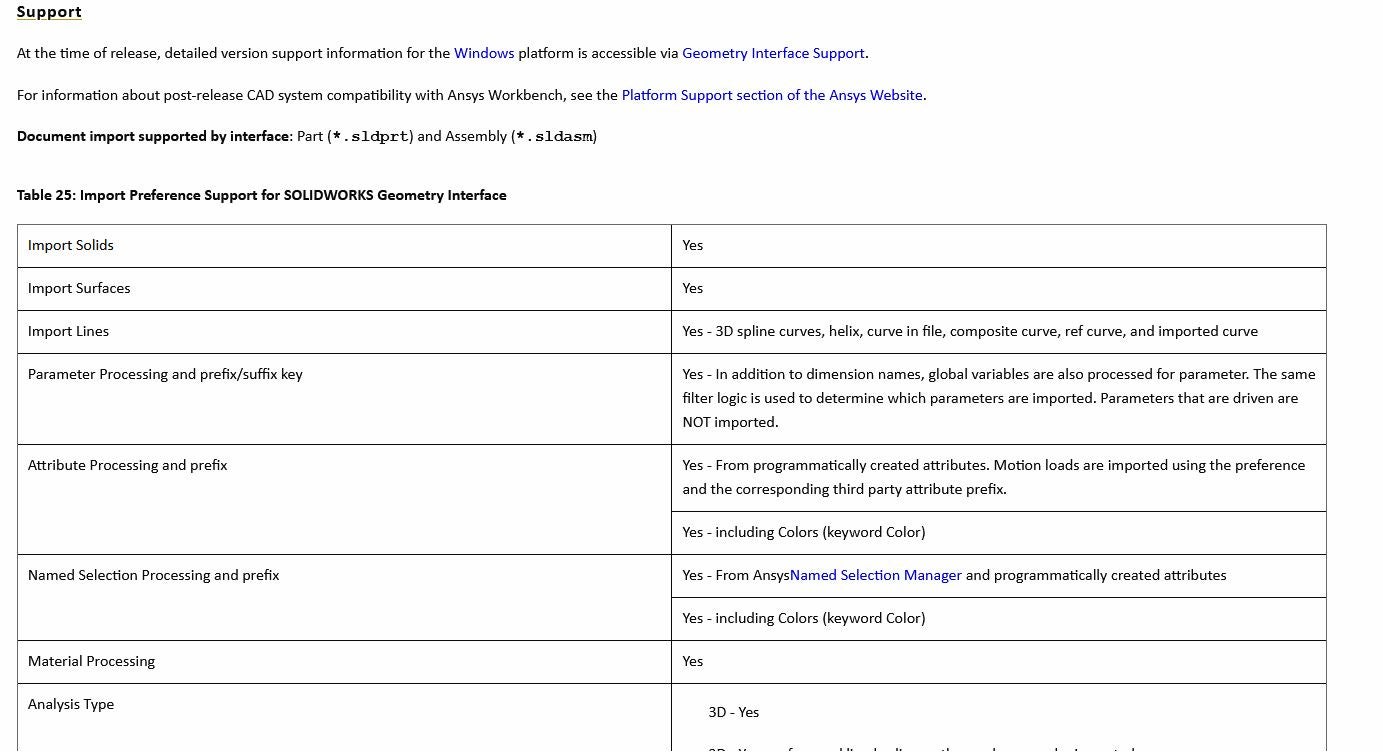 Now I tried in configuration manager i choosed as CAD-Selection Solidworks (Workbench associative interface) as in this pictures
Now I tried in configuration manager i choosed as CAD-Selection Solidworks (Workbench associative interface) as in this pictures

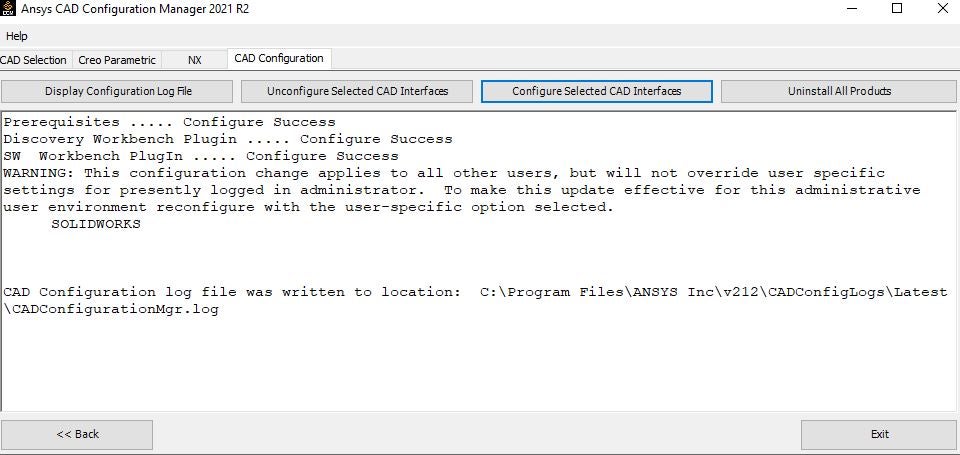
But this did not help and once i exit and check again the configuration I find it is reset to Reader.
Any further suggestions how to deal with that would be helpful.
regards Monta
February 18, 2022 at 6:25 amKeyur Kanade
Ansys EmployeeAre you referring to attributes.
I have never used solidworks.
February 18, 2022 at 7:01 amMonta
SubscriberNot a problem!
I am asking why are not the changes I made in CAD Configuration manger from reader to associative interface ( see foto) are reset back to reader after I exit.
September 4, 2023 at 2:07 pmcasker
SubscriberI am having the exact same problem, did you find the solution?
September 5, 2023 at 6:11 amMonta
SubscriberUnfortunaltely I gave up on it! But try what I did it might work!
Viewing 6 reply threads- The topic ‘Global variables from Solidworks can’t be imported to Workbench’ is closed to new replies.
Innovation SpaceTrending discussionsTop Contributors-
5179
-
1838
-
1387
-
1249
-
1021
Top Rated Tags© 2026 Copyright ANSYS, Inc. All rights reserved.
Ansys does not support the usage of unauthorized Ansys software. Please visit www.ansys.com to obtain an official distribution.
-
The Ansys Learning Forum is a public forum. You are prohibited from providing (i) information that is confidential to You, your employer, or any third party, (ii) Personal Data or individually identifiable health information, (iii) any information that is U.S. Government Classified, Controlled Unclassified Information, International Traffic in Arms Regulators (ITAR) or Export Administration Regulators (EAR) controlled or otherwise have been determined by the United States Government or by a foreign government to require protection against unauthorized disclosure for reasons of national security, or (iv) topics or information restricted by the People's Republic of China data protection and privacy laws.