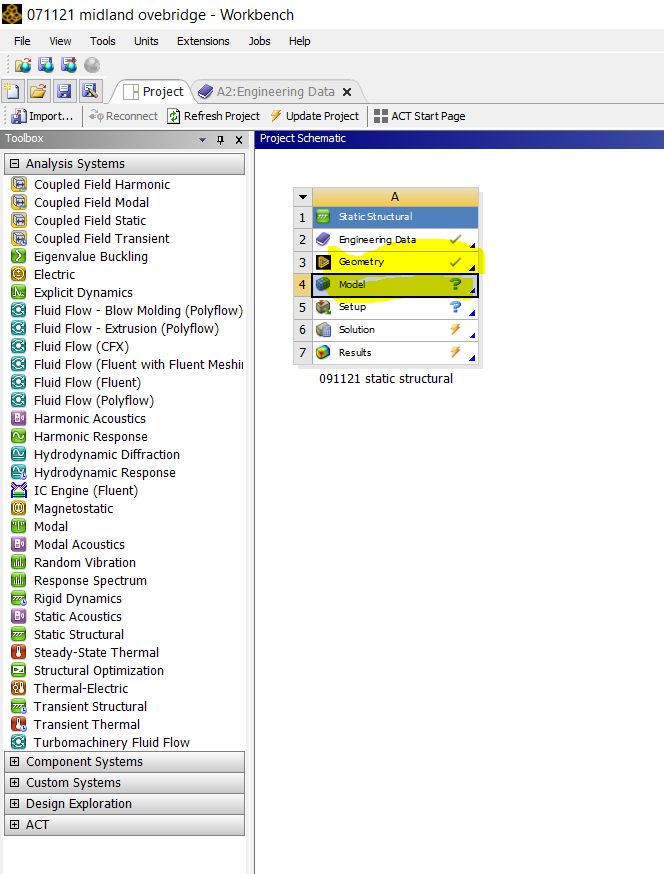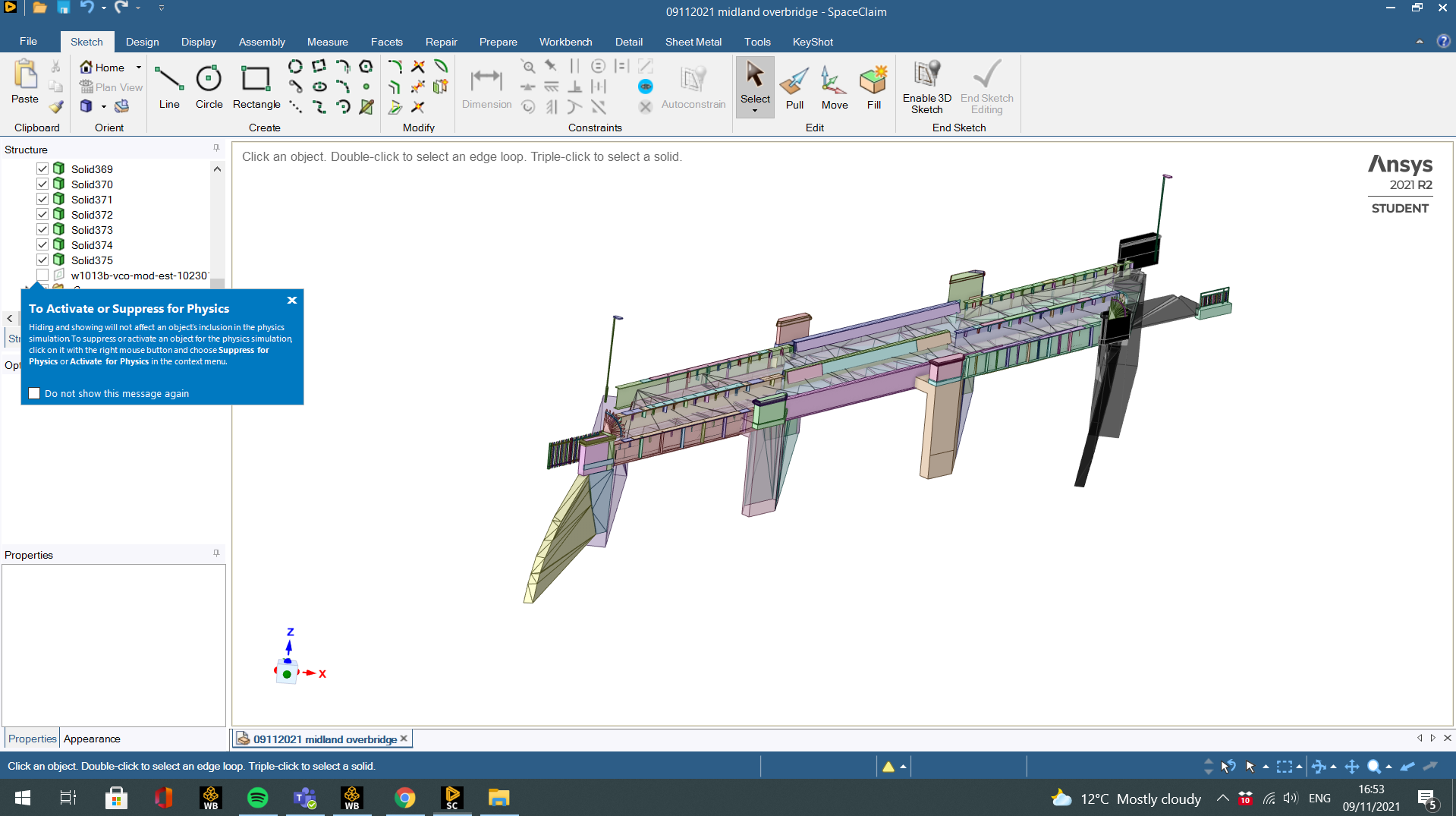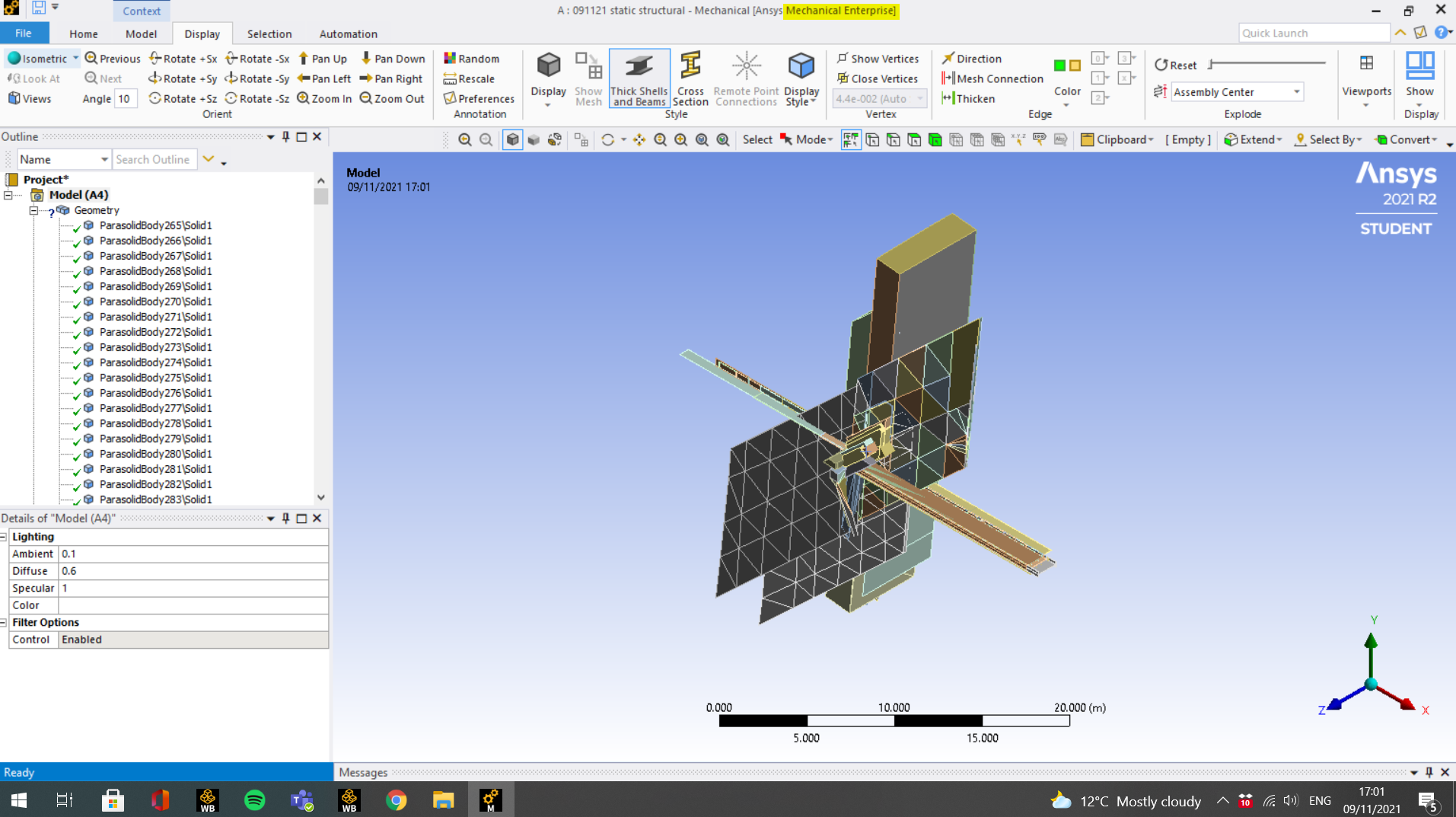-
-
April 17, 2020 at 8:14 pm
Balli
SubscriberHello everyone,
I've got so interesting problem. I have a .step file and I am trying to import it from SpaceClaim. There is no problem with importing, I am just double-clicking to geometry and after that SpaceClaim appears normally. But there is no geometry on screen. I could not understand why geometry does not show on the screen.
I know that there is no problem with .step file because so many people already used this file.
I am using 2020R1
-
April 20, 2020 at 7:57 am
Keyur Kanade
Ansys Employeeright click in graphics and use show all.
use 'home' option in the ribbon and see if geometry comes in.
from structure tree display only one component and then use 'home'
there may be scale problem with geometry.
Regards,
Keyur
If this helps, please mark this post as 'Is Solution' to help others.
Guidelines on the Student Community
How to access ANSYS help links
-
April 20, 2020 at 4:37 pm
Balli
SubscriberThanks for your reply.
I did not solve the problem that's why I installed the latest version 19R3 and there is no problem right now.
-
April 21, 2020 at 5:33 am
Keyur Kanade
Ansys Employeegood.
please mark this as 'is solution' to help others on forum.
Regards,
Keyur
If this helps, please mark this post as 'Is Solution' to help others.
Guidelines on the Student Community
How to access ANSYS help links
-
November 9, 2021 at 5:09 pm
Sia
Subscriber.Hi everyone,
I have a problem with the geometry of a bridge being opened in the Mechanical model.
Initially I opened the Autocad file in SpaceClaim without problems, all the solids are in there . But when I open Model in Static Structural, the bridge is totally distorted.
I have installed Ansys 2021 R2 Student Version.
Is the geometry too complex to be opened in SpaceClaim and transferred to the Mechanical model? Should I install a non student versions?
. -
January 30, 2023 at 5:28 pm
Suman Choudhary
SubscriberHey Balli,
Could you resolve the issue?
I am facing exactly same issue with Solidworks file .SLDASM, please let me know if you found way to resolve it?
-
- The topic ‘Geometry (.step) does not appear in spaceclaim (There is no messages/failes)’ is closed to new replies.


- Project lines/edges into a face with the direction normal to the face
- Script for subtracting models
- No preview in explorer with scdox file
- Multiple Instances of SpaceClaim taking multiple licenses
- Issues after installing new service pack 2024R1 (sp5)
- Spaceclaim file reference error
- Add-in Error Excel
- Problems with loading my Discovery Mesh into Fluent
- Missing SubDivWrapper.dll
- Fileformats

-
4107
-
1487
-
1318
-
1156
-
1021

© 2025 Copyright ANSYS, Inc. All rights reserved.