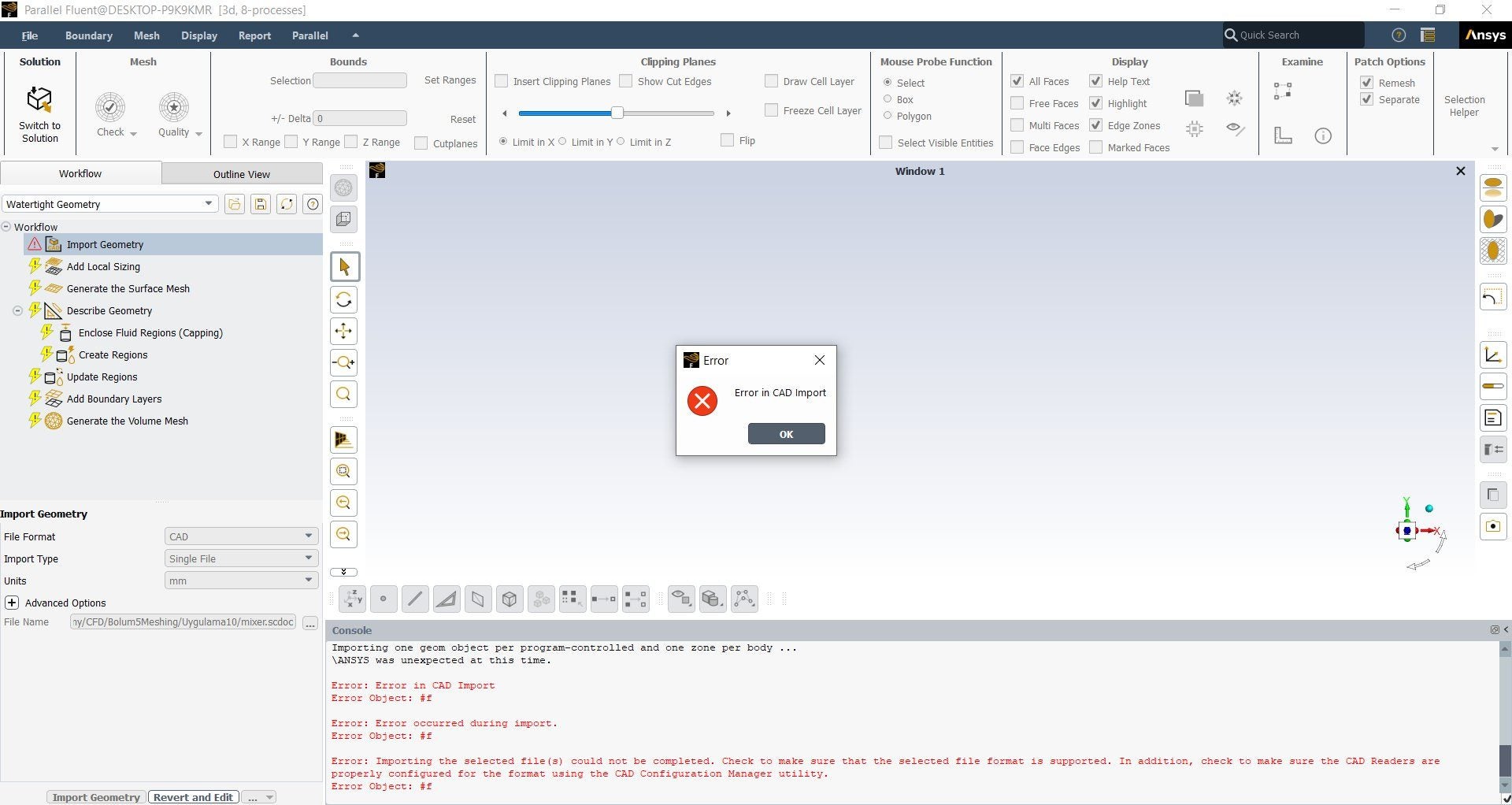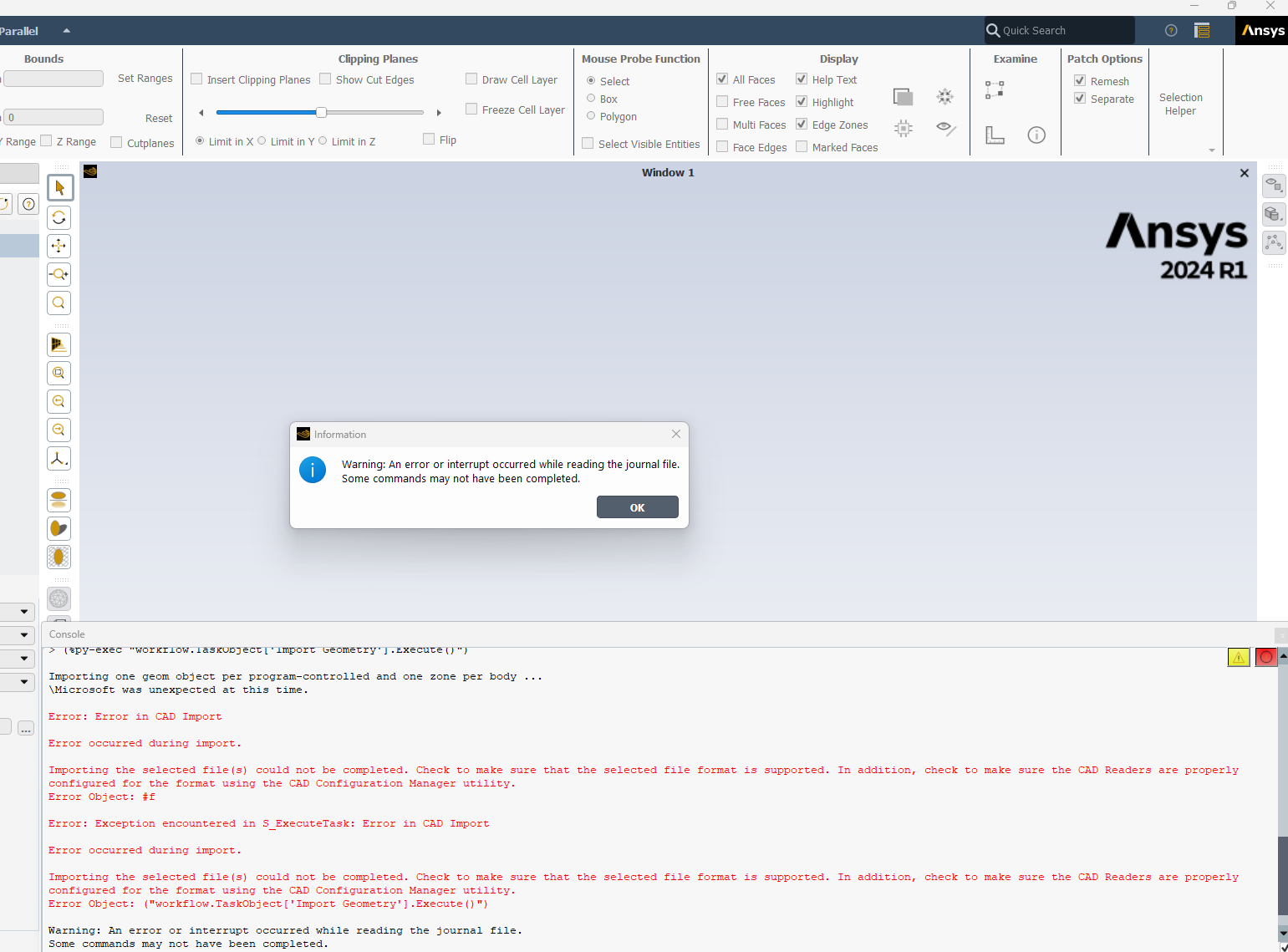TAGGED: #fluent-#cfd-#ansys, fluent
-
-
March 16, 2024 at 7:21 am
394574
SubscriberError: Error in CAD Import
Error Object: #f
Error: Error occurred during import.
Error Object: #f
Error: Importing the selected file(s) could not be completed. Check to make sure that the selected file format is supported. In addition, check to make sure the CAD Readers are properly configured for the format using the CAD Configuration Manager utility.
Error Object: #f
It imports the same geometry in Ansys, but it does not make it fluent. I tried all the methods in the forum and changed the file path so that it cannot contain Turkish or special characters, but it still does not import geometry. Is there a step by step solution to the problem?
Thanks. -
March 18, 2024 at 11:31 am
Rob
Forum ModeratorCan you import any geometry from that folder, and from any folder (ie D:user\mycase.scdoc) ?
-
March 20, 2024 at 1:41 pm
394574
SubscriberYes, I tried different locations or files but nothing imports. I can't even import a rectangle solid from Spaceclaim.
-
March 20, 2024 at 4:24 pm
George Karnos
Ansys EmployeeI would first try to nconfigure and then configure the products and cad.
Run:
Start->Ansys 2023 R2(Or version you are running)->Product and Cad Configuration Manager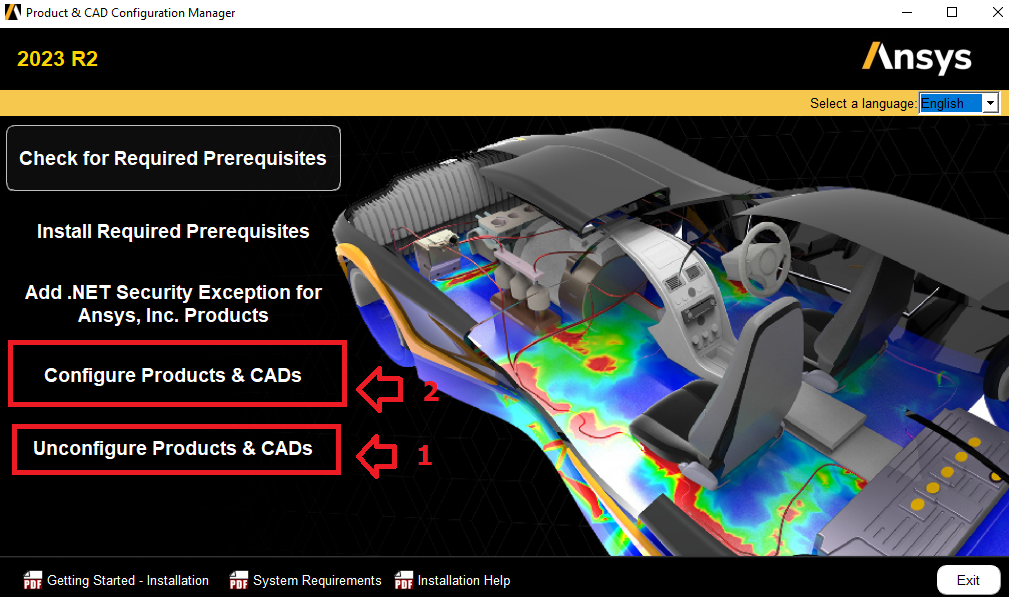
choose Unconfigure Products&CADS first Unconfigure .
When that is finished choose Configure Products and CADS
Choose all and configure.Does that fixyour issue?
-
March 22, 2024 at 1:13 pm
-
March 25, 2024 at 6:22 pm
George Karnos
Ansys EmployeeHello,
Can you verify that the Nividia Grapgics card is the primary Graphics car dbeing used by the applications
and not the Intel XE graphics card:/knowledge/forums/topic/what-can-be-done-if-the-graphics-window-remains-black-graphics-card-is-nvidia/
-
March 25, 2024 at 8:22 pm
Kiki
SubscriberHello,
I can confirm that I am currently utilizing the NVIDIA graphics card as the primary graphics processor for my applications. Thanks.
-
March 28, 2024 at 6:37 am
394574
SubscriberI tried all your suggestions but it didn't work. Thanks for your time :)
-
- The topic ‘Geometry Import Error’ is closed to new replies.



-
3402
-
1052
-
1051
-
896
-
872

© 2025 Copyright ANSYS, Inc. All rights reserved.