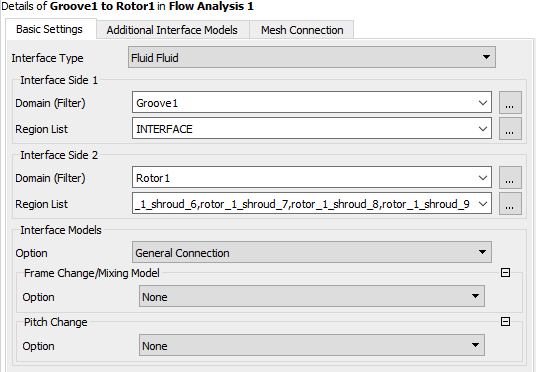TAGGED: ansys-cfx, compressor
-
-
January 2, 2025 at 12:29 pm
zahlenritter
SubscriberDear community,
I am trying to simulate an axial compressor with a circumferential groove, but the interface
between main flow path and groove is not working as expected and just generates a solid wall there.
To simulate the influence of circumferential grooves I am given a mesh of an axial compressor.
In a CAD-Software I construct my groove, which I importat and mesh in ICEM. Finally I load the
mesh as a .cfx5-file into my case. I create a domain interface between compressor shroud and the groove
side, pointing towards the shroud. For non-overlapping part at the compressor I apply a no slip wall as a a nonoverlap
Condition.
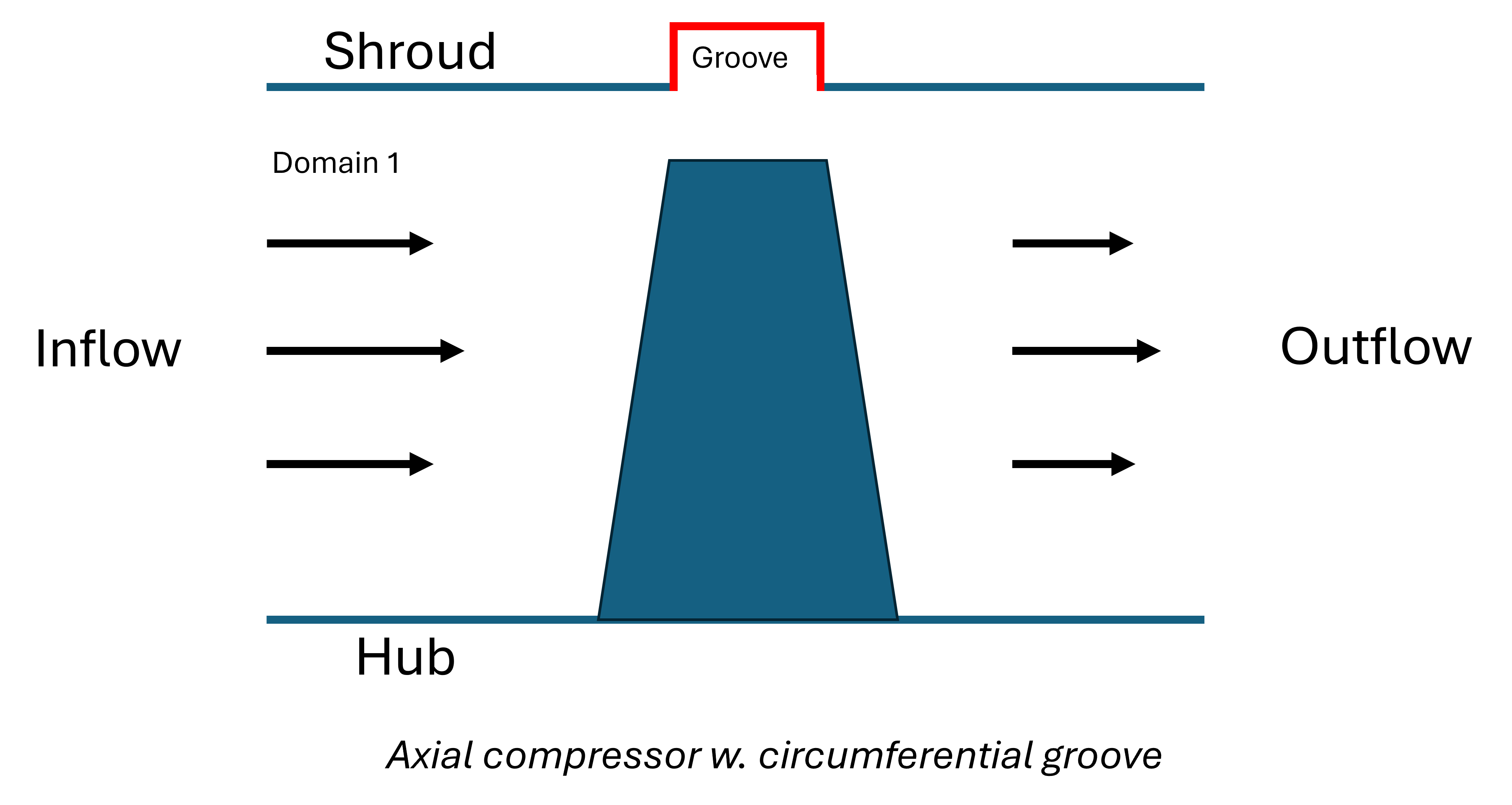
During postprocessing I noticed that the interface between both meshes is treated as a wall and not an interface with momentum exchange.
I suspect that small geometric differences which are not visible, cause the meshes to not exactly match in the radial direction. As a result
the no slip conditions is applied at the whole shroud.
But how do I fix this problem?
Best regards -
January 6, 2025 at 2:27 pm
CFD_Friend
Ansys EmployeeHi,
The reason is that the distance between the interface faces is above the tolerance level. You have to keep both of them very close to achieve a proper connection. Otherwise, it creates a non-overlap condition. Try to make this as close as possible to avoid such problems.
You can check whether the interfaces are in non-overlap condition or not, using contours in CFD-Post. Select the shroud boundary, and create a contour using the variable "Nonoverlap Fraction"
If the boundaries overlap, that section will be colored blue (value = 0), if there is no overlap, then that region will be colored red (value =1)
-
- You must be logged in to reply to this topic.



-
3492
-
1057
-
1051
-
965
-
942

© 2025 Copyright ANSYS, Inc. All rights reserved.