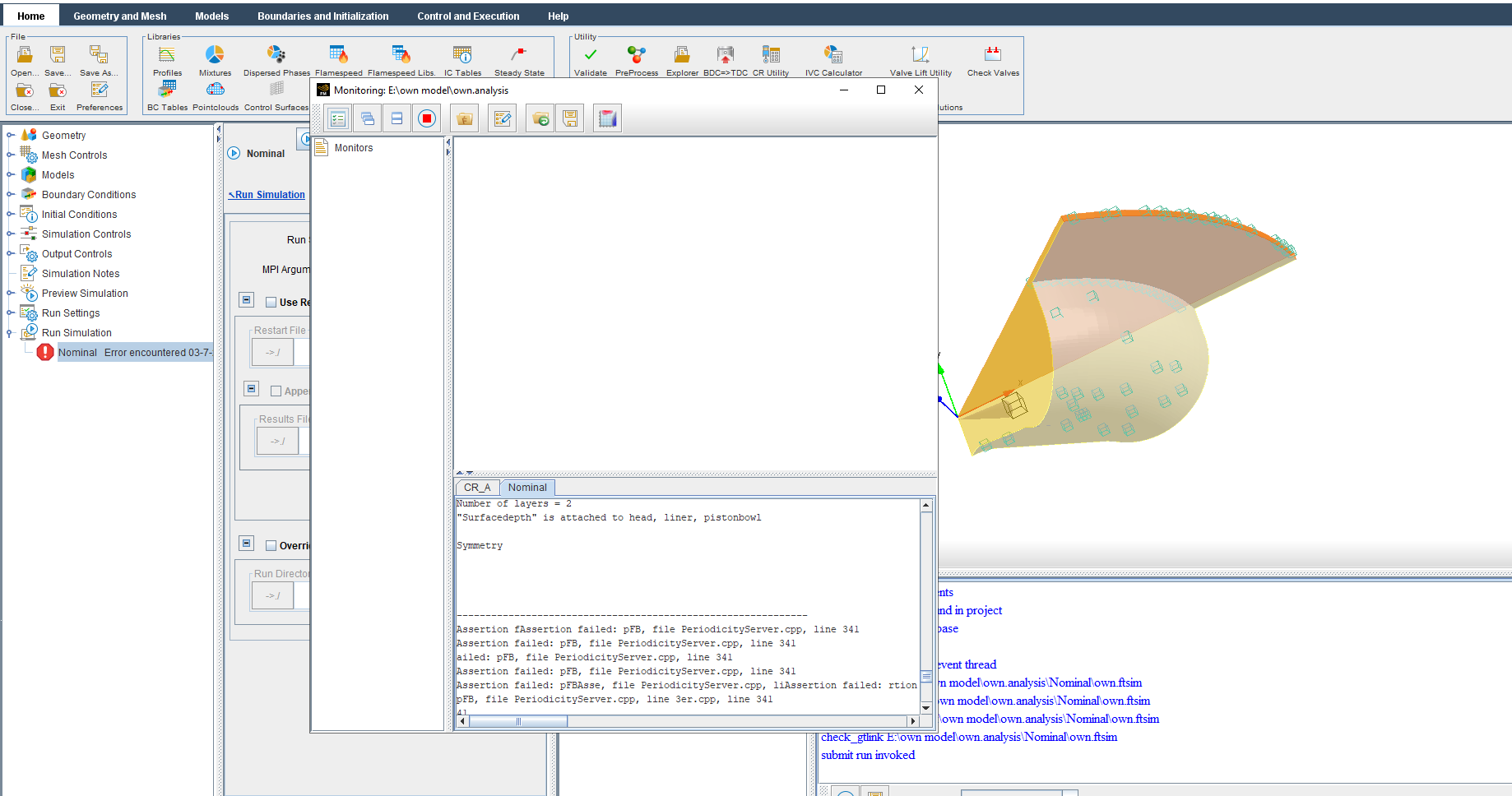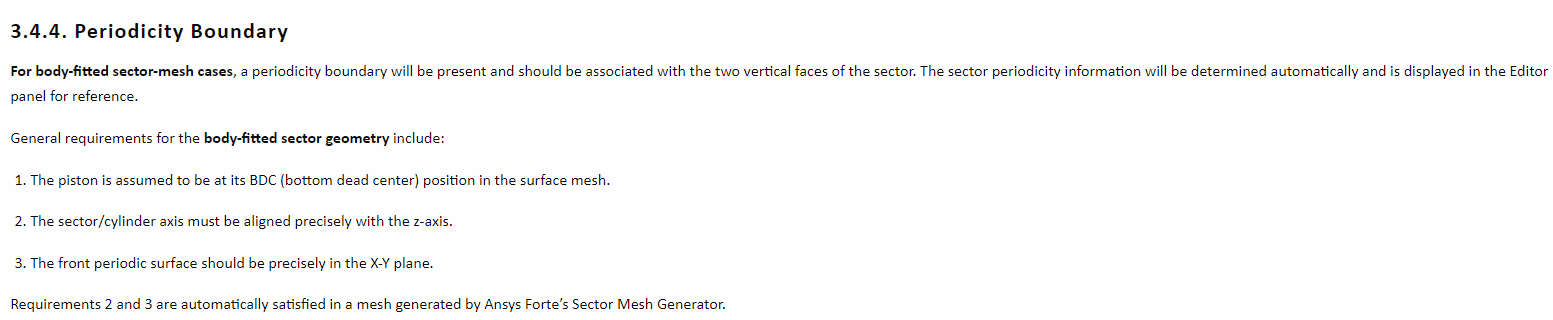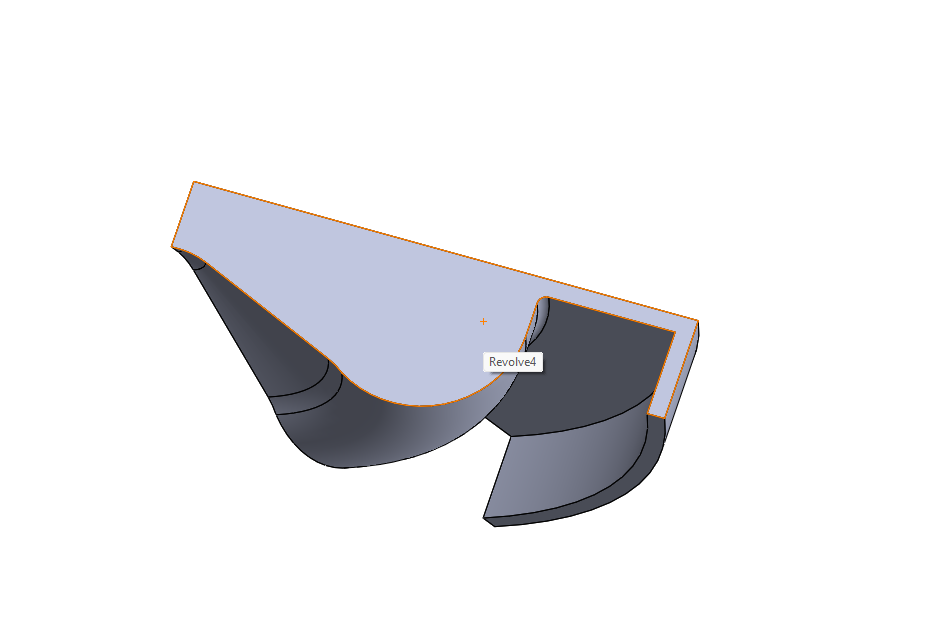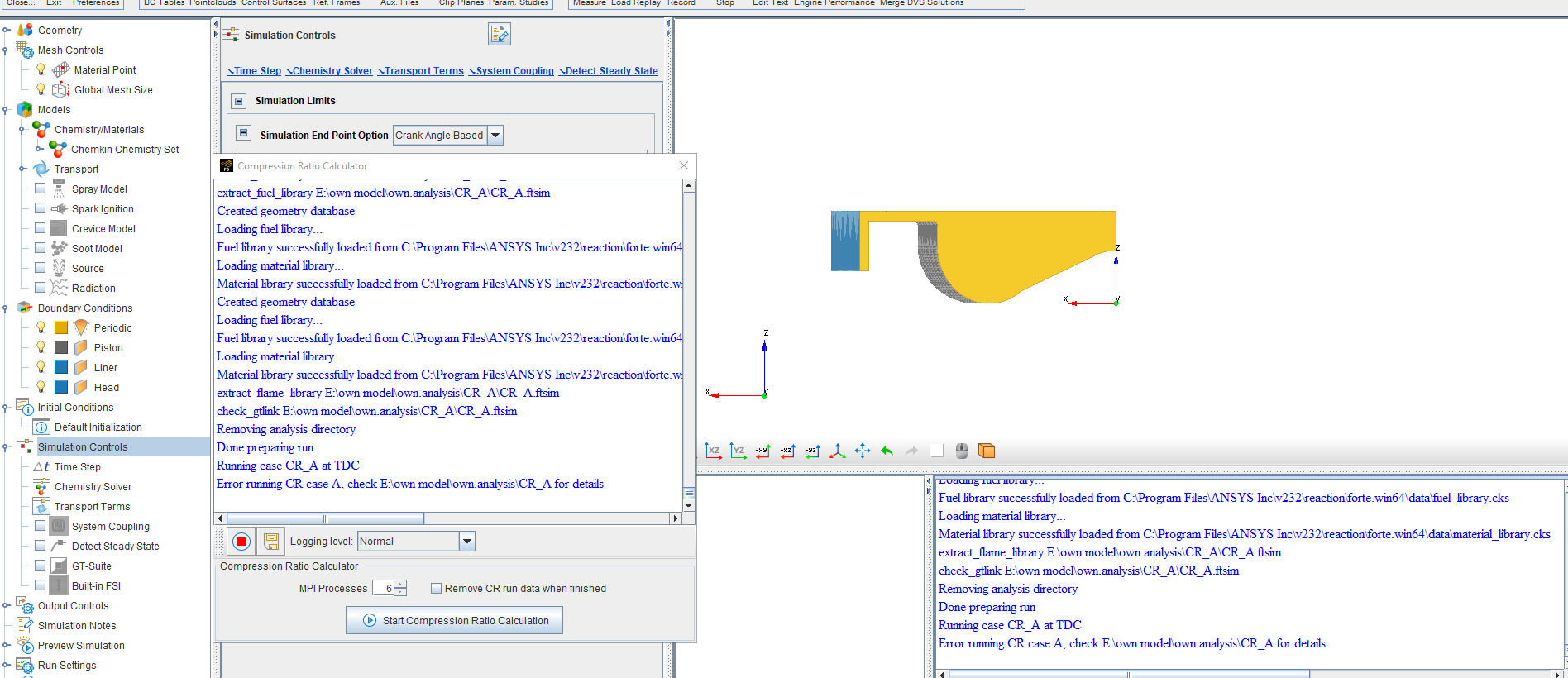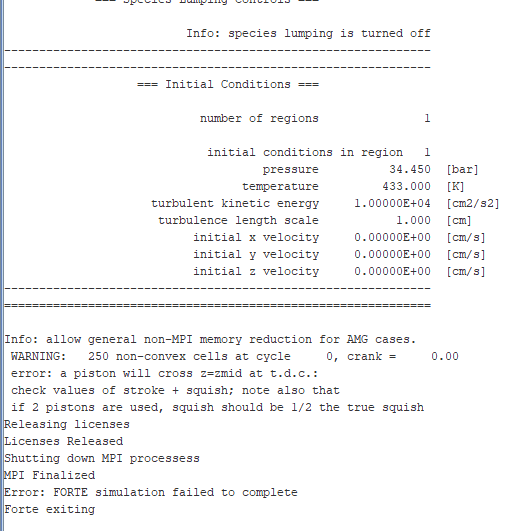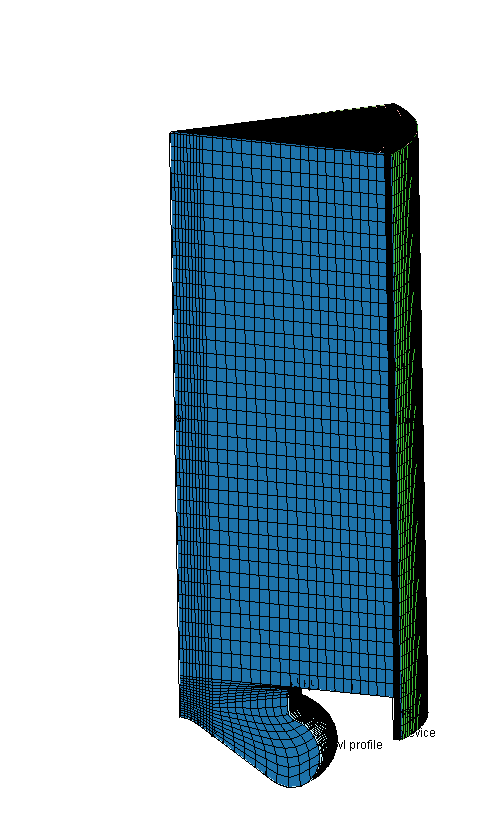-
-
July 3, 2024 at 1:49 pm
-
July 4, 2024 at 2:28 pm
Ren
Ansys EmployeeMost likely the error has been caused by the incorrect setting of the periodicity boundary. Forte has specific requirements for the orientation of the geometry. Please refer to the user guide for details:
3.4.4. Periodicity Boundary
-
July 6, 2024 at 1:00 am
Usman
Subscriber -
July 8, 2024 at 2:50 pm
Ren
Ansys EmployeeAre you using the Automatic Mesh Generation (AMG)? If yes, you are referring to the wrong part of the manual. Please read the information further down the page.
Also, the "symmetry" boundary cannot be used for a 1/7th sector. You need to use the periodic boundary. The "symmetry" boundary is for 180-degree sector as described at the bottom of the page.
-
July 9, 2024 at 4:27 pm
Usman
SubscriberHi, No, I am not using AMG. I created model on Solidworks.
-
July 9, 2024 at 5:03 pm
-
July 11, 2024 at 3:32 pm
Ren
Ansys EmployeeWhat kind of file (geometry, mesh) did you import into Forte (the option you selected in the first dialog box that opened after you clicked on the Import Geometry tool icon)? The screenshot suggests that a surface mesh has been imported and AMG is used although no mesh controls have been defined in the "Mesh Controls" node. For AMG, you need to define some appropriate mesh refinement controls. And do not use "symmetry" for this small sector geometry. Please refer to the "Ansys Forte Best Practices" help pages for guidance.
-
July 11, 2024 at 7:29 pm
Usman
SubscriberHi,
Thank you for the reply.
I did not use AMG here. I posted new threads. Could you please have a look into them. This geometry was created on Solidwork and was imported into spaceclaim. I did all the name selection there and exported as .tgf file which was then imported to the Forte. I solved this issue. However, while running simulations, it ecounters another kind of error. I uploaded two questions today. One is related to this and another is related to AMG.
Also, I did not understand when you say symmetry. I did not see any option of selecting it. Could you please let me know how can I check if software is considering it a symmetry and how can we reslove it?
-
July 12, 2024 at 8:50 am
Ren
Ansys EmployeeIf you imported a .tgf file, then you must be using AMG.
-
July 12, 2024 at 10:12 pm
Usman
SubscriberWhen I use AMG, simulations gives error in the start. Also, when I import geometry from Solidworks to Spaceclaim, and do name selection there and then I export it as a .tgf file which then import to FORTE, it gives error at the time of fuel injection. I uploaded a two questions on it in a separate post. Could you please check out those questions for me? Your suggestions will be highly appreciated. Many thanks!
-
October 4, 2024 at 12:46 pm
Usman
SubscriberDear Team,
I hope you are fine. I am still facing issues with the geometry created on AMG. Any geometry created on AMG is not working in the Forte. Please see the following figures. Also, could you please let me know if there is any tutorial on doing sector mesh simulations in Ansys fluent? Many thanks!
-
- The topic ‘Forte Sector Mesh’ is closed to new replies.



-
3487
-
1057
-
1051
-
945
-
917

© 2025 Copyright ANSYS, Inc. All rights reserved.