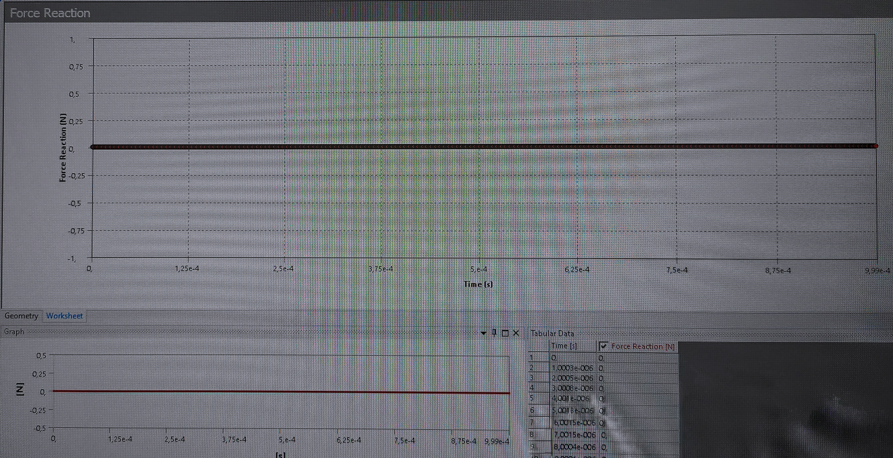-
-
March 1, 2024 at 8:32 pm
javat33489
SubscriberI conduct analysis at LS-Daina AST WORKBENCH.
I added force reaction to the calculation, but it does not show me the strength of the reaction.
Also, I cannot select there, for example displacement, only geometry selection.
Why doesn't it work? How can I enable and check force reaction? I saw similar topics but they didn't help.
-
March 6, 2024 at 6:32 pm
Ram Gopisetti
Ansys EmployeeHi Javat,
Try to use the external force tacker under the solution information, this will allow you to select the displacement constraint.
Force reaction will work for SPC constraints like fixed support.
Cheers, Ram
-
Viewing 1 reply thread
- The topic ‘Force reaction in LS-Dyna ACT WORKBENCH.’ is closed to new replies.
Ansys Innovation Space


Trending discussions


Top Contributors


-
3567
-
1103
-
1063
-
1045
-
952
Top Rated Tags


© 2025 Copyright ANSYS, Inc. All rights reserved.
Ansys does not support the usage of unauthorized Ansys software. Please visit www.ansys.com to obtain an official distribution.