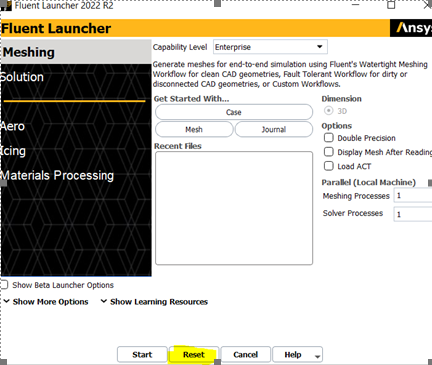TAGGED: flluent, Mesh-Ansys-Fluent
-
-
June 8, 2023 at 4:41 pm
Peter Kelly-Zion
SubscriberWhen I open Fluent, the Fluent Launcher window opens but when I select the Meshing option, the window disappears and nothing launches. (Fluent does open when I select the Solution option.) I would appreciate assistance in solving this problem. Thanks in advance.
-
June 12, 2023 at 2:08 pm
Rajeshwari Jadhav
Ansys EmployeeHi Peter,
Can you please try the following steps:
Can you click on reset and then try to launch the application?
- Check if you have an updated graphics card if not then update it from NVIDIA’s website, here is the documented list of tested and thereby supported graphics drivers for Ansys applications: Graphics Card Tested.
- Can you clear the cache (type %appdata% in the address bar) and rename the Ansys folder to Ansys.old, rename .cfx and fluent.conf folder(C:/Users/username) and relaunch the application.
- Check and make sure the working directory is somewhere short and local.
- Can you check if there is any Security software/ Antivirus blocking the Ansys application?
-
June 12, 2023 at 6:37 pm
Peter Kelly-Zion
SubscriberThanks so much! Clicking Reset seems to have solved the problem.
-
Viewing 2 reply threads
- The topic ‘Fluent won’t launch in Meshing Mode’ is closed to new replies.
Ansys Innovation Space


Trending discussions


Top Contributors


-
3487
-
1057
-
1051
-
945
-
912
Top Rated Tags


© 2025 Copyright ANSYS, Inc. All rights reserved.
Ansys does not support the usage of unauthorized Ansys software. Please visit www.ansys.com to obtain an official distribution.