-
-
April 15, 2024 at 10:46 am
Marcin Nowak
SubscriberHello,
I am solving a Fluent case, with activated "Structure", which means that I use Fluent intrinsic fluid-structure interaction solver.
I experience the same solving time, when I use single core, and multiple cores (e.g., 16).
I checked the partitioning details, shown below: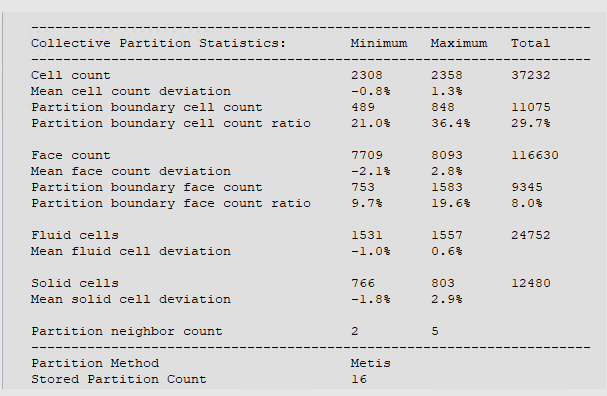
For the fluid flow-only Fluent simulations, I always got faster computations with multiple cores.
Do you have any advice, how to overcome this issue, maybe with tuning parallel settings? When I checked the CPU usage in the Task manager, I can see the higher CPU usage for the multiple core Fluent solving (proportional to the number of cores). Therefore it is clear that the solving takes action on the multiple cores, but it is not faster than using single core. -
April 15, 2024 at 11:31 am
Rob
Forum ModeratorThe FSI part may not be as efficient, but at 2k cells on a core I'm surprised you're seeing any speed up even with a fluid only model. Just checking, have you got 16 real cores or are you relying on hyperthreading?
-
April 15, 2024 at 11:56 am
Marcin Nowak
SubscriberI use hyperthreading so I got 8 ‘real’ cores.
Now, I performed the scaling test (I guess this is how its called) on the FSI Fluent model, I checked the solving time for one timestep (20 iterations) for different core numbers. The results are shown below. As I can see, the most efficient solving is for 5 cores.
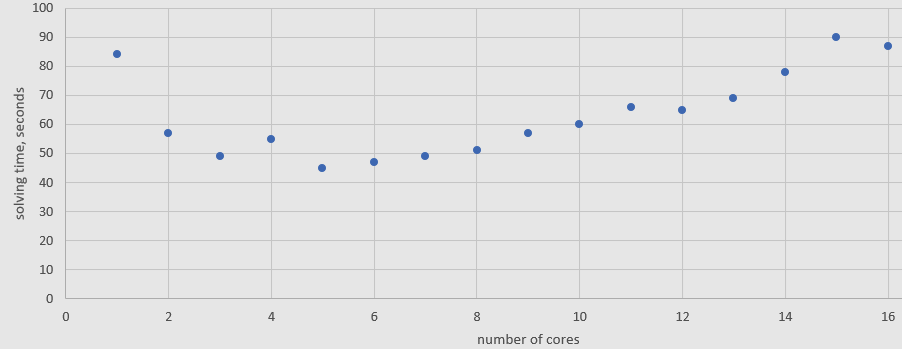
Rob, what you mean by “at 2k cells on a core I’m surprised you’re seeing any speed up even with a fluid only model”? You expect the speed up rather for the higher core numbers?
-
April 15, 2024 at 12:19 pm
Rob
Forum ModeratorOK, first off with hyperthreading the two virtual cores are fighting for the real core: that tends to slow the process down. We generally try and turn hyperthreading off on office PCs.
The other part of parallel processing is data transfer. Ie how much data is passed between how many cores when running in parallel. As the number of cells on a core decreases the proportion of compute spent on data transfer increases relative to that used for solving the equations. Eventually the data transfer slows the whole model down. It's very physics and model dependent but also how much hardware you have. Running under 50k nodes per real core tends not to give much speed up, but may prevent someone else working if you're hogging cores.
-
April 15, 2024 at 2:42 pm
Marcin Nowak
Subscriber@Rob thank you for this answer.
I tried to run 5 cases with 3 cores each, simultaneously on my 8 real-cores machine. It worked really slowly.
Using your advice I turned off hypertreading and now Im running 4 cases, 2 with 2 cores and 2 with 1 core = 6 cores total. It works much faster than the previous configuration.I dont know whether running many cases simultaneously on one office machine, will slow down much, I suppose this may be true for the hypertreading activated, as it was such in my example.
-
April 15, 2024 at 3:03 pm
Rob
Forum ModeratorIt's down to cpu availability. So, 15 cores won't be good with only 8 real ones available. With 8 real cores, you should be good to use 7-8 in any configuration. Note, you may find leaving one core for the OS, email, YouTube etc to be a good idea.
-
- The topic ‘Fluent – problem with parallelization’ is closed to new replies.



-
4924
-
1613
-
1386
-
1242
-
1021

© 2026 Copyright ANSYS, Inc. All rights reserved.







