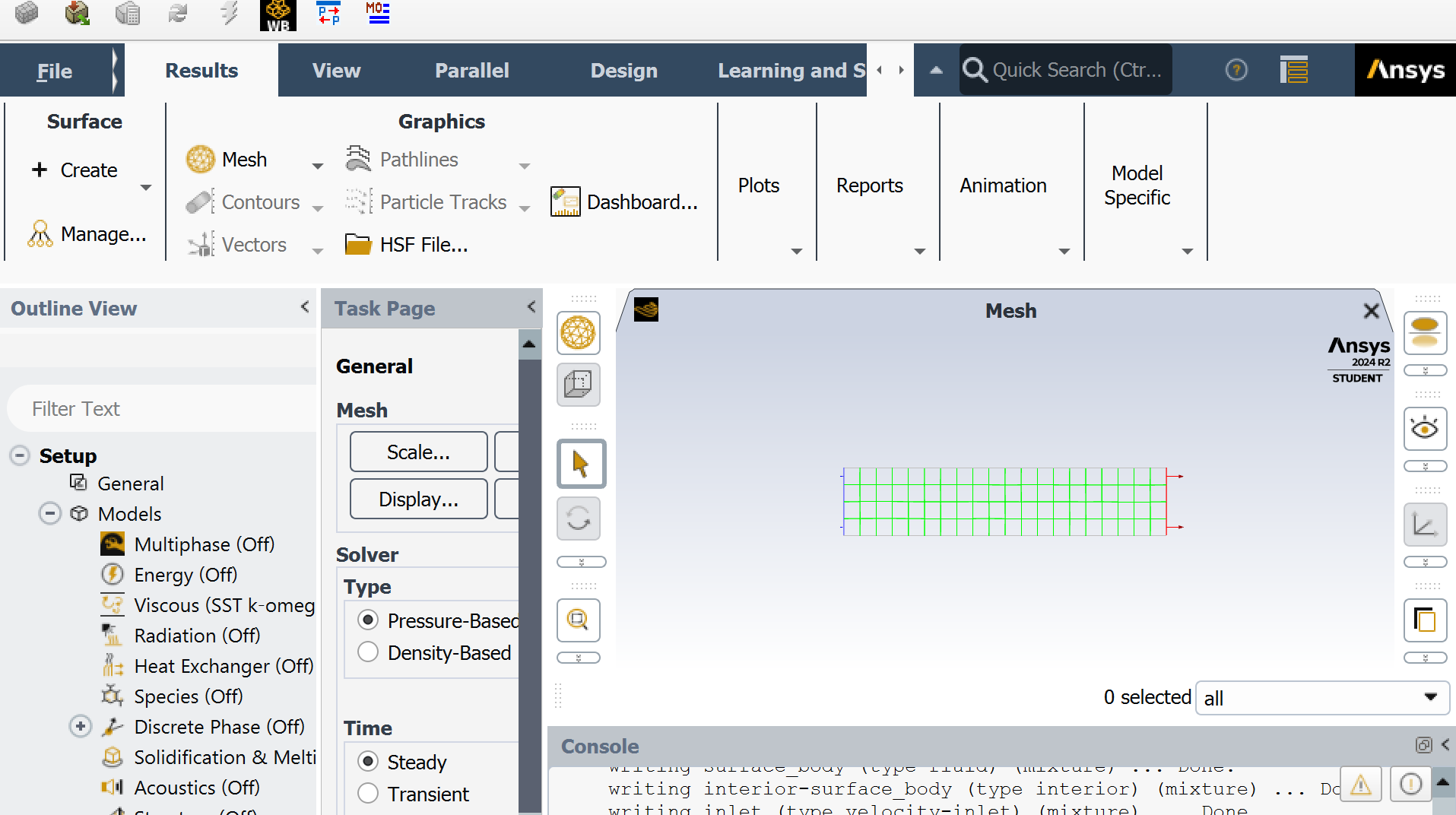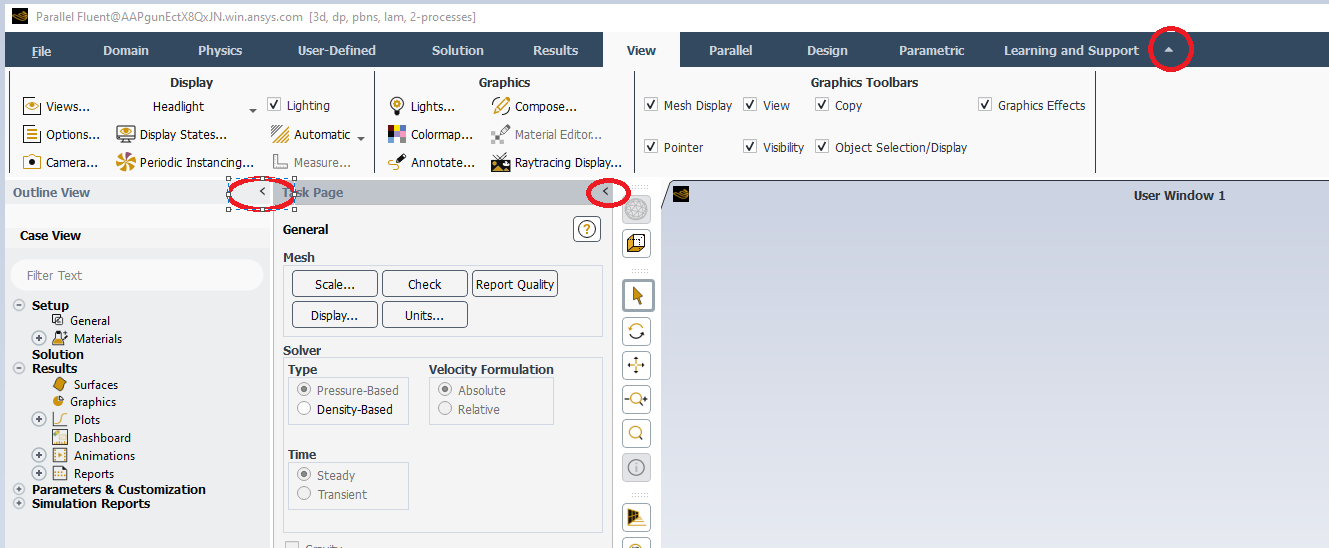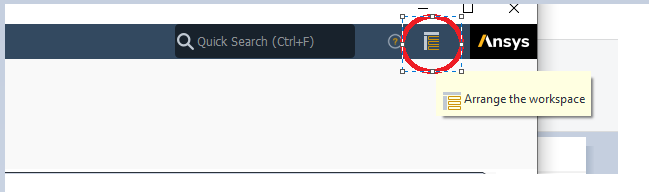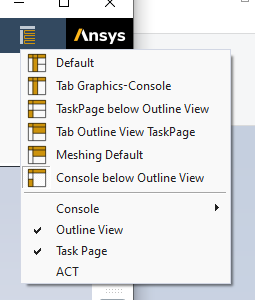-
-
December 28, 2024 at 9:02 pm
vikoviko3009
SubscriberHello everyone,
I have a problem with the Fluent interface, I don't like the way it looks. The icons on the ribbon are too big, the taskbar and the outline view take up more than half of the interface and so there is little space for the console and display of geometry. Can someone tell me how to change the scaling.
Happy holidays and greetings! -
December 31, 2024 at 6:24 pm
jcooper
Ansys EmployeeHi:
You can hide ribbon, Task Page and Outline view at any time by clicking the arrows shown below:
To restore them, click the Arrange the Workspace icon:
... and select Default.
There are also various other workspace options to that you can try here to see if there is one that suits you better
I hope this helps.
Best Regards,
Judy
-
Viewing 1 reply thread
- You must be logged in to reply to this topic.
Ansys Innovation Space


Trending discussions


Top Contributors


-
3472
-
1057
-
1051
-
934
-
896
Top Rated Tags


© 2025 Copyright ANSYS, Inc. All rights reserved.
Ansys does not support the usage of unauthorized Ansys software. Please visit www.ansys.com to obtain an official distribution.