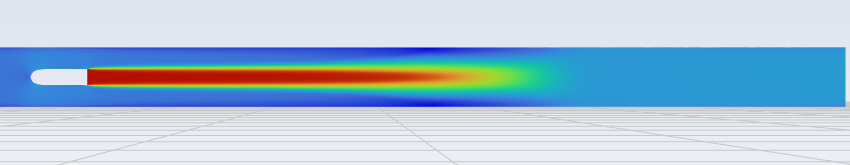-
-
May 24, 2023 at 4:30 pm
michael.boyko
SubscriberI am modelling a confined jet using Fluent 2023 R1. Using the same mesh and settings in the GPU and CPU solvers gives two difference solutions.
In the above image the jet is exiting the nozzle and heading from left to right. Fluid is entrained by the and drawn from the left side and exhausted through the right side of the pipe.
In the GPU solver, the mass flow entrained by the jet of air is calculated as 1.2 kg/s, while the mass flow rate calculated by the CPU solver is 1.6 kg/s. Both have the same inlet boundary condition at the nozzle of 0.6 kg/s, and use the Realizable Ke turbulence model. Why is there such a large difference in results?
-
May 24, 2023 at 10:48 pm
RK
Ansys EmployeeHi Michael,
While the boundary conditions remain the same, the GPU solver might not have included the all the solver settings. Please see this section of the user's guide: 34.9. Features Supported by the Fluent GPU Solver (ansys.com)
In the Fluent console, do you see any messages regarding a solver settings or any value being changed because the GPU solver is enabled? This message usually comes up before the iterations begin.
Also, I would compare the Fluent transcript file of both the CPU and GPU runs to check if there were any discrepencies.
-
- The topic ‘Fluent GPU and CPU Solvers – Different Results’ is closed to new replies.



-
3467
-
1057
-
1051
-
929
-
896

© 2025 Copyright ANSYS, Inc. All rights reserved.