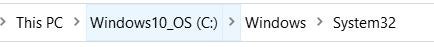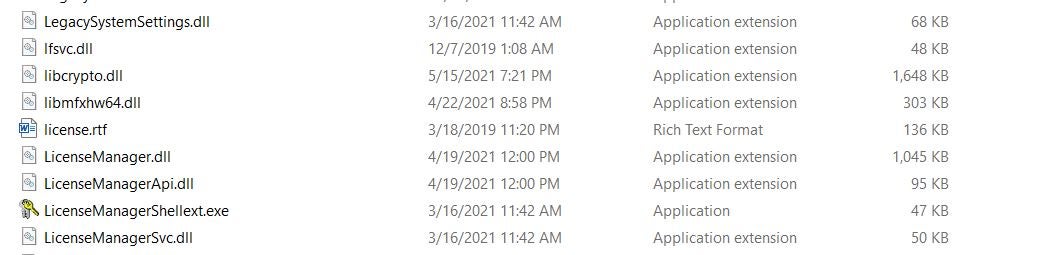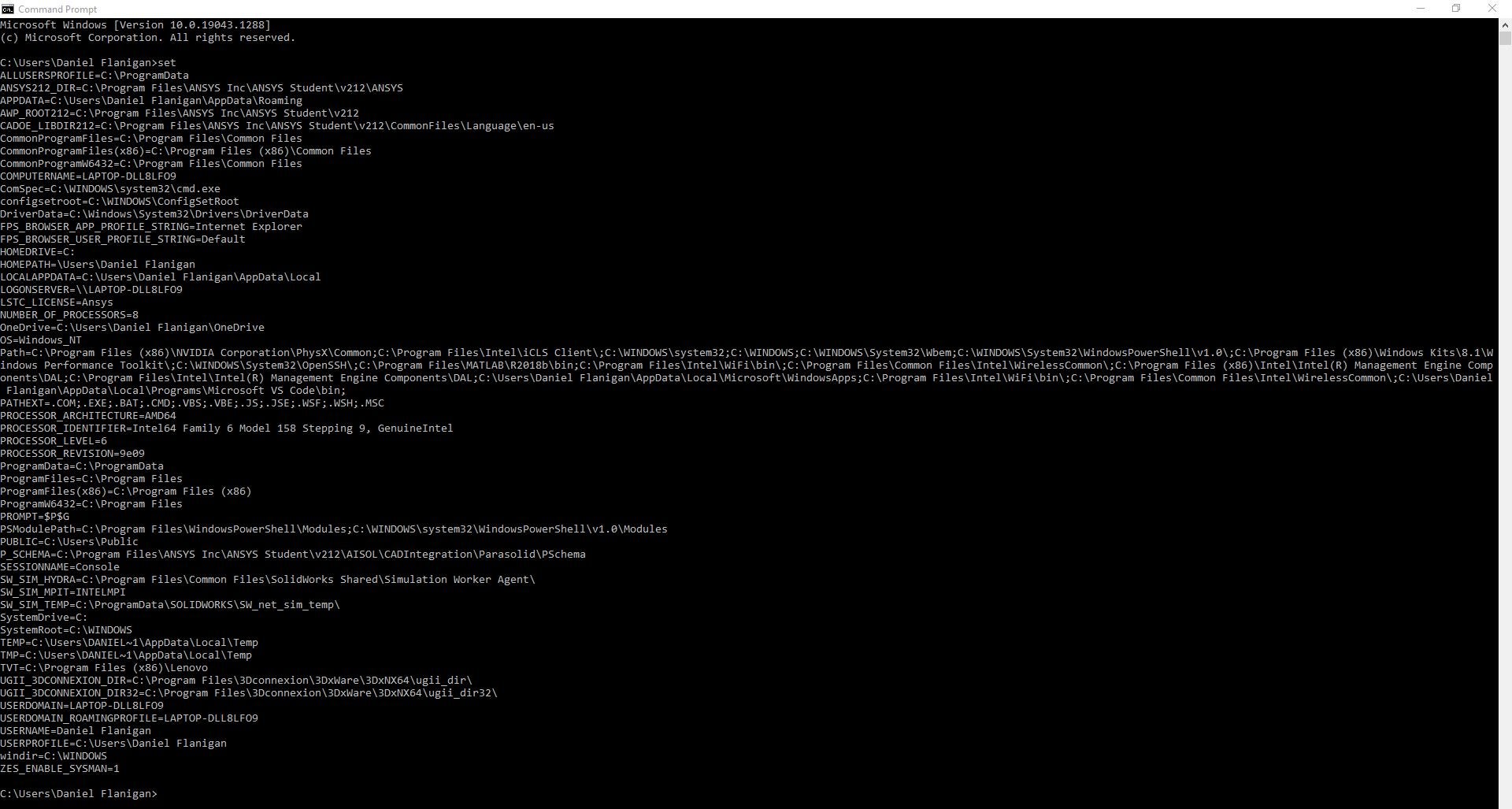-
-
October 21, 2021 at 4:56 pm
dtflanigan
SubscriberHello,
I am having trouble with the student version of ANSYS 2021R2. When I try to open Fluent I get the Failed to validate connection error. I have read through and tried as many of the fixes as possible to no avail. The PDF attached shows everything I have tried so far.
Thanks so much for any help!
October 21, 2021 at 7:13 pmdtflanigan
SubscriberUpdate: Realized admins cannot open attachments:
When I try to start ANSYS Fluent I get the following error. I am running Ansys2021R2 student.
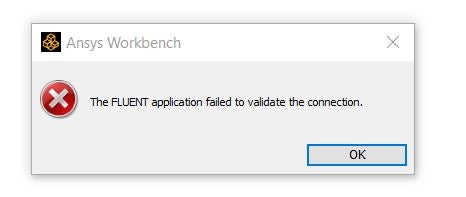 ┬ÀI have tried all of the following steps:
┬ÀI have tried all of the following steps:
┬ÀUninstalling and reinstalling the software
┬ÀTurning off defender firewall
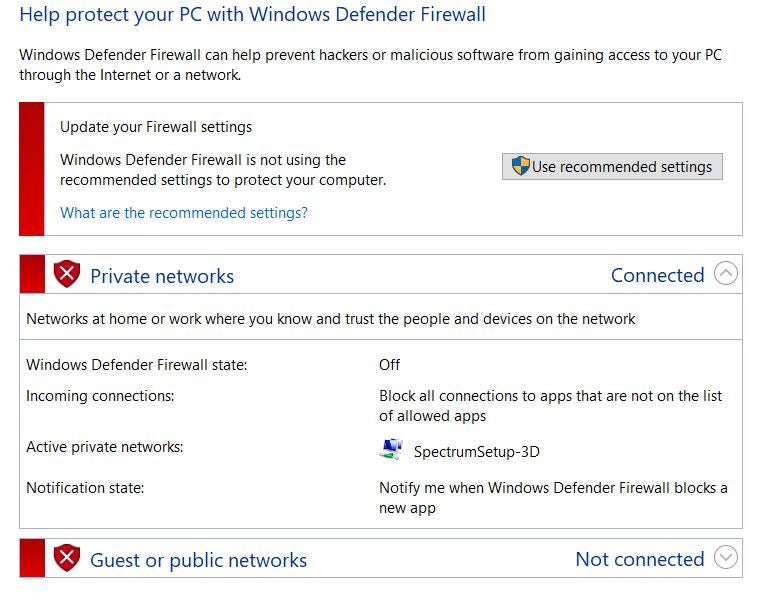 ┬ÀTurning off Kaspersky firewall
┬ÀTurning off Kaspersky firewall
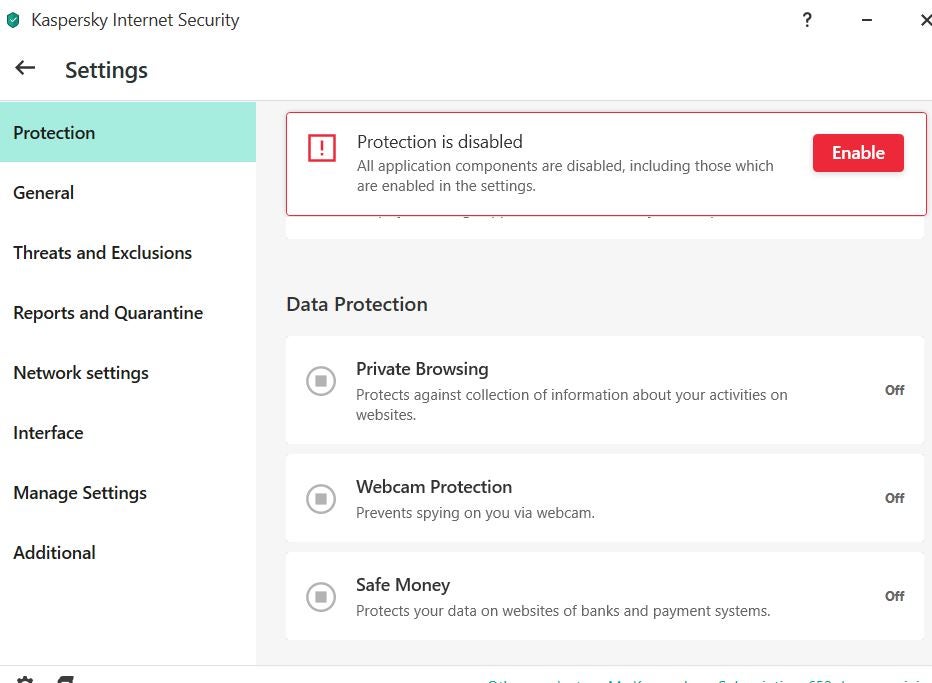 Changed edge to internet explorer
Changed edge to internet explorer
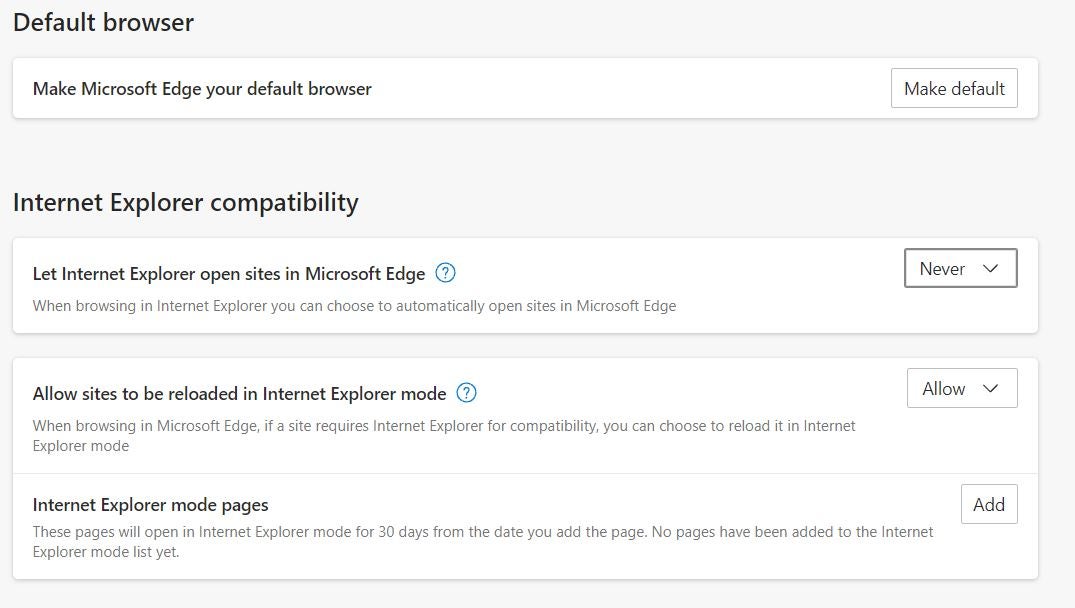 ┬ÀChanged MPI type on start up
┬ÀChanged MPI type on start up
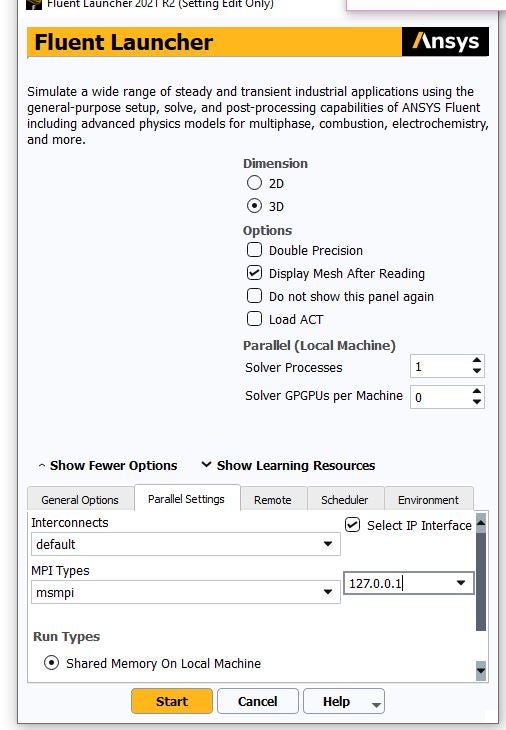 ┬ÀOpen Fluent standalone using File Explorer
┬ÀOpen Fluent standalone using File Explorer
Program opens then closes
┬À
Results of Set command
C:\Users\Daniel Flanigan>set
ALLUSERSPROFILE=C:\ProgramData
ANSYS212_DIR=C:\Program Files\ANSYS Inc\ANSYS Student\v212\ANSYS
APPDATA=C:\Users\Daniel Flanigan\AppData\Roaming
AWP_LOCALE212=en-us
AWP_ROOT212=C:\Program Files\ANSYS Inc\ANSYS Student\v212
CADOE_LIBDIR212=C:\Program Files\ANSYS Inc\ANSYS Student\v212\CommonFiles\Language\en-us
CommonProgramFiles=C:\Program Files\Common Files
CommonProgramFiles(x86)=C:\Program Files (x86)\Common Files
CommonProgramW6432=C:\Program Files\Common Files
COMPUTERNAME=LAPTOP-DLL8LFO9
ComSpec=C:\WINDOWS\system32\cmd.exe
configsetroot=C:\WINDOWS\ConfigSetRoot
DriverData=C:\Windows\System32\Drivers\DriverData
HOMEDRIVE=C:
HOMEPATH=\Users\Daniel Flanigan
LOCALAPPDATA=C:\Users\Daniel Flanigan\AppData\Local
LOGONSERVER=\\LAPTOP-DLL8LFO9
LSTC_LICENSE=Ansys
NUMBER_OF_PROCESSORS=8
OneDrive=C:\Users\Daniel Flanigan\OneDrive
OneDriveConsumer=C:\Users\Daniel Flanigan\OneDrive
OS=Windows_NT
Path=C:\Program Files (x86)\NVIDIA Corporation\PhysX\Common;C:\Program Files\Intel\iCLS Client\;C:\WINDOWS\system32;C:\WINDOWS;C:\WINDOWS\System32\Wbem;C:\WINDOWS\System32\WindowsPowerShell\v1.0\;C:\Program Files (x86)\Windows Kits\8.1\Windows Performance Toolkit\;C:\WINDOWS\System32\OpenSSH\;C:\Program Files\MATLAB\R2018b\bin;C:\Program Files\Intel\WiFi\bin\;C:\Program Files\Common Files\Intel\WirelessCommon\;C:\Program Files (x86)\Intel\Intel® Management Engine Components\DAL;C:\Program Files\Intel\Intel® Management Engine Components\DAL;C:\Users\Daniel Flanigan\AppData\Local\Microsoft\WindowsApps;C:\Program Files\Intel\WiFi\bin\;C:\Program Files\Common Files\Intel\WirelessCommon\;C:\Users\Daniel Flanigan\AppData\Local\Programs\Microsoft VS Code\bin;
PATHEXT=.COM;.EXE;.BAT;.CMD;.VBS;.VBE;.JS;.JSE;.WSF;.WSH;.MSC
PROCESSOR_ARCHITECTURE=AMD64
PROCESSOR_IDENTIFIER=Intel64 Family 6 Model 158 Stepping 9, GenuineIntel
PROCESSOR_LEVEL=6
PROCESSOR_REVISION=9e09
ProgramData=C:\ProgramData
ProgramFiles=C:\Program Files
ProgramFiles(x86)=C:\Program Files (x86)
ProgramW6432=C:\Program Files
PROMPT=$P$G
PSModulePath=C:\Program Files\WindowsPowerShell\Modules;C:\WINDOWS\system32\WindowsPowerShell\v1.0\Modules
PUBLIC=C:\Users\Public
P_SCHEMA=C:\Program Files\ANSYS Inc\ANSYS Student\v212\AISOL\CADIntegration\Parasolid\Pschema
SESSIONNAME=Console
SW_SIM_HYDRA=C:\Program Files\Common Files\SolidWorks Shared\Simulation Worker Agent\
SW_SIM_MPIT=INTELMPI
SW_SIM_TEMP=C:\ProgramData\SOLIDWORKS\SW_net_sim_temp\
SystemDrive=C:
SystemRoot=C:\WINDOWS
TEMP=C:\Users\DANIEL~1\AppData\Local\Temp
TMP=C:\Users\DANIEL~1\AppData\Local\Temp
TVT=C:\Program Files (x86)\Lenovo
UGII_3DCONNEXION_DIR=C:\Program Files\3Dconnexion\3DxWare\3DxNX64\ugii_dir\
UGII_3DCONNEXION_DIR32=C:\Program Files\3Dconnexion\3DxWare\3DxNX64\ugii_dir32\
USERDOMAIN=LAPTOP-DLL8LFO9
USERDOMAIN_ROAMINGPROFILE=LAPTOP-DLL8LFO9
USERNAME=Daniel Flanigan
USERPROFILE=C:\Users\Daniel Flanigan
windir=C:\WINDOWS
ZES_ENABLE_SYSMAN=1
┬ÀChecked System32 to see if there are any of the listed problem libraries:

┬ÀRan this command
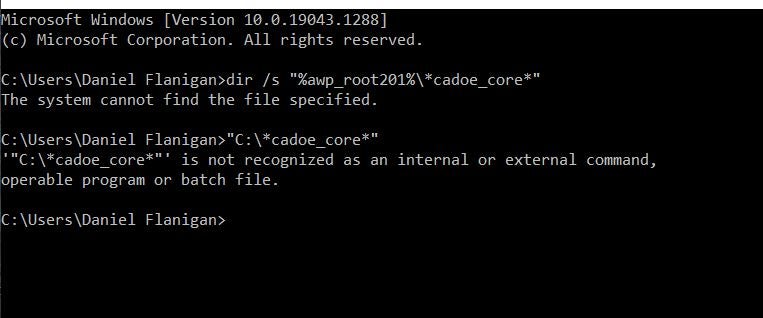 ┬ÀTried setting the processes to zero ÔÇô but it seems to always just default back to 1
┬ÀTried setting the processes to zero ÔÇô but it seems to always just default back to 1
October 21, 2021 at 7:31 pmGeorge Karnos
Ansys EmployeeSome other (non-ANSYS) software installation may put older version Intel Compiler dynamic link library (e.g. 2017) files under C:\Windows\system32, including:
libchkp.dll
libgfxoffload.dll
libicaf.dll
libifcoremd.dll
libifcoremdd.dll
libifcorert.dll
libifcorertd.dll
libifportmd.dll
libioffload_host.dll
libiomp5md.dll
libiompstubs5md.dll
libirngmd.dll
libmmd.dll
libmmdd.dll
libmpx.dll
liboffload.dll
Rename C:\Windows\system32\libmdd.dll (e.g. to libmdd.dll.old) may resolve the issue.
Also suggest rename (delete or move) other Intel Complier dynamic link library files in above list in C:\Windows\system32, and notify other (non-ANSYS) software vendor not to put such files in C:\Windows\system32, since different applications may need different versions Intel Complier dynamic link library.
Please also send the full output of running the "set" command from a command prompt.
October 21, 2021 at 7:40 pmOctober 21, 2021 at 8:36 pmdtflanigan
SubscriberOK I just uninstalled 2021R2 and installed 2020R2 and now everything seems to be working correctly.
Thanks!
-
April 25, 2023 at 12:48 pm
Marc Adrian Reyes
SubscriberHi! Can you share download file for 2020 R2? Thanks
Viewing 4 reply threads- The topic ‘Fluent Failed to validate connection’ is closed to new replies.
Innovation SpaceTrending discussionsTop Contributors-
5014
-
1698
-
1387
-
1248
-
1021
Top Rated Tags© 2026 Copyright ANSYS, Inc. All rights reserved.
Ansys does not support the usage of unauthorized Ansys software. Please visit www.ansys.com to obtain an official distribution.
-
The Ansys Learning Forum is a public forum. You are prohibited from providing (i) information that is confidential to You, your employer, or any third party, (ii) Personal Data or individually identifiable health information, (iii) any information that is U.S. Government Classified, Controlled Unclassified Information, International Traffic in Arms Regulators (ITAR) or Export Administration Regulators (EAR) controlled or otherwise have been determined by the United States Government or by a foreign government to require protection against unauthorized disclosure for reasons of national security, or (iv) topics or information restricted by the People's Republic of China data protection and privacy laws.