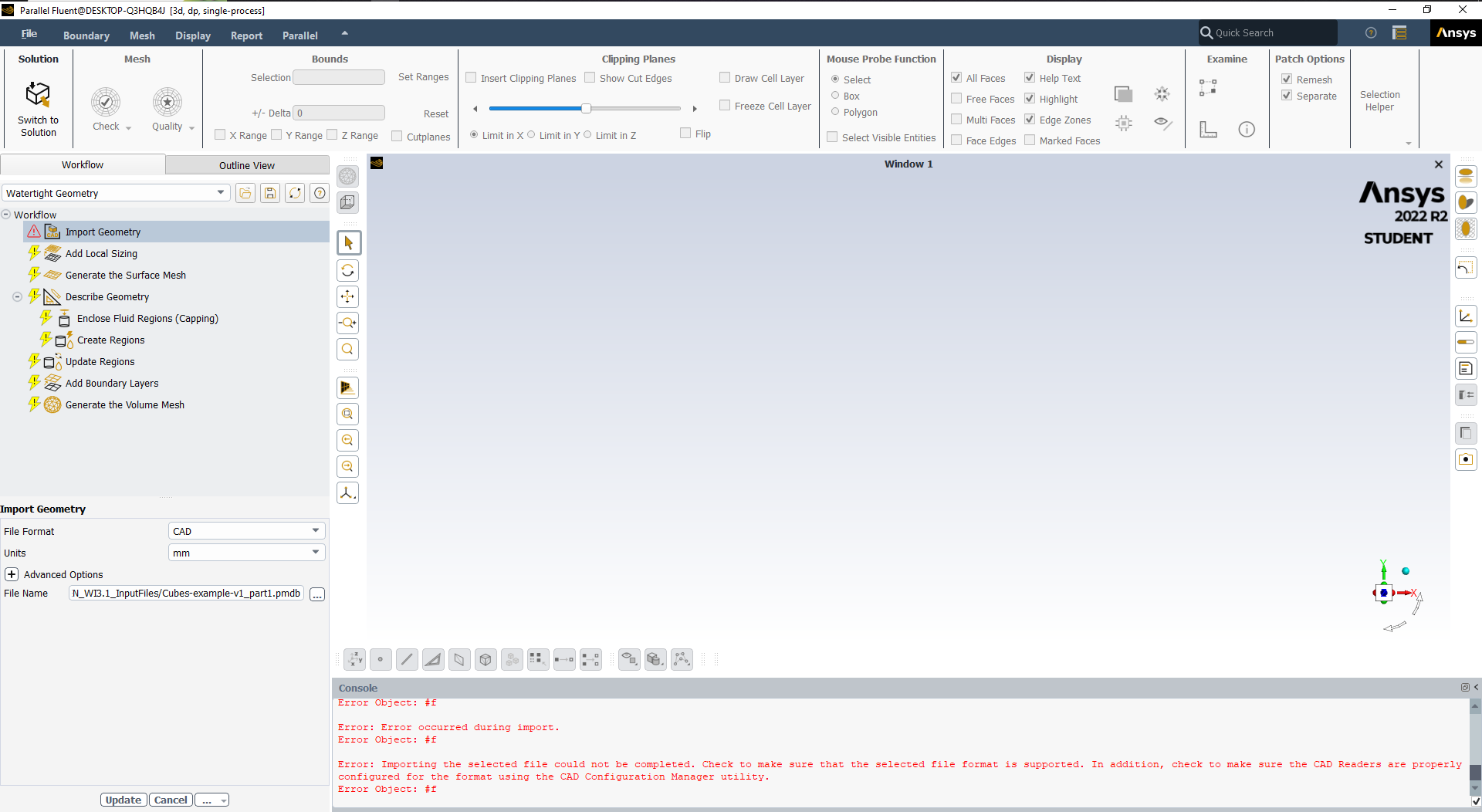-
-
September 22, 2023 at 12:31 pm
-
September 25, 2023 at 9:54 am
V.P
Ansys EmployeeHi Jorge,
Try this, rename the file and give a shorter name (for example "geom.pmdb"). Then copy this geometry file and paste it into the desktop. Then while opening the Fluent launcher change the working directory to Desktop. Try opening the geometry now.
-
Viewing 1 reply thread
- The topic ‘Fluent basics course files not importing’ is closed to new replies.
Innovation Space


Trending discussions


Top Contributors


-
4708
-
1565
-
1386
-
1242
-
1021
Top Rated Tags


© 2026 Copyright ANSYS, Inc. All rights reserved.
Ansys does not support the usage of unauthorized Ansys software. Please visit www.ansys.com to obtain an official distribution.