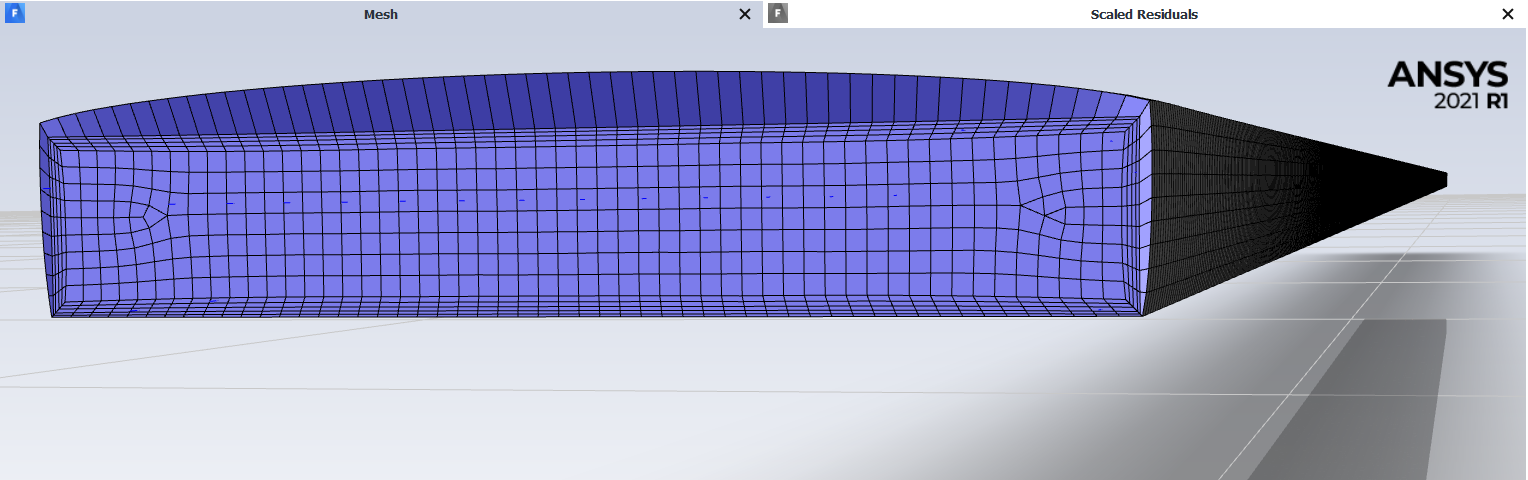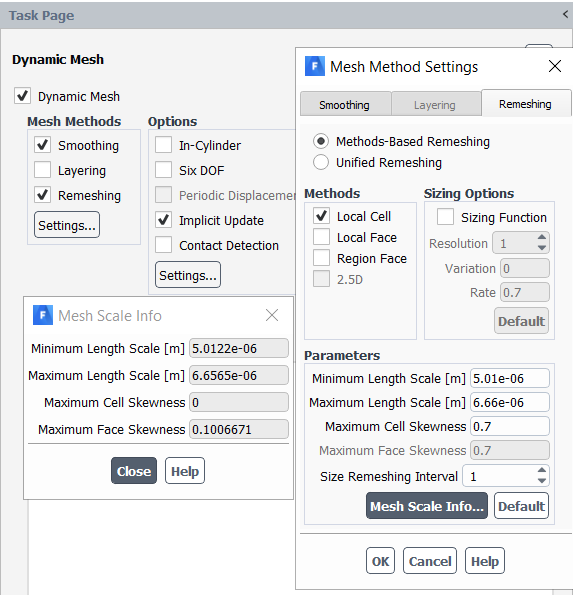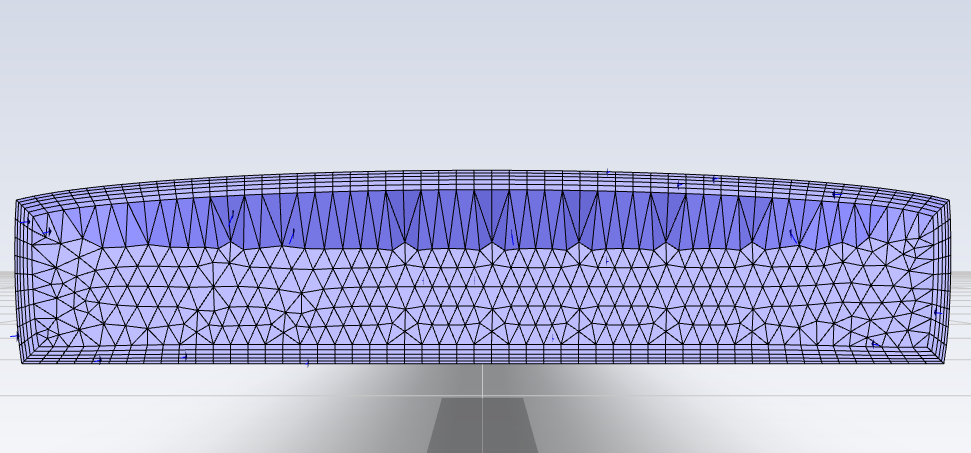-
-
November 1, 2023 at 6:50 am
Mahdi_171
SubscriberHi,
I am doing a 2-way fsi simulation for a rectangular channel with deformable walls. Usually, when I have an error with such simulation case, it is either negative cell volume in the fluid domain or excessive deformation in the solid so I try to reduce the time step or ramp the applied inlet pressure or flowrate slowly.
Lately, I have been using higher inlet pressures and suddenly the floating point error started to appear. I am increasing the inlet pressure constantly every step and the message pops always when I reach ~100 KPa pressure with no spike in the residual plots. I am using a laminar model because I don't expect the velocities to be that high (Remax= 338.51 before the simulation stopped). I am also using the default dynamic mesh options for the deformable walls (smoothing and implicit update). Below is a picture of my fluid domain mesh in the cross-section:
The orthogonal quality is high except at the edges of the boundary layer elements.
I tried to reduce the time steps and change the model to k-w SST with low Re correction but nothing worked. Could someone please let me know what should I look for to resolve this error.
Thank you.
-
November 1, 2023 at 12:33 pm
Federico Alzamora Previtali
Ansys EmployeeHello,
What is the working fluid? How much deformation are you expecting? If this deformation is significant relative to the cell size adjacent to the deforming boundary, then you might need Remeshing.
-
November 1, 2023 at 1:54 pm
Mahdi_171
SubscriberThank you for your response.
The working fluid is water. I am expecting large deformations and it went up to 2.5 times the cell size at the boundary. I did not know before that the fluid needs special treatment for high deformations and I just had to avoid the excessive deformation error in the solid. Is there any option that I should look for when enabling the remeshing for this problem?
Thank you again.
-
November 1, 2023 at 3:05 pm
Federico Alzamora Previtali
Ansys EmployeeAre you using constant density for the water or the compressible fluid formulation? I would suggest first that you use compressible fluid to see if this reduces any potential pressure spikes which may contribute to this floating point error. If that doesn't help, then you should consider using remeshing.
-
November 3, 2023 at 9:08 pm
Mahdi_171
SubscriberI tried using a compressible model first as you suggested but the simulation stopped at the same pressure again. This also happened when I tried remeshing as well so I am not sure if it has been done probably or if it worked at all. The mesh looks like this up to where the simulation stopped.
Besides the deformation, I do not notice any size difference from the original mesh. I set the max and min length scale in the remeshing parameters from the mesh info and set the max cell skewness as 0.7 as shown below.
Could you please let me know if you think I am doing something wrong or if you have any further suggestions.
Thank you.
-
-
-
November 6, 2023 at 8:24 am
Mahdi_171
SubscriberCan someone from the Ansys members please check this? I still can't find a solution to why this is happening and I suspect that the remeshing is not working at all.
-
November 6, 2023 at 1:17 pm
Federico Alzamora Previtali
Ansys EmployeeYou cannot use hex-cells for this type of deformation. Also, did you enable Deform Adjacent Boundary Layer with Zone?
This is all well documented in the User Guide: 12.6. Using Dynamic Meshes (ansys.com)
-
December 27, 2023 at 1:41 pm
Mahdi_171
SubscriberSorry for the late response. After reading the manual and trying what you said, I was able to push the simulation to higher deformation magnitudes. The issue is that the remeshing is still not working for me even with tetrahedral elements.
The walls motion is set to system coupling and I enabled the "deform adjacent boundary layer with zone" option. The domain is set to deforming with remeshing enabled. The deformation looks much better as you can see above but I am not sure why the highly skewed elements due to the deformation are not getting remeshed.
Could you please let me know if I am missing something else?
-
-
January 9, 2024 at 8:23 am
Mahdi_171
SubscriberCan someone please help with this? the simulation doesn't stop anymore but the dynamic meshing is still not working after and I tried everything.
-
- The topic ‘Floating Point Exception Error in a 2-way FSI Simulation’ is closed to new replies.



-
3467
-
1057
-
1051
-
929
-
896

© 2025 Copyright ANSYS, Inc. All rights reserved.