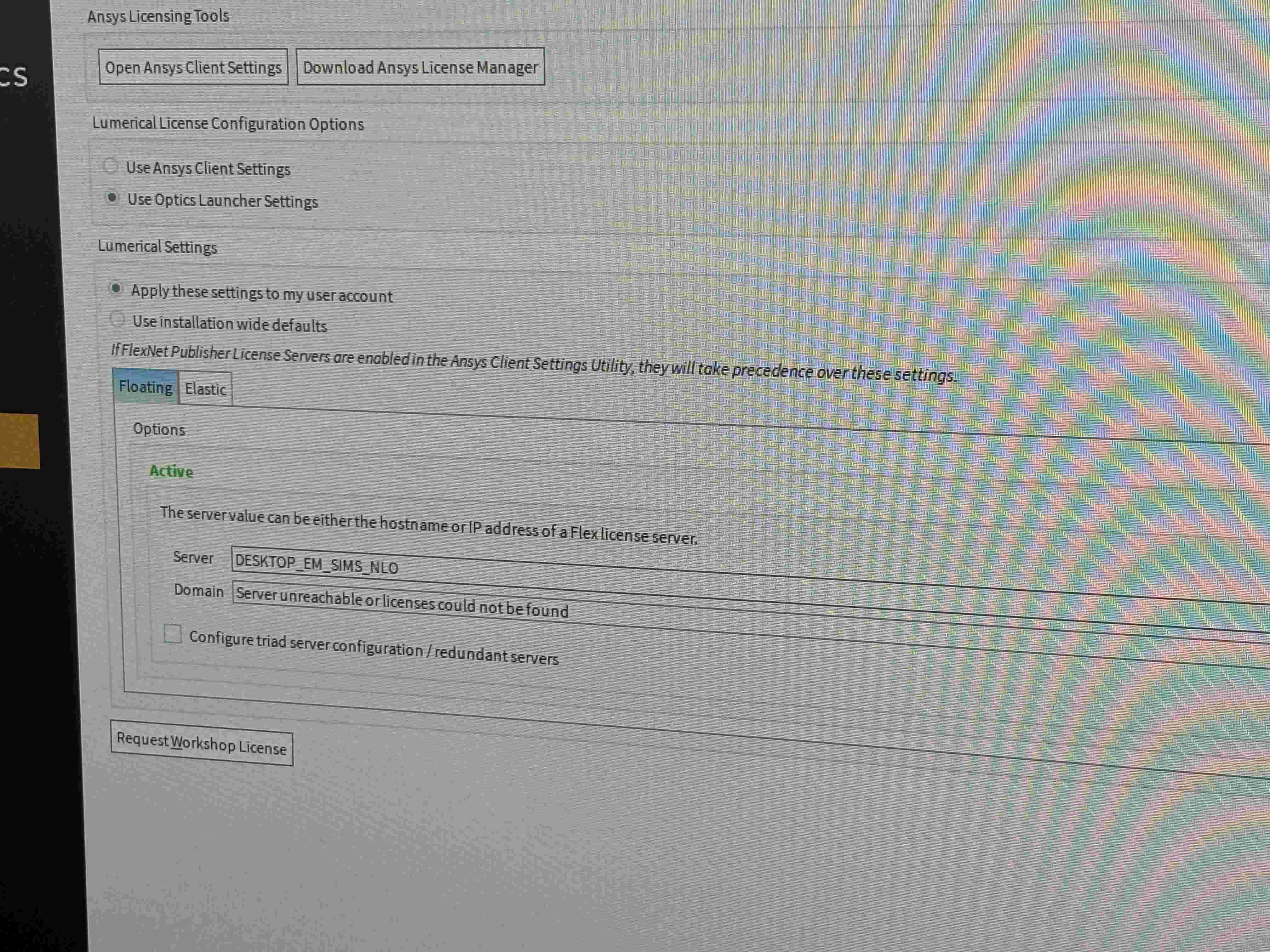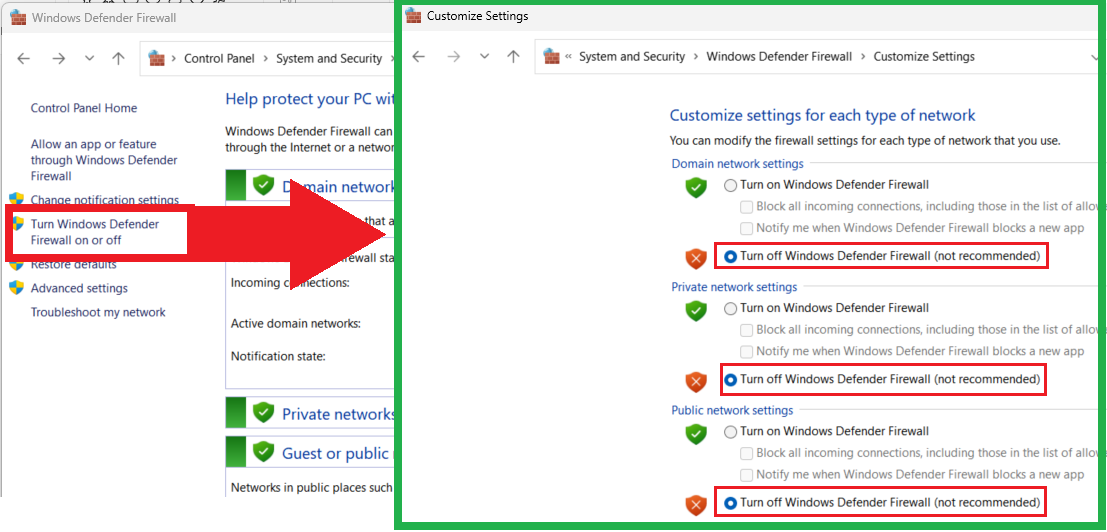TAGGED: #anysys-#licences
-
-
April 3, 2024 at 9:57 pm
szhou
SubscriberWe recently purchased an Ansys Academic Lumerical Research (5 tasks) license.While activating a second computer on the license manager portal (admin account), we ran into the following error message when generating the license file: Error creating license file. Please clear the error and try again.Error code: 54b41b7ca3f249028ba09cd2b4514538We didn't have any issues with generating the first license file on a server.The other option we tried is using the floating license configuation page on the Ansys Optics Launcher "License" tab to access the first license on the server, following these instructions here: https://optics.ansys.com/hc/en-us/articles/360026079294-Lumerical-license-configuration-with-the-Ansys-Optics-Launcher But it kept saying server unreachable.How exactly should we go about with activating the license on multiple machines? We were told that we can activate lumerical on as many computers as we want, the limit is just that there can be only 5 users concurrently. Should we generate a separate license file for each machine, or use the floating license configuation page on the Ansys Optics Launcher "License" tab? -
April 3, 2024 at 10:47 pm
Lito
Ansys EmployeeHi szhou,
The entitlement can only be activated/hosted on 1 computer/server at any given time (per the licensing agreement). However, the licenses can be shared across users/clients on the local network.
- See this KB to configure the Ansys license manager for shared license access:
>> Ansys license manager configuration and license file installation – Ansys Optics - Make sure that you allow access to the TCP ports used by the Ansys license manager on the 'server':
>> Adding inbound rules to Windows defender firewall – Ansys Optics - Then configure the client machines to obtain the license from the machine running the Ansys license manager:
>> Lumerical license configuration with the Ansys Optics Launcher – Ansys Optics
Hope this helps. Let us know if you have any questions.
-
April 3, 2024 at 11:28 pm
szhou
SubscriberThank you for the instructions. We followed the 3 steps and on step 3, I am still getting a "server unreachable or licenses could not be found" when I use the optics launcher settings on the second computer.
When we use the ansys client setting to try to connect to the license server, a green check mark shows up after we click "test" (so that sounds like it was recognizing the license server). This wasn't the case before so it sounds like the firewall issue is solved?
- See this KB to configure the Ansys license manager for shared license access:
-
April 3, 2024 at 11:59 pm
Lito
Ansys EmployeePlease check your Server’s Hostname. Try, “DESKTOP-EM-SIMS-NLO” or the IP address of the ‘server’, “DESKTOP-EM-SIMS-NLO”.
Make sure that the client machines are on the same local network as the 'server', “DESKTOP-EM-SIMS-NLO”. And you are not trying to access the server from a machine on a different network/location via the Internet.
-
April 4, 2024 at 9:58 pm
szhou
SubscriberWe have tried the IP address. Both computers are connected on the same ethernet network in the same office.
Is there a difference between using the "Ansys Client Settings" and "Optics Launcher Settings"? Because it seems like the "Ansys Client Setting" was recognizing the server license (green check mark), but the "Optics Launcher Settings" wasn't. We've tried both ways and neither worked.
Are there any requirements on signing in before trying to configure the license? When we sign in on the second computer, it default directs us to requesting a trial license instead of connecting to the server license.
-
-
April 5, 2024 at 1:30 am
Lito
Ansys EmployeeAre you registered with Ansys Customer Portal? Are you the ASC for your account/entitlements?
Please provide us with your email and we will try to troubleshoot this further.
In the meantime, have you tried disabling Windows Firewall on both machines?
Looking forward to your reply. Thank you.
-
- The topic ‘Floating license activation errors’ is closed to new replies.



-
3462
-
1057
-
1051
-
918
-
896

© 2025 Copyright ANSYS, Inc. All rights reserved.