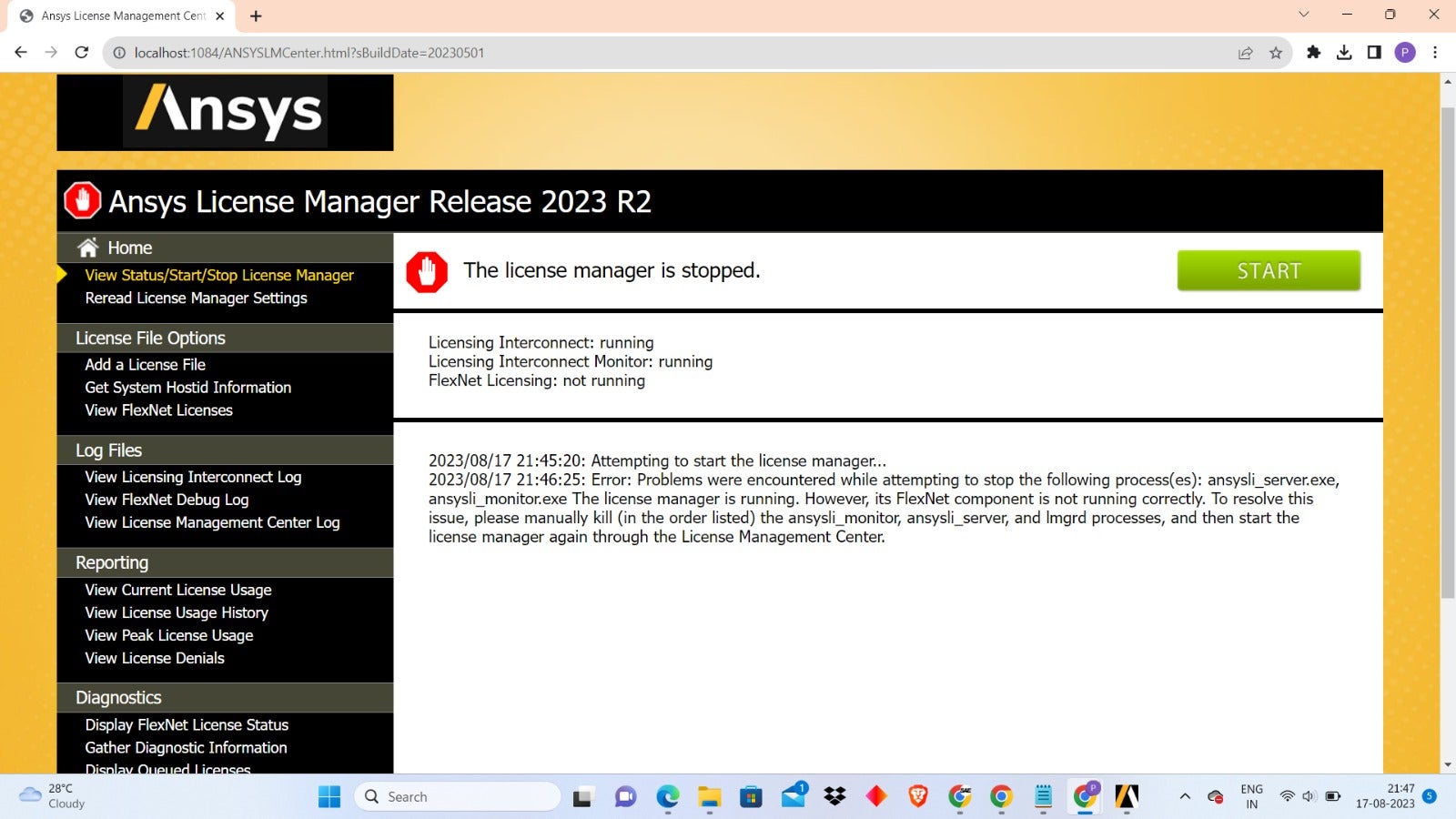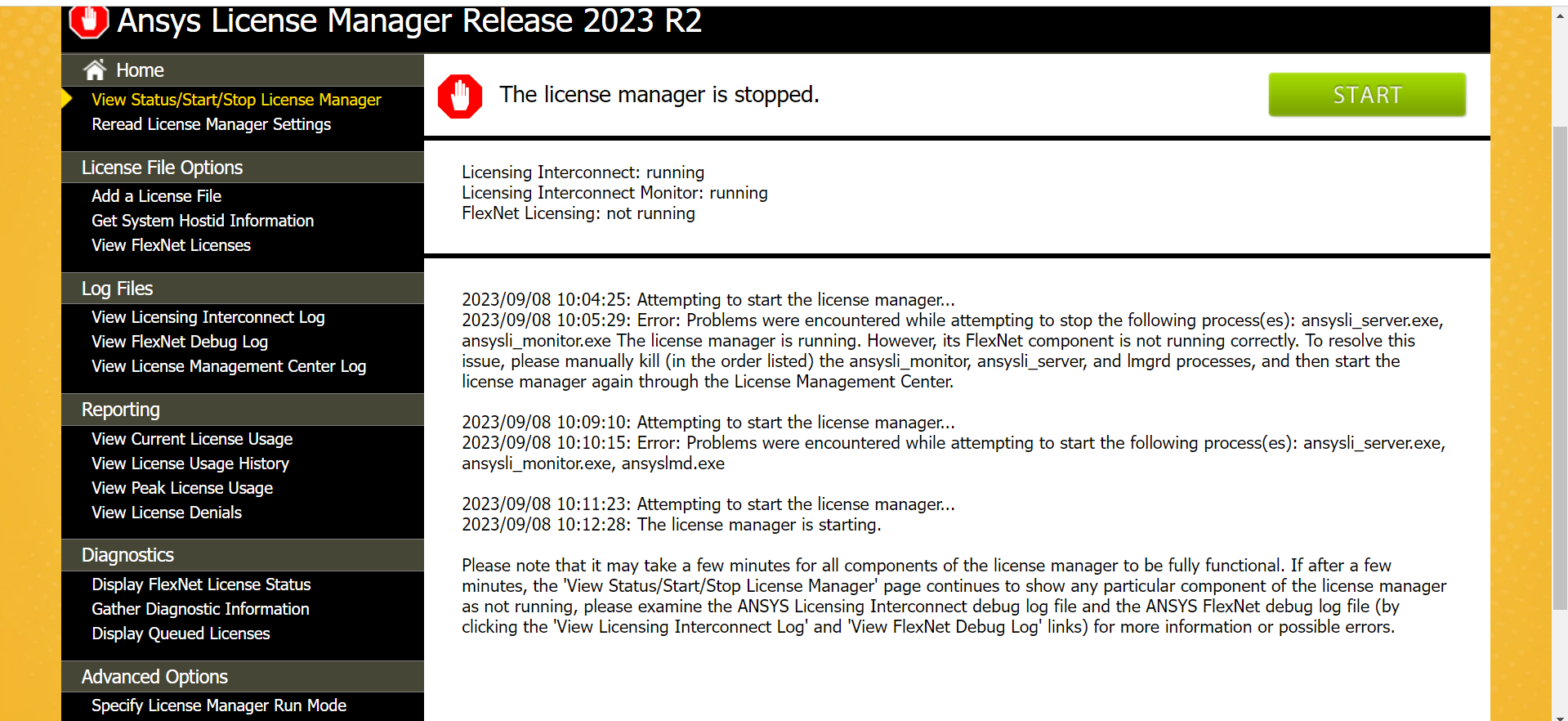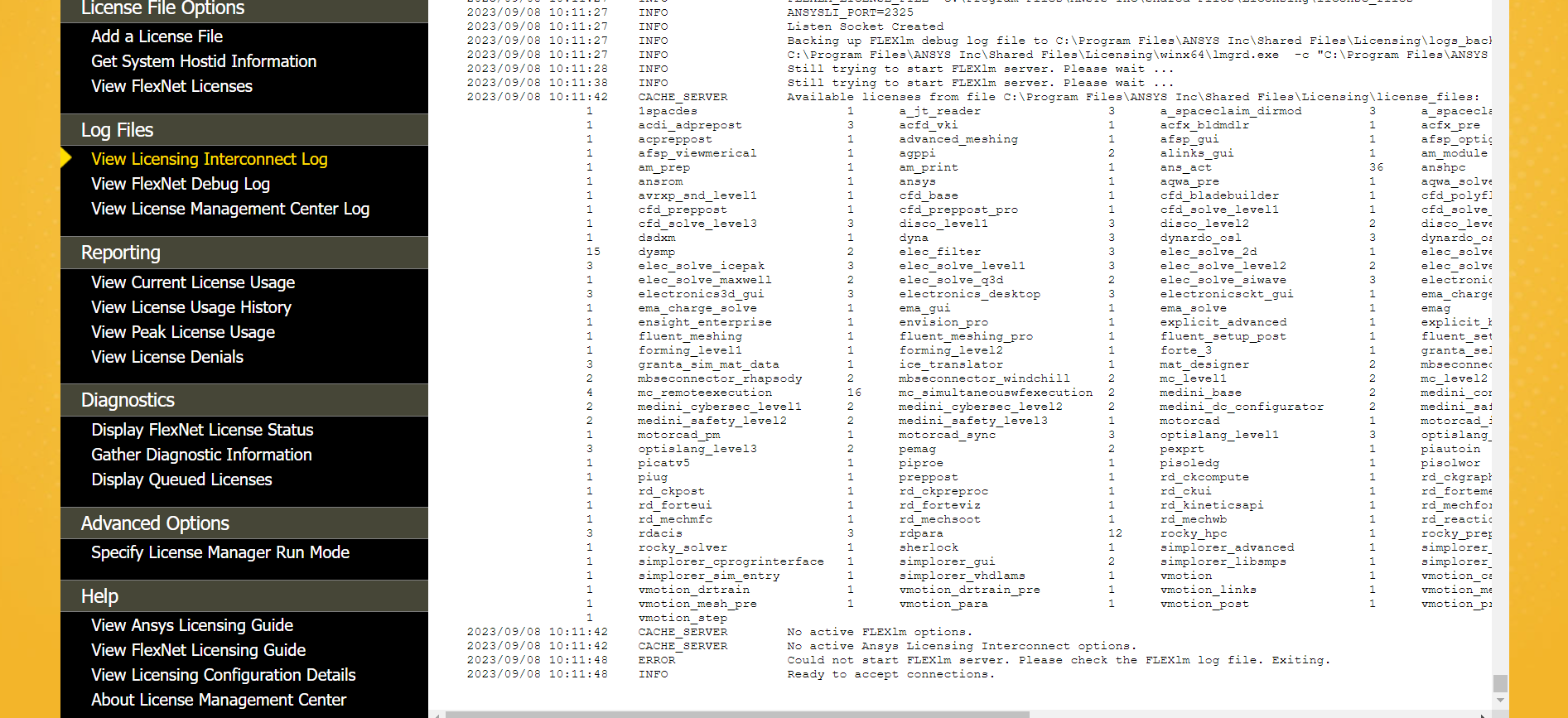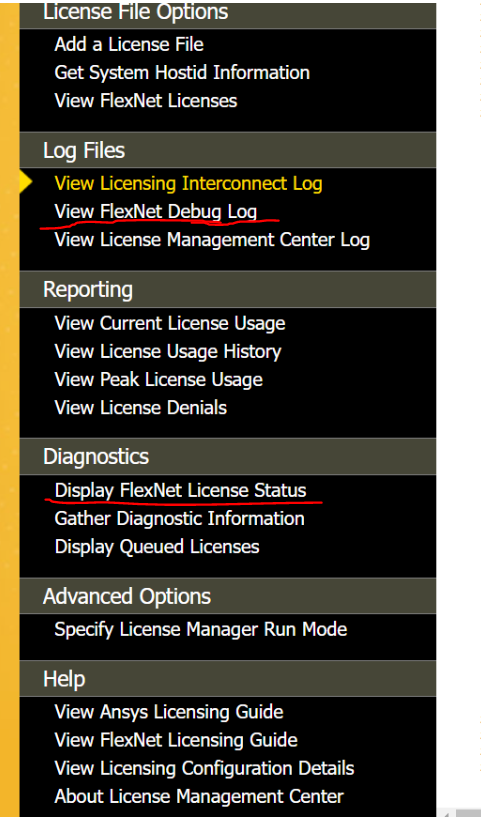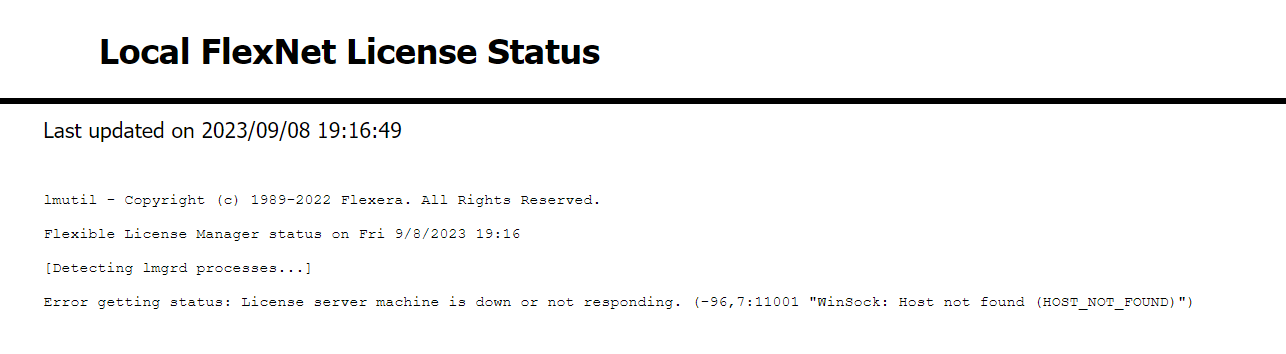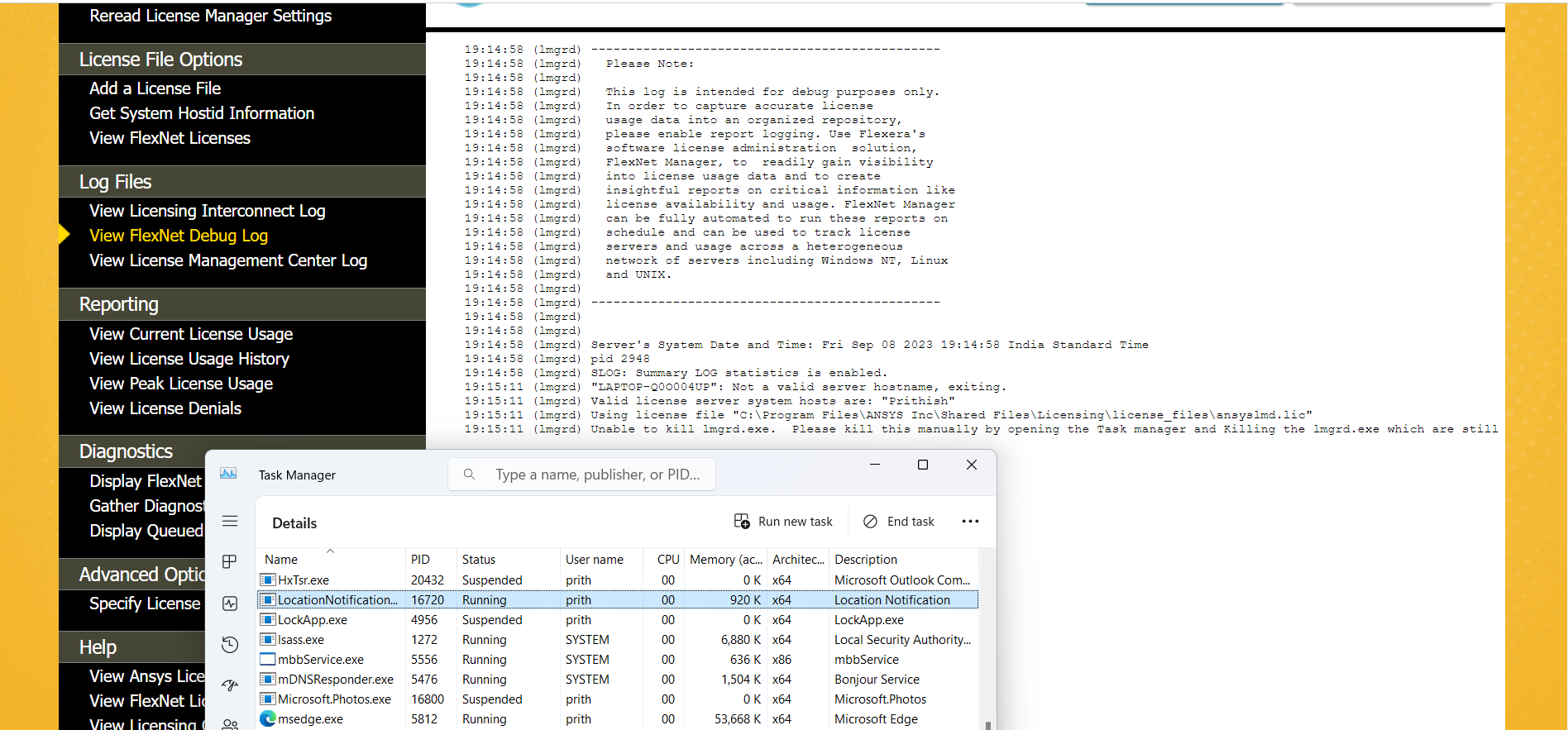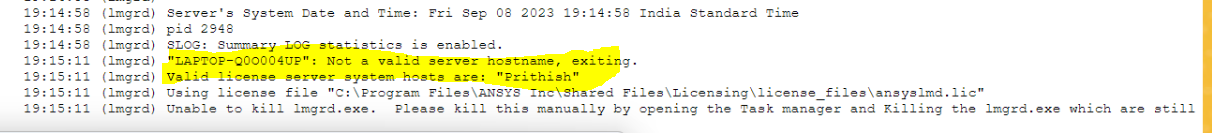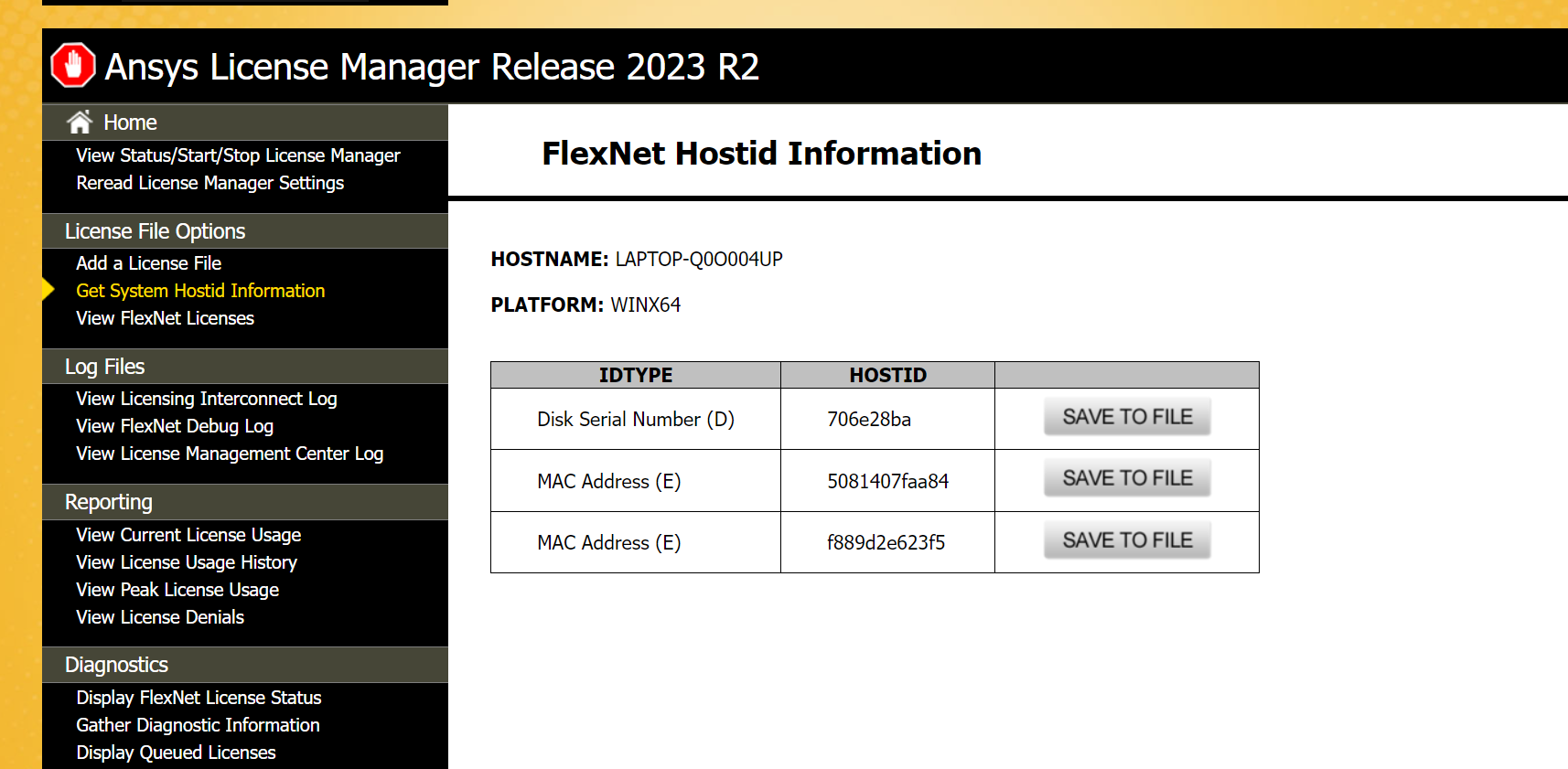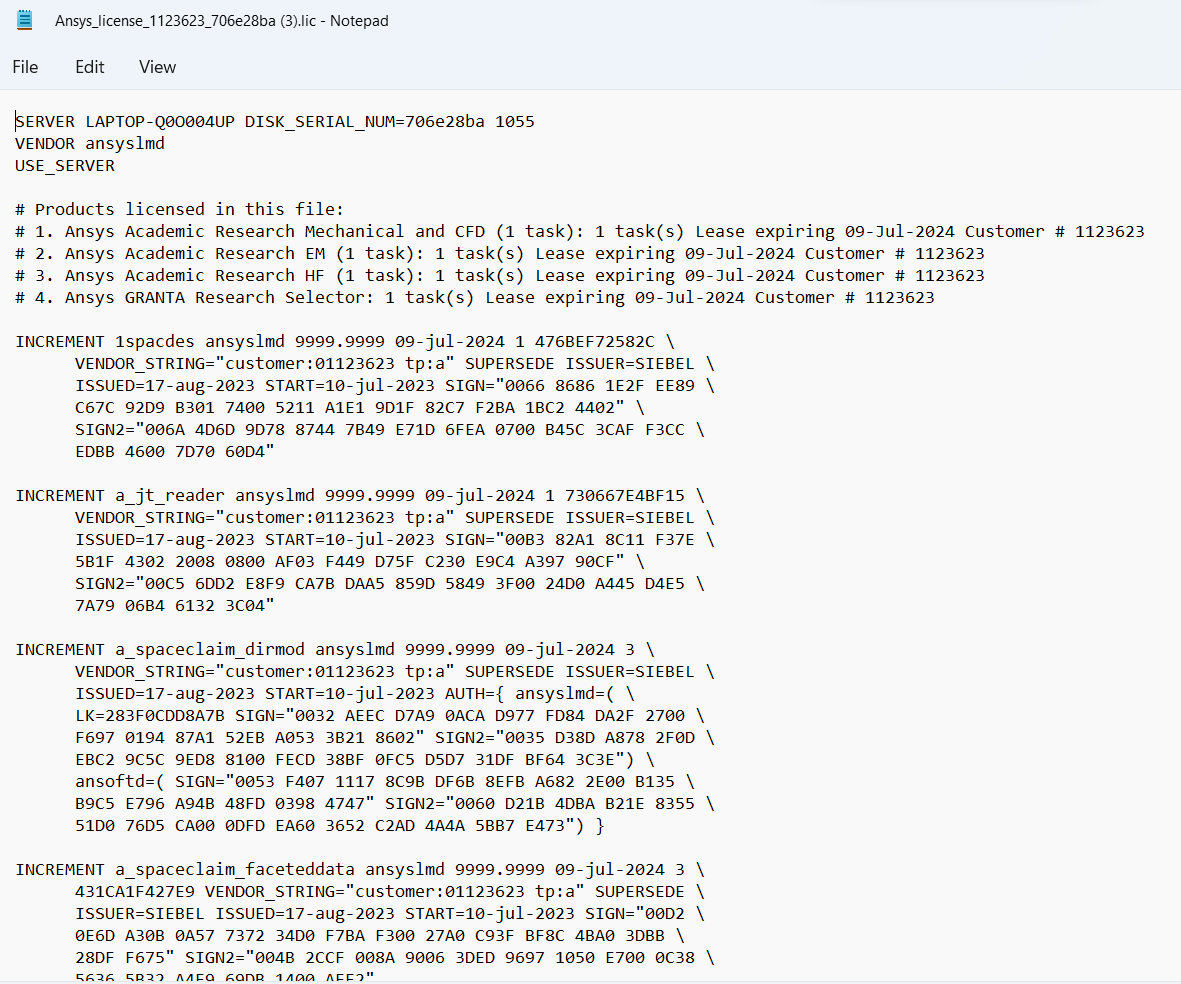-
-
September 2, 2023 at 2:28 am
-
September 4, 2023 at 9:55 am
Rajeshwari Jadhav
Forum ModeratorHi Phoenix,
Goto Start menu --> Task Manager --> Details Tab--> Kill the process manually in ordered list, the ansysli_monitor, ansysli_server and lmgrd processes, and then again start the License Manager.
-
September 8, 2023 at 4:48 am
-
-
September 8, 2023 at 11:19 am
-
September 8, 2023 at 1:50 pm
-
September 8, 2023 at 1:54 pm
Rajeshwari Jadhav
Forum Moderator-
September 8, 2023 at 2:24 pm
-
-
September 8, 2023 at 2:30 pm
Rajeshwari Jadhav
Forum ModeratorHi Phoenix,
Can you manually copy your license file in the given location “C:\Program Files\ANSYS Inc\Shared Files\licensing\license_files”. Name it as ansyslmd.lic if there are any other files with .lic extension move them to the backup folder.
Then Restart your License Manager.
-
Viewing 5 reply threads
- The topic ‘Flexnet licensing is not running’ is closed to new replies.
Innovation Space


Trending discussions


Top Contributors


-
5039
-
1739
-
1387
-
1248
-
1021
Top Rated Tags


© 2026 Copyright ANSYS, Inc. All rights reserved.
Ansys does not support the usage of unauthorized Ansys software. Please visit www.ansys.com to obtain an official distribution.