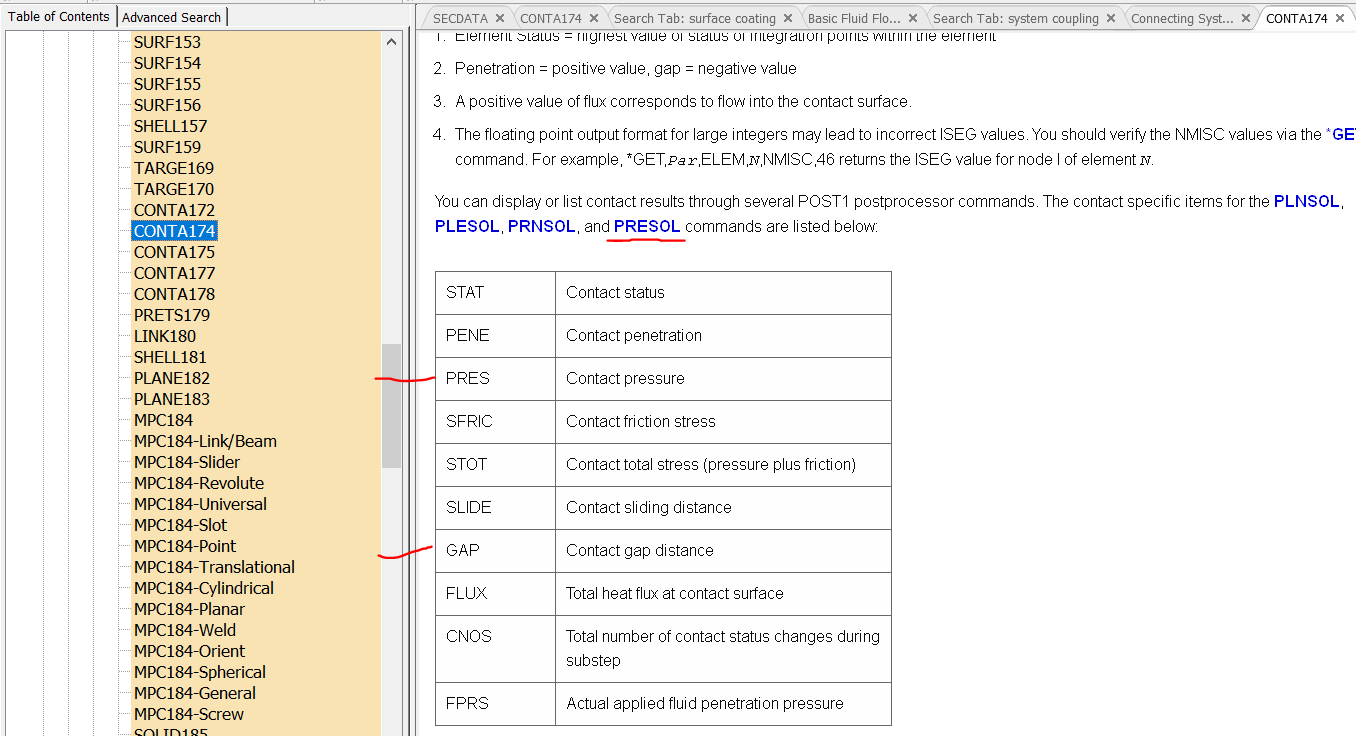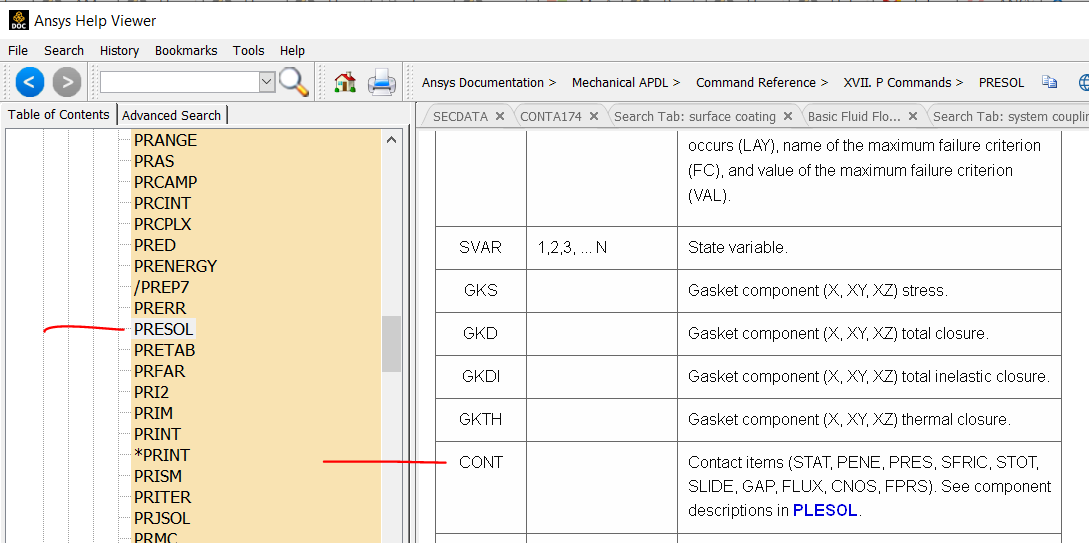TAGGED: apdl
-
-
February 17, 2023 at 1:29 pm
norbert.ionas
SubscriberHi,
I have a contact between two flanges and I would like to extract with APDL the Contact GAP and Contract Pressure in a text file.
The values should match the results what you see in the Contact Tool -> GAP/Pressure.
Thanks,
N
-
February 18, 2023 at 7:42 am
Erik Kostson
Ansys EmployeeHi
See the apdl help manual (element reference) say for conta174 element.
It mentions how to extract GAP, and Pressure .
All the best
Erik
-
February 21, 2023 at 7:11 pm
Bill Bulat
Ansys EmployeeTo elaborate a little on what Erik said, I'd try a post processing command object (under the Solution branch) with commands like these:
/post1
set,last
cmsel,s,contact_surfaces
esln,s,1
esel,r,ename,,174
/output,gap,txt
presol,cont,gap
/output
/output,pres,txt
presol,cont,pres
/output
Where contact_surfaces is a named component (the surfaces on both sides of the contact interface) that needs to be created before running the command object (it's possible that the model may first require a resolve after creating the named component).
The gap results should appear on file "gap.txt" and the pressure results on "pres.txt". Both files should be in the MECH directory several levels down from the directory to which the project has been saved. Please note that I haven't tested the APDL above... if it doesn't work it probably doesn't need much further modification to do so.
For more details, please try to locate and review the Mechanical APDL Help articles shown in the screen shots below:
Kind regards,
Bill
-
- The topic ‘Extract Contact GAP/Pressure with ANSYS APDL command’ is closed to new replies.



-
3467
-
1057
-
1051
-
929
-
896

© 2025 Copyright ANSYS, Inc. All rights reserved.