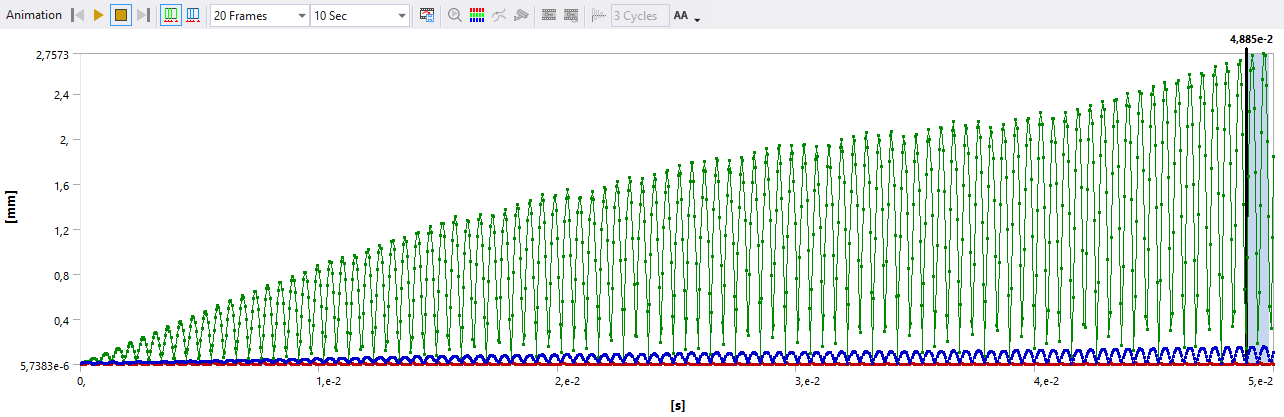TAGGED: animation, transient-structural, video
-
-
January 14, 2025 at 7:22 am
carsten.ulrich
SubscriberI have run a transient simulation of an upward oscillation with 1 timestep and 1000 substeps. I have to create a video only of the last complete oscillation (substep 977 to 997), not of the entire timestep.
This works for the animation in the ANSYS window (Play button). When exporting, however, the entire time range is always exported. How can I change this?
-
January 14, 2025 at 8:27 am
ErKo
Ansys EmployeeHi
That is not possible as far as I know.
As a workaround perhaps one can use a python library to cut the video perhaps.
All the best
Erik
-
January 14, 2025 at 9:00 am
carsten.ulrich
SubscriberHi Erik,
would it be possible if I used 1000 fine timesteps instead of substeps?
Best regards, Carsten
-
-
Viewing 1 reply thread
- You must be logged in to reply to this topic.
Innovation Space


Trending discussions


Top Contributors


-
4673
-
1565
-
1386
-
1236
-
1021
Top Rated Tags


© 2025 Copyright ANSYS, Inc. All rights reserved.
Ansys does not support the usage of unauthorized Ansys software. Please visit www.ansys.com to obtain an official distribution.