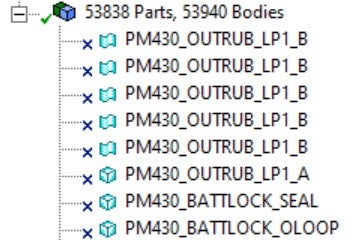-
-
July 19, 2024 at 10:24 am
N. M.
SubscriberHello Everyone,
I am a geometry in Design Modeler, imported from a .stp file.
This geometry is formed by 53940 bodies, as you can see in the attached figure.As can be inferred, work with this geometry is very demanding for the computer.
I need only one of the 53940 bodies, so all the bodies except the one I need are suppressed, but also in this scenario the software is slow.
There is a way to export only the body I need between all the 53940 bodies, in order to reload only it in another Design Modeler?
Thank you 😀
-
July 19, 2024 at 11:21 am
Essence
Ansys EmployeeHello,
Why don't you delete all other bodies and keep just the one body you need? You can have copies of the original geometry, in case if something goes wrong.
-
July 22, 2024 at 3:41 pm
N. M.
SubscriberHello.
Yes, I subsequently tried deleting all the other bodies, and the software sped up. It took some time, but in the end, it seemed to work.Thank you anyway for your reply. 😀
-
-
Viewing 1 reply thread
- The topic ‘Export a single body from a multi body geometry’ is closed to new replies.
Innovation Space


Trending discussions


Top Contributors


-
4673
-
1565
-
1386
-
1236
-
1021
Top Rated Tags


© 2025 Copyright ANSYS, Inc. All rights reserved.
Ansys does not support the usage of unauthorized Ansys software. Please visit www.ansys.com to obtain an official distribution.