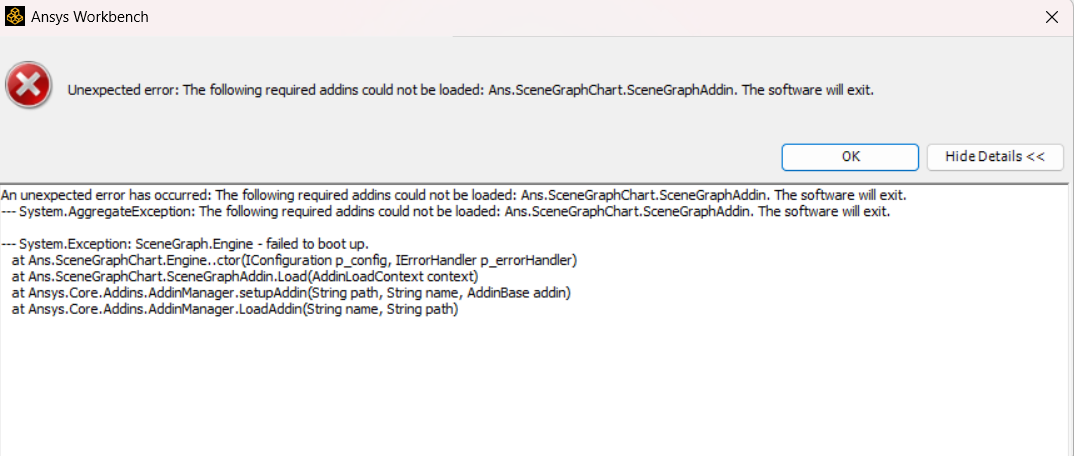-
-
December 30, 2024 at 1:12 am
franklin.guzman1
Subscriber -
January 2, 2025 at 4:51 pm
George Karnos
Ansys EmployeeIf you search for "Ans.SceneGraphChart.ScreenGraphAddin"
Some ideas will come up to try, like
Check Username for non-english charactersRestoring the OS(retaining important files)
-
Viewing 1 reply thread
- You must be logged in to reply to this topic.
Ansys Innovation Space


Trending discussions


Top Contributors


-
3472
-
1057
-
1051
-
934
-
902
Top Rated Tags


© 2025 Copyright ANSYS, Inc. All rights reserved.
Ansys does not support the usage of unauthorized Ansys software. Please visit www.ansys.com to obtain an official distribution.