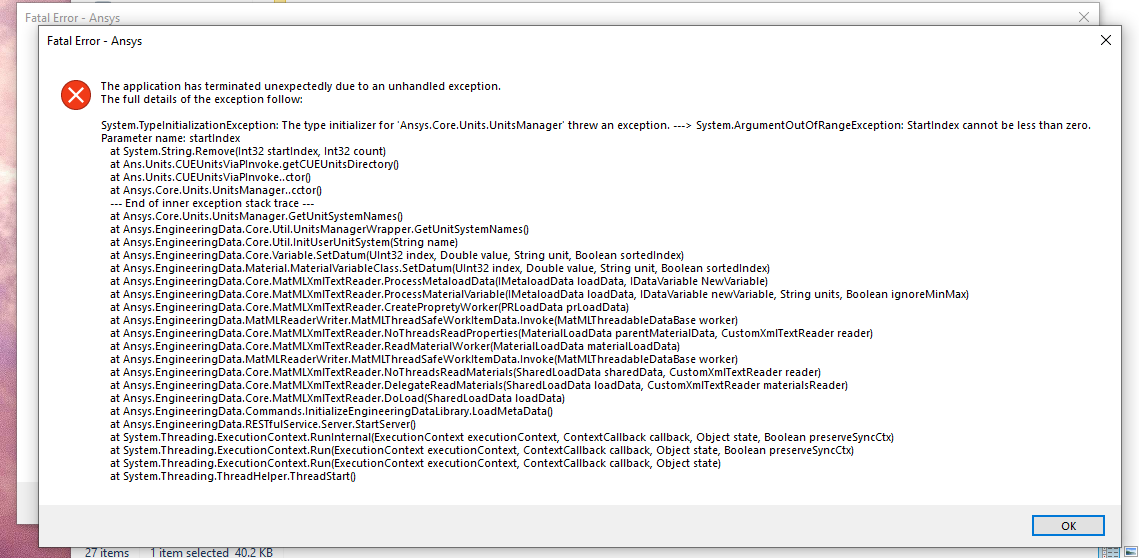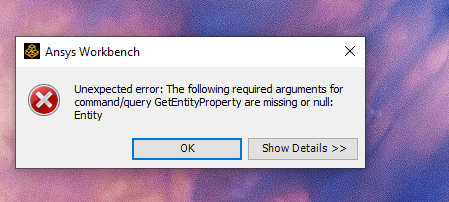TAGGED: #bug#licensing#error, workbench
-
-
September 27, 2024 at 5:14 pm
john.whetham
SubscriberWhen starting workbench i get the following errors. I can start fluent without issues and licencing works perfectly with fluent but when i try to start workbench it throws a bunch of errors. Any help is appreciated, screenshots are attatched. I downloaded ansys once before but had to uninstall everything due to it being the student version. Again, any help is appreciated thank you!
-
September 30, 2024 at 10:23 am
Rajeshwari Jadhav
Ansys EmployeeHi John,
Try the following methods:
Install any missing prerequisites
Right click on "C:\Program Files\ANSYS Inc\Ansys Student\v2xx\ProductConfig.exe"
Run as administrator select 'Install required prerequisites'
or
Repair on the C++ packages in windows apps
Run appwiz.cpl to open Programs and Features
Scroll down to the list of Microsoft C++ packages
Right click on each one and select change, then the repair option.
If any fail to repair, or if repairing doesn't resolve the problem, then you can reinstall them from the issue files here:-\Disk1\prereq
and run all the *vcredist_x64.exe files
-
- You must be logged in to reply to this topic.



-
3467
-
1057
-
1051
-
929
-
896

© 2025 Copyright ANSYS, Inc. All rights reserved.