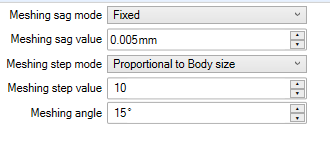-
-
October 9, 2024 at 3:59 pm
gijsvanderschaaf
SubscriberIn my simulations, many errors are caused by volume conflict. In this case, there is a hollow cube with a volume inside that has the properties of water. In the volume, there is a surface source. In the picture below, you can see the case where an error ray is visible that approaches an edge and then enters the solid cube, which should not be possible. All the other error rays do the same when they enter the solid hollow cube and approach an edge. When I do not involve the volume in the simulation and leave the hollow cube empty, these errors do not occur. Although, the absorption of the radiation caused by a fluid inside must be considered in the simulation. How can I fix this?
-
October 10, 2024 at 10:04 am
Gwenaël Moysan
Ansys EmployeeHello, here are several points to consider:
- a surface source should never start inside a geometry, see Creating a Surface Source (ansys.com)
- you can use the “Interference” tool to check whether your volumes are interesecting or not in the CAD: Interference Tool (ansys.com)
- If they are not interfering, you can refine the meshing in Speos to avoid intersections through the meshing: Understanding the Meshing Parameters (ansys.com)
For example:
I hope this helps !
-
- You must be logged in to reply to this topic.



-
4708
-
1565
-
1386
-
1242
-
1021

© 2026 Copyright ANSYS, Inc. All rights reserved.