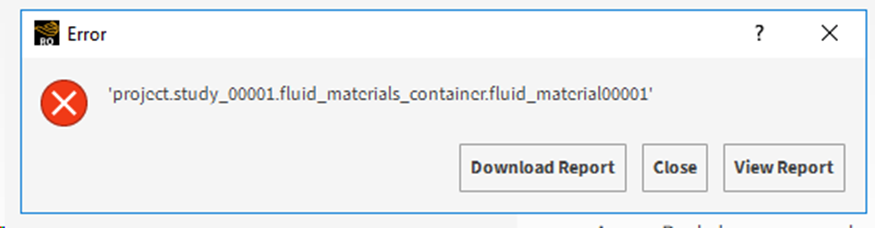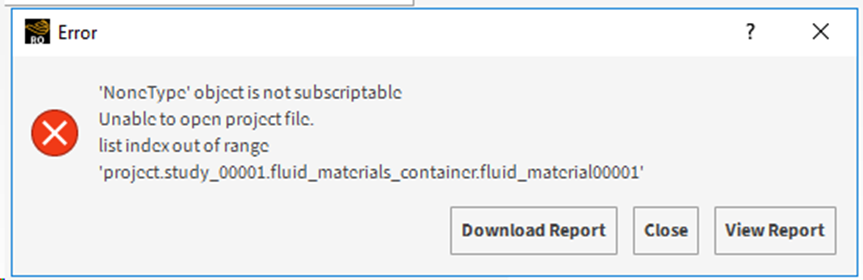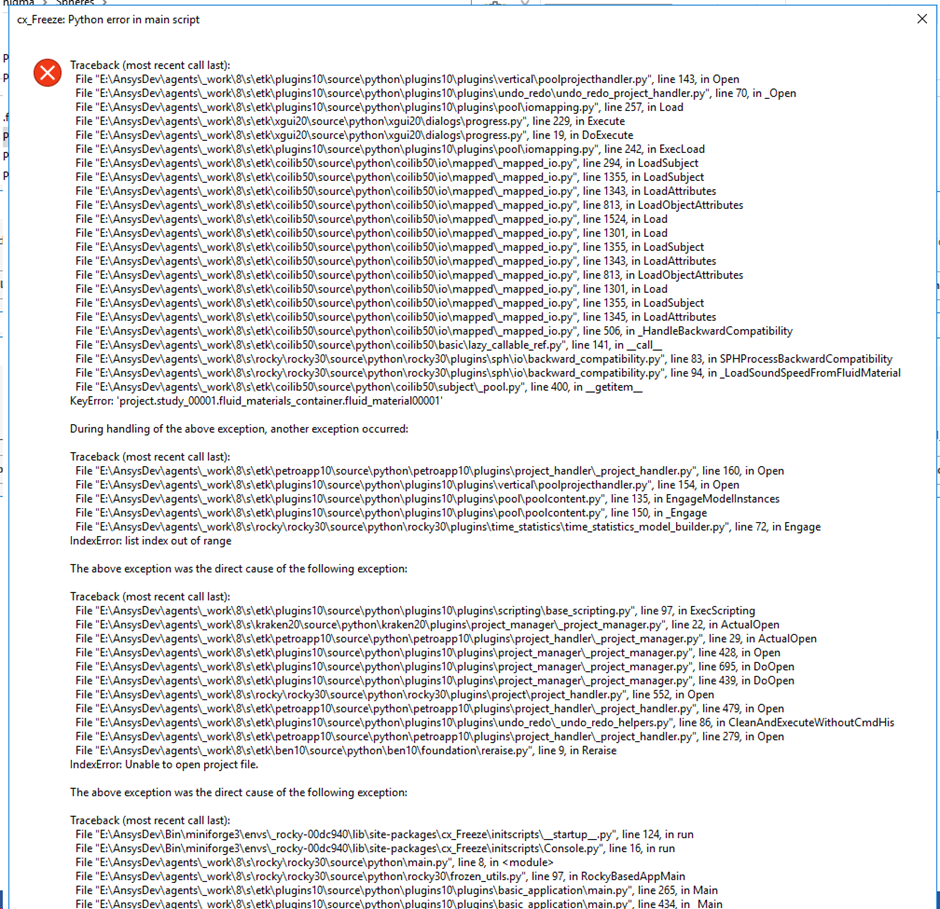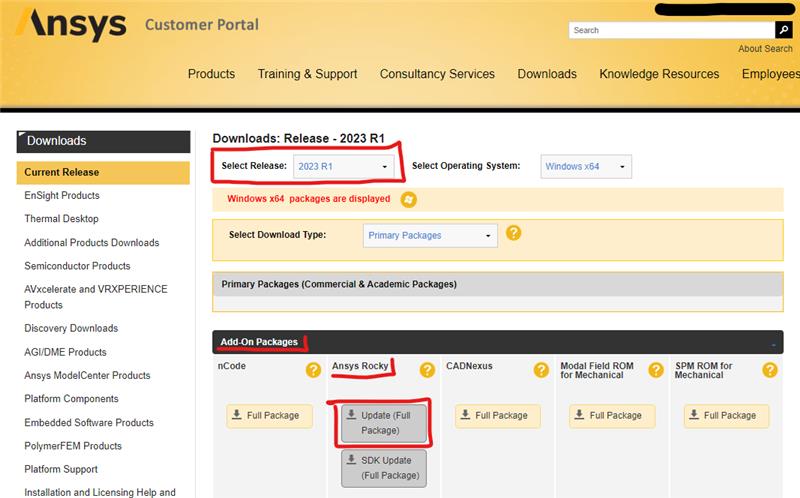TAGGED: rocky-dem
-
-
October 22, 2024 at 2:31 pm
-
October 24, 2024 at 2:17 pm
Jackson Gomes
Ansys EmployeeHi w.p.goh.
Could you please especify the versions are you using ?
Best regards
-
October 24, 2024 at 8:33 pm
w.p.goh
SubscriberHi Jackson. I am using Rocky 2024 R2.
-
October 25, 2024 at 12:16 pm
Jackson Gomes
Ansys EmployeeHi w.p.goh,
It seems you are having a compatibility issue. Can you confirm the Rocky version you used to create the setup?
The log message indicates the error occurs because of a Fluid material entity.There are some workarounds to try to open the project in the current version:
- If you created the setup in an old version, like 22R1, you can try to open and save the project on each version until the current 24R2.
For example, open and save on 22R2, then on 23R1, and repeat until 24R2. On each version, Rocky should warn you if you need to do some updates on your setup.
- If your project has results, you can try to remove the "simulation" folder inside the ".rocky.files"Best regards
-
October 25, 2024 at 12:56 pm
w.p.goh
SubscriberHello Jackson. It should be version 23.1.0. It was a version I used when Rocky was still not part of Ansys.
I don't have access to the previous version of Rocky anymore as the license has expired and hence can't try what you suggested.
I did try to remove the simulation folder but the problem persists.
Ideally, I would like to be able to open those simulations again and do some post analysis as I have the simulated results. However, I also acknowledge the technical difficulty here regarding the compatibility issue. It may not be something easy to fix. What I am really after is to find out what input parameters (material properties, interactions, etc.) that I used in those simulations. Is there any way to extract these information without opening the projects in Rocky?
Thanks.
-
October 28, 2024 at 1:00 pm
Jackson Gomes
Ansys EmployeeHi w.p.goh,
Indeed, this issue will prevent you from opening your project on the current version.
In case you have access to Ansys Customer Portal, I recommend you try an older version. You can navigate on the Ansys customer portal and download an older version.
For example, you can try version 23R1 (Note: The oldest version on the customer portal is 22R2):Another way to retrieve some of the content of the setup is by checking the "rocky_simulation.rocky20.log" file. You can find this file inside "simulation" folder in the ".rocky.files" directory.
In this file, you have some information regarding the particle, material and models.
Note you would need to scroll through the log file, besides that, it will contain only a few of information about the setup, like material stiffness, particle size, particle shape, and the models you had enabled.Best regards
-
October 31, 2024 at 10:41 am
w.p.goh
SubscriberHi Jackson. Thanks a lot for your help. I reverted back to version 23R1 and it resolved the issue! Much appreciated.
-
- You must be logged in to reply to this topic.



-
4803
-
1576
-
1386
-
1242
-
1021

© 2026 Copyright ANSYS, Inc. All rights reserved.