TAGGED: bug, error, finite-element-method, lumerical
-
-
October 21, 2024 at 1:16 pm
alessandro.brugnoni01
SubscriberHi,
I've downloaded the example of lithium niobate modulator at the following link: https://optics.ansys.com/hc/en-us/articles/19435937674387-Thin-Film-Lithium-Niobate-Electro-Optic-Phase-Modulator
Unfortunately, as I try to run the file LN_phase_modulator.ldev using finite Element IDE, the software ecounters an error that is shown in the following: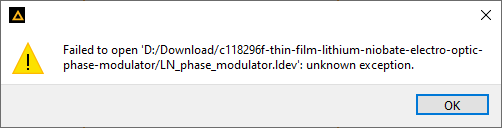
I tried opening the same example in another computer where Lumerical is installed and it works (I also try to unzip the file elsewhere to verify it's not related to the unzip process).
How can I fix this? Thank you in advance.
Alessandro -
October 22, 2024 at 6:04 pm
Lito
Ansys EmployeeWhat is the Lumerical version on the machine having this issue? Is it a different version than the one on the machine that can open/run the example?
Which operating system are you running on the machine having the issue?
Have you tried a different example on the machine that is having issues? e.g. this example -- pn junction diode – Ansys Optics
-
October 23, 2024 at 12:47 pm
alessandro.brugnoni01
SubscriberHi,
the version of Ansys Lumerical on the PC that has the issue is 2023 R2.2, while the one without issue is 2024 R1.3.
They both run on the same operating system (Windows 10 Pro).
The example that you gave me works in both the computers. -
October 23, 2024 at 5:26 pm
Lito
Ansys EmployeeTry to download a fresh copy of the example unto the machine with the issue. Make sure that the file is stored in a location on the local machine where you have read/write access, not an online storage e.g. onedrive or dropbox.
Should the issue persists:
- Reboot the PC,
- Delete the Lumerical DEVICE.ini file from your user's folder on the machine with the issue.
>>Ansys Lumerical product preference files – Ansys Optics<< - Otherwise, do a clean installation of the latest version of Lumerical on the affected machine.
>>Fixing installation or licensing issues – Ansys Optics<<
DO NOT delete the License.ini file from the machine.
Hope this helps.
-
- You must be logged in to reply to this topic.



-
3462
-
1057
-
1051
-
918
-
896

© 2025 Copyright ANSYS, Inc. All rights reserved.







