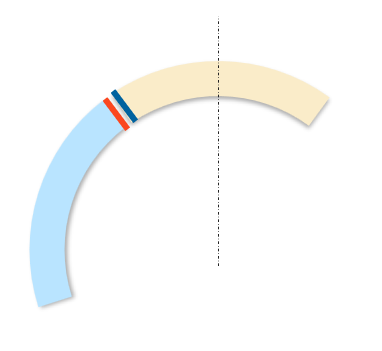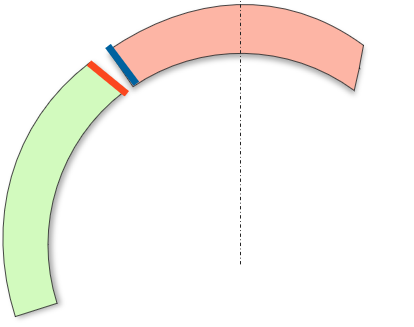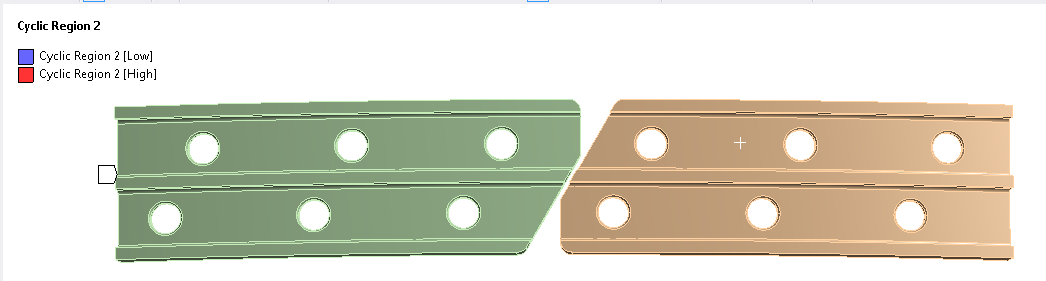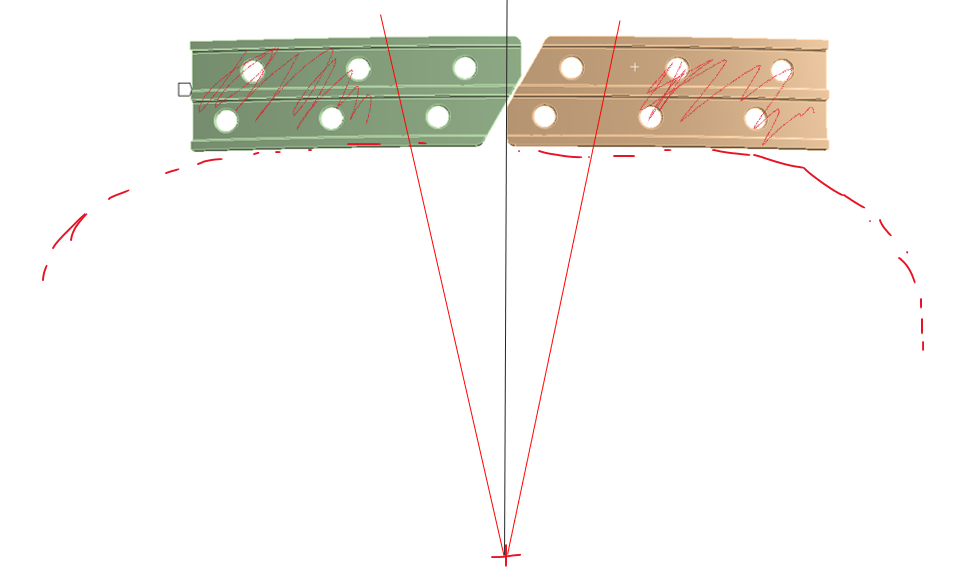-
-
July 30, 2024 at 9:53 am
pavan kumar
SubscriberThe meshing algorithm cannot find matching topology. Please verify the topology and the position as well as the orientation of any associated coordinate systems.
please tell what error is this
-
July 30, 2024 at 12:27 pm
Deepak
Ansys EmployeeHi,
A mismatch in mesh topology means the selected low and high faces of cyclic symmetry are not identical. Please check the geometry again. You might also turn on the visibility of the vertices and edges to make sure the boundaries are the same. You might also consider exploring the match control option.
Thanks,
Deepak
-
July 31, 2024 at 4:37 am
pavan kumar
SubscriberHi,
Yes i did this “show vertices” in toolbar to display vertices and double check if low and high faces are exactly the same.
all are sme vertices but thing is
once we applied the cyclic symmerty to this part
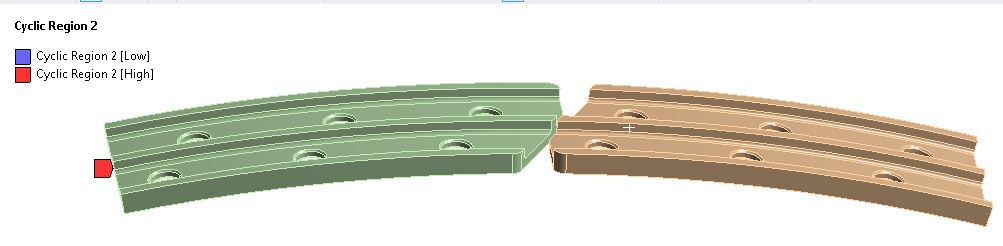
mesh won't take it showing the same error as i mentioned above
but if we removed the cyclic symmerty, mesh is gone through
but i don't understand how to solve
can anyone please help
-
July 31, 2024 at 5:49 am
Deepak
Ansys EmployeeHi,
Cyclic symmetry works by connecting the low face of one sector and the high face of other sectors as shown below,
But in your case, there might be an error in the geometry creation/preparation (can please share the top view of geometry), by observing the provided image the error might be of the case as shown below,
Thanks,
Deepak
-
July 31, 2024 at 5:52 am
-
July 31, 2024 at 6:05 am
Deepak
Ansys EmployeeOnce try to prepare the geometry as shown below, in Discovery or Space claim. And please check whether the cylindrical coordinate system is defined properly or not.
For reference: Please check this video: Understanding When to Take Advantage of Symmetry Using Ansys Mechanical — Lesson 3 (youtube.com)
-
- The topic ‘Error in cyclic symmerty simulation’ is closed to new replies.



-
3442
-
1057
-
1051
-
917
-
896

© 2025 Copyright ANSYS, Inc. All rights reserved.