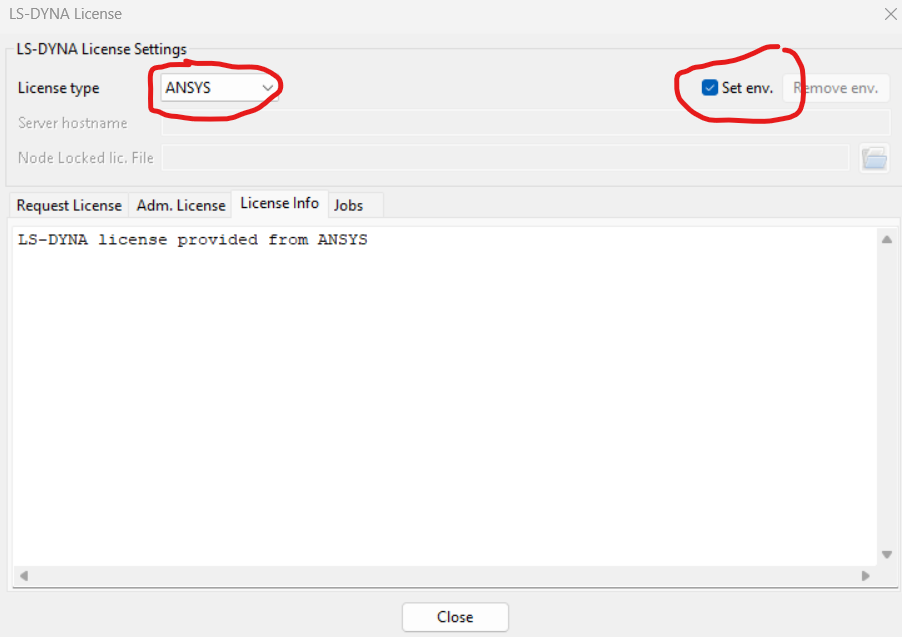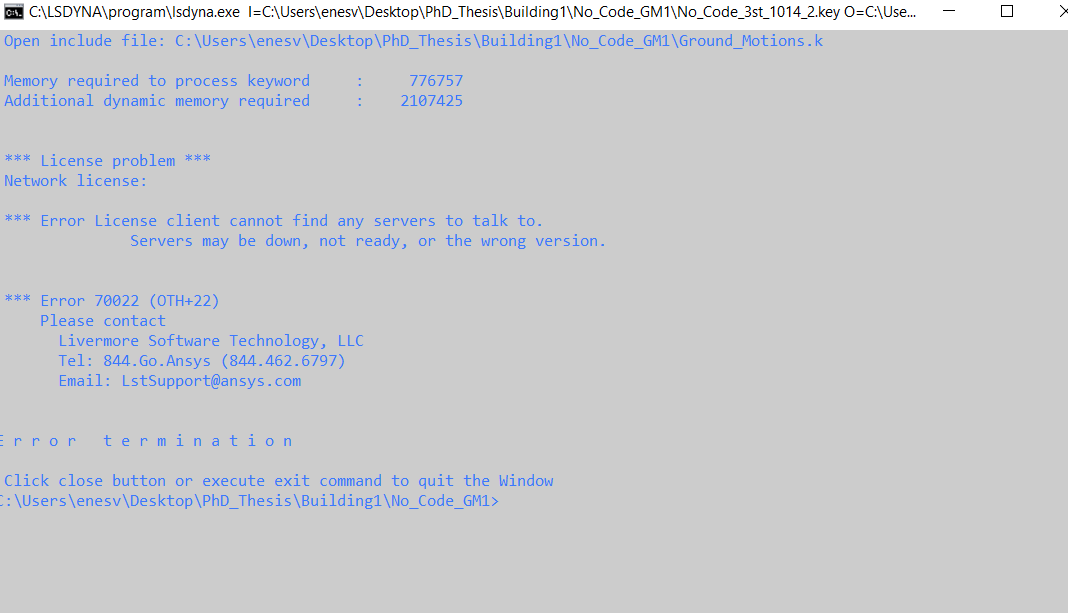-
-
April 26, 2023 at 3:36 pm
Enes Veliu
SubscriberI have downloaded the LS-DYNA student version to run a three-story reinforced concrete building, but I am getting the following error:*** License problem ***
Network license:
*** Error License client cannot find any servers to talk to.Servers may be down, not ready, or the wrong version.
*** Error 70022 (OTH+22)
Please contact
Livermore Software Technology, LLC
Tel: 844.Go.Ansys (844.462.6797)
Email: LstSupport@ansys.com
E r r o r t e r m i n a t i o nThe number of nodes and elements is nearly 11,000.
I would appreciate your support. -
April 26, 2023 at 8:50 pm
Andreas Koutras
Ansys EmployeeHi Enes, I installed it on my PC and it worked after I restarted the PC. Can you restart and try again?
-
April 26, 2023 at 8:59 pm
Andreas Koutras
Ansys Employee -
April 27, 2023 at 3:00 pm
Enes Veliu
SubscriberHi Andreas,
Thank you for your support. Yes, now it is working fine through LS-Run. I would like to know if it is possible to use the student solver through the LS-DYNA Program Manager or if it can be run only from the LS-RUN. Can you please guide me on how to make it work as I am getting this error:
-
April 27, 2023 at 3:28 pm
-
April 27, 2023 at 3:30 pm
Enes Veliu
SubscriberCould you please try and let me know?
-
April 28, 2023 at 3:55 pm
Andreas Koutras
Ansys EmployeeHi Enes, I gave the Program Manager a try but without success. The Program Manager was designed for the LSTC license server, while the student package uses the Ansys license. The student package is intended to be run through the LS-DYNA Powershell or LS-RUN, as mentioned in the readme file.
Thank you.
-
April 28, 2023 at 9:20 pm
Reno Genest
Ansys EmployeeHello Enes,
We recommend using LS-RUN; the program manager is no longer being maintained.
Reno.
-
April 28, 2023 at 11:28 pm
Reno Genest
Ansys EmployeeHello Enes,
You will find a video tutorial on LS-RUN here:
https://www.youtube.com/watch?v=ymkTJCefm30
Reno.
-
May 2, 2023 at 2:58 pm
Enes Veliu
SubscriberLS-Run works smoothly. Since I have many analyses (60) to run, I have created 60 cmd files and wish to run them directly by double-clicking on them. However, this is not working and I am having this answer in the message file:
“Beginning of keyword reader 05/02/23 16:55:10allocating memory to 80000000 d 1995054 beginning of keyword readerexpanding memory to 65000 d 2047116expanding memory to 124340 d 2047116expanding memory to 271364 d 2047116expanding memory to 291524 d 2047116expanding memory to 313010 d 2047116expanding memory to 339830 d 2047116expanding memory to 372838 d 2047116expanding memory to 405846 d 2047116expanding memory to 427608 d 2047116expanding memory to 449656 d 2047116expanding memory to 519656 d 2047116expanding memory to 543628 d 2047116expanding memory to 570488 d 204711605/02/23 16:55:11Open include file: C:\Users\enesv\Desktop\PhD_Thesis\Building1\No_Code_GM1\Parts.k05/02/23 16:55:11Open include file: C:\Users\enesv\Desktop\PhD_Thesis\Building1\No_Code_GM1\materials1014_2.k05/02/23 16:55:11Open include file: C:\Users\enesv\Desktop\PhD_Thesis\Building1\No_Code_GM1\Ground_Motions.kexpanding memory to 590547 d 2053190expanding memory to 615974 d 2064834expanding memory to 708098 d 2064834expanding memory to 730279 d 2064834expanding memory to 755456 d 2086590expanding memory to 776757 d 2101603Memory required to process keyword : 776757Additional dynamic memory required : 2107425contracting memory to 1 d 1648866 end of keyword readerLS-DYNA will perform a structural only analysisNoCode3Story_10ls-dyna smp.-836827905 d date 08/04/2020″My cmd file contains this script:”C:\Program Files\ANSYS_2020R2_LS-DYNA_Student_12.0.0\LS-DYNA\lsdyna.exe” I=C:\Users\enesv\Desktop\PhD_Thesis\Building1\No_Code_GM1\No_Code_3st_1014_2.key O=C:\Users\enesv\Desktop\PhD_Thesis\Building1\No_Code_GM1\d3hsp G=C:\Users\enesv\Desktop\PhD_Thesis\Building1\No_Code_GM1\d3plot d=nodump jobid=Building1_1 memory=80000000 -
May 2, 2023 at 4:36 pm
Andreas Koutras
Ansys EmployeeHi Enes,
I put the following two lines in a cmd file and executed the file through the command promt. The two analyses are run sequentially. Once the first analysis completes, the second analysis begins.
"C:\Program Files\ANSYS 2020R2 LS-DYNA Student 12.0.0\LS-DYNA\lsdyna.exe" i=C:\test\test_eroding_transducer.k o=d3hsp G=d3plot
"C:\Program Files\ANSYS 2020R2 LS-DYNA Student 12.0.0\LS-DYNA\lsdyna.exe" i=C:\test\test_eroding_transducer.k o=d3hspA G=d3plotAHave you tried this way?
-
May 2, 2023 at 6:50 pm
Enes Veliu
SubscriberThank you Andrea,
The thing is that I can not make it work even with a single model. Could you please take a look at my cmd file and let me know what I may improve?
I am getting the following error:
*** License problem ***Network license:*** Error License client cannot find any servers to talk to.Servers may be down, not ready, or the wrong version.*** Error 70022 (OTH+22)Please contactLivermore Software Technology, LLCTel: 844.Go.Ansys (844.462.6797)Email: LstSupport@ansys.com -
May 3, 2023 at 12:00 am
Andreas Koutras
Ansys EmployeeHello,
have you specified the Ansys license option through LS-RUN and check the env. var box. After restarting the pc, the license should work.
Then, type the LS-DYNA execution command in a windows command prompt. If this works, copy the same command in a .cmd or .bat file and execute the file. Please do not move lsdyna.exe outside the original installation directory of the student package.
I tested the above in my personal pc and it works well.
I hope this helps.
-
May 3, 2023 at 8:31 am
Enes Veliu
SubscriberWithout understanding why today it is working.
-
- The topic ‘*** Error 70022 (OTH+22)’ is closed to new replies.



-
5044
-
1754
-
1387
-
1248
-
1021

© 2026 Copyright ANSYS, Inc. All rights reserved.