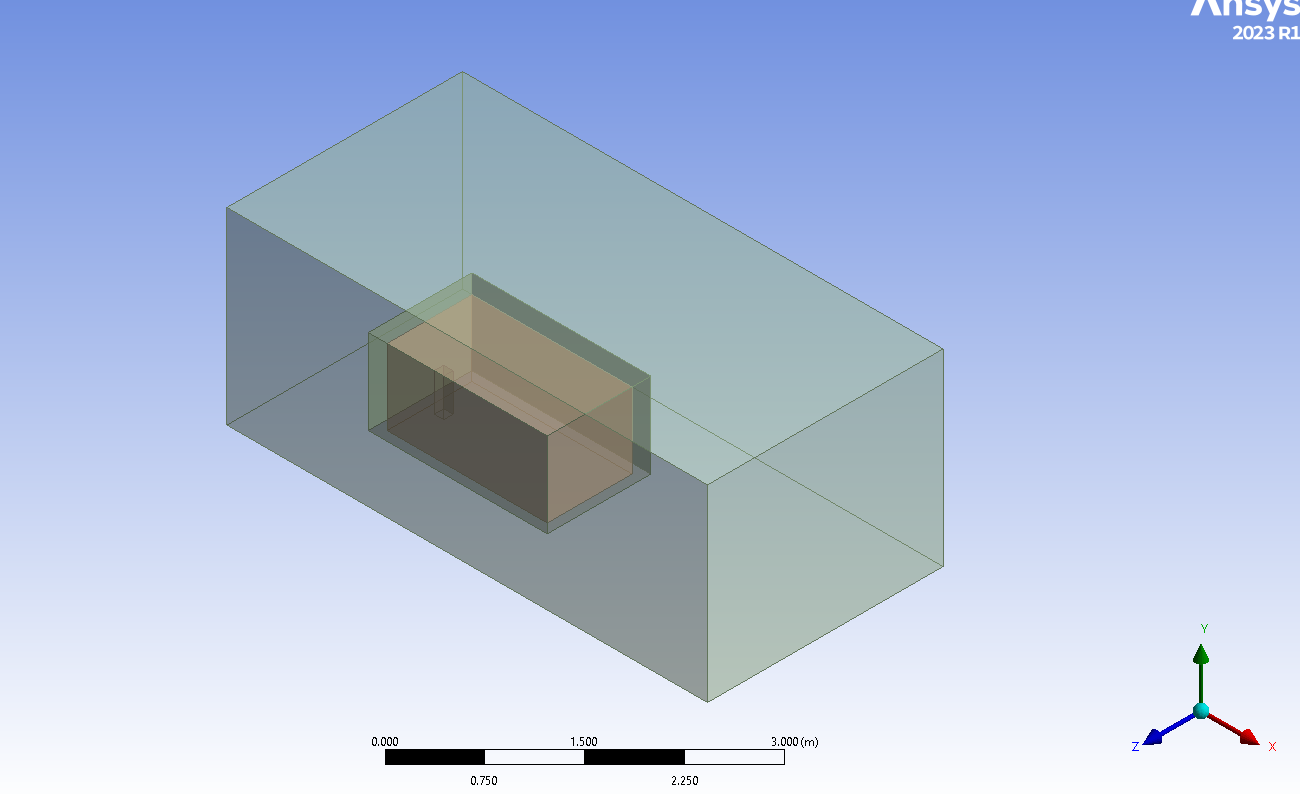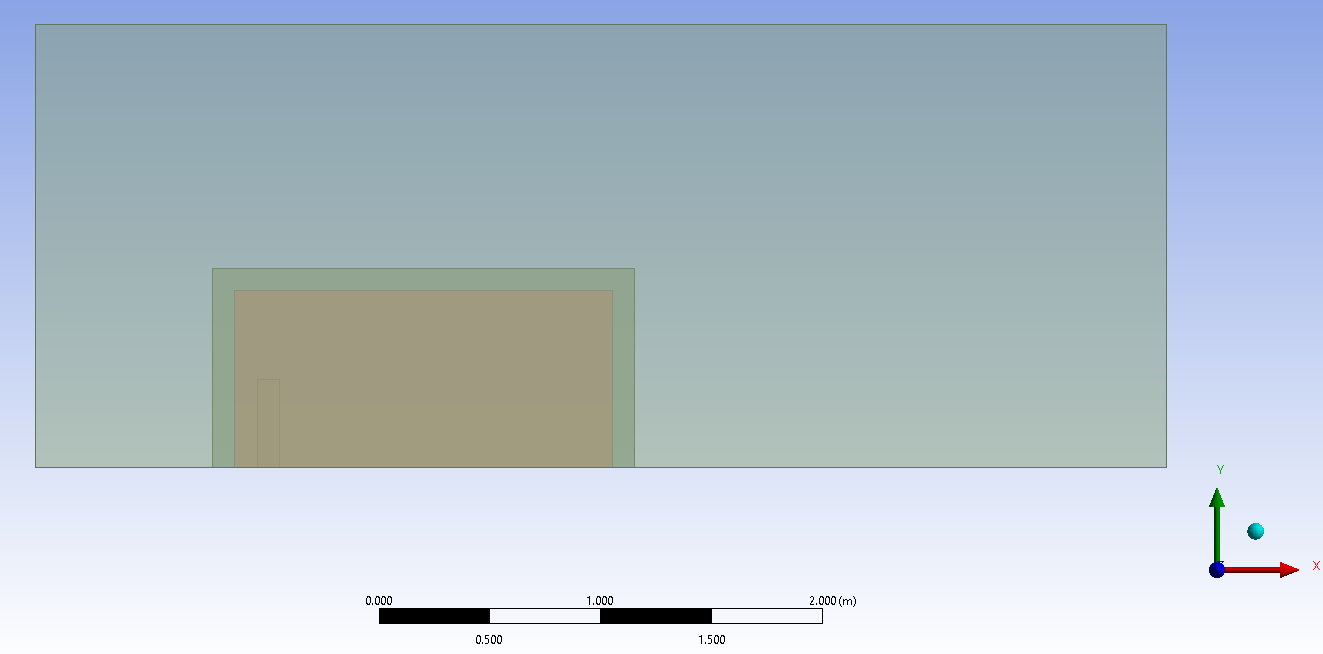-
-
October 23, 2024 at 7:47 pm
M_abati
SubscriberI'm working on an Embedded Large Eddy Simulation (ELES). Here's what I've done so far:
Geometry Setup:
- Created two box domains:
- A smaller box for the LES (Large Eddy Simulation) region.
- A larger box for the RANS (Reynolds-Averaged Navier-Stokes) region.
- Both domains have been added as "Frozen" bodies.
- Performed a Boolean subtract operation where the LES domain is subtracted from the RANS domain, keeping the tool body intact.
- Created two box domains:
Mesh Definition:
- Defined the interface between the LES and RANS regions.
- Specified the LES-RANS inlet, LES-RANS outlet, and the sides.
Solver Settings:
- Set the LES-RANS inlet as a RANS-LES interface and chose the Spectral Synthesizer as the synthetic turbulence generator.
- Kept the sides as internal boundaries.
- Set the LES-RANS outlet with No Perturbations.
My Concern:
I'm uncertain if this setup is correct for an ELES simulation, especially regarding the interface definitions and boundary conditions. Resources on this specific setup are quite limited.
Could anyone clarify whether this is the correct approach? Any guidance or suggestions would be greatly appreciated.
-
October 24, 2024 at 3:08 pm
Federico
Ansys EmployeeWhat is the flow that you are simulating? What does your domain look like?
I don't believe the sides as internal is the correct approach. Are you able to constrain your model in the spanwise direction for periodicity?
-
October 24, 2024 at 3:51 pm
-
February 5, 2025 at 6:35 am
neighsanlo
SubscriberYour setup for an Embedded Large Eddy Simulation (ELES) looks promising, and you’ve covered several essential aspects. Here are some clarifications and suggestions to ensure your simulation is set up correctly:
Geometry Setup
Box Domains: Creating a smaller LES domain within a larger RANS domain is a standard approach in ELES. Ensure that the smaller LES domain is appropriately sized to capture the relevant turbulent scales while the RANS domain provides the necessary boundary conditions.
Frozen Bodies: Using “Frozen” bodies for both the LES and RANS domains is a good choice, as it allows for a clear definition of the regions without introducing unnecessary complexity in the simulation setup.
Boolean Subtract Operation: Confirm that the Boolean operation successfully defines the LES and RANS regions without any overlapping or misaligned boundaries.
Mesh Definition
Interface Definition: Clearly defining the interface between the LES and RANS regions is crucial. Ensure that the mesh is refined enough at the interface to resolve the turbulence scales accurately.
Inlet and Outlet Specifications: Make sure the LES-RANS inlet and outlet are designed to allow smooth transitions. The inlet should mimic realistic turbulence, and the outlet should facilitate proper flow exit without disturbances.
Solver Settings
RANS-LES Interface: Setting the LES-RANS inlet as a RANS-LES interface is appropriate. The use of the Spectral Synthesizer for synthetic turbulence generation is also a common method, but ensure that the turbulence characteristics generated match the expected flow conditions.
Internal Boundaries: Keeping the sides as internal boundaries is correct if those boundaries are intended to be walls or interfaces without introducing additional boundary conditions.
Outlet Perturbations: Setting the LES-RANS outlet with No Perturbations is typically a good approach to minimize disturbances at the exit. However, ensure that the outlet conditions represent realistic flow characteristics, especially if there’s a significant change in flow direction or velocity.
Recommendations
Validation: If possible, validate your setup against a known problem or benchmark case. This can help verify that your interface definitions and boundary conditions work as expected.
Sensitivity Analysis: Consider running sensitivity analyses on mesh density, boundary condition settings, and turbulence model parameters to see how they affect your results.
Documentation: Check the documentation of the software you are using for any specific guidelines or recommendations regarding ELES setups. Different CFD packages may have particular nuances that could affect your configuration.
Community Input: Engage with online forums or communities related to the software you are using. Other users may have faced similar challenges and can provide insights or share their experiences.
Conclusion
Your setup seems fundamentally sound, but careful attention to interface definitions and boundary conditions will be key to achieving accurate results. By validating your approach and potentially consulting with the broader CFD community, you can enhance your confidence in the simulation setup. Good luck with your ELES project!
-
- You must be logged in to reply to this topic.



-
4673
-
1565
-
1386
-
1231
-
1021

© 2025 Copyright ANSYS, Inc. All rights reserved.