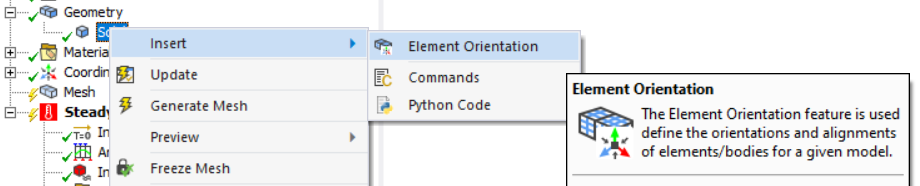-
-
February 11, 2022 at 8:06 pm
WolfgangNeil
SubscriberI'm trying to analyze a cylindrical part on which I need to define orthotropic material properties for which I need to orient the axes of each element as per a cylindrical coordinate system. However I can't see a suitable option to do so in Workbench or think of an alternate methodology. Can someone share their insight in order to overcome this issue?
February 14, 2022 at 6:27 pmFebruary 14, 2022 at 7:20 pmWolfgangNeil
SubscriberThere's no option to implement a cylindrical CS using the option in the picture you have shared.
For a cylindrical geometry, it'll result in inaccuracy if we use a Cartesian CS for the element orientation as one direction needs to follow the curvature of the element.
February 15, 2022 at 3:54 pmSurya Prakash
Ansys Employee
You can create a cylindrical coordinate system by right click on Coordinate systems>insert>coordinate system.
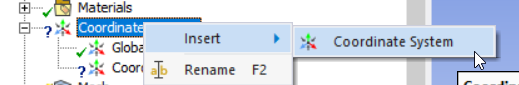 After creating one, you can create element orientation and change the "Defined by" to coordinate system and select your cylindrical coordinate system.
After creating one, you can create element orientation and change the "Defined by" to coordinate system and select your cylindrical coordinate system.
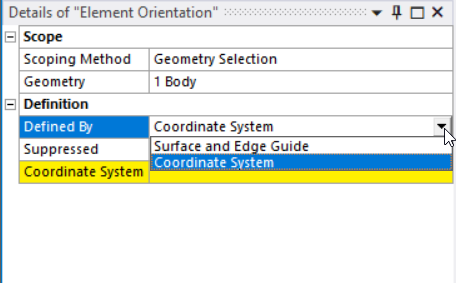 Thanks
Surya
Thanks
Surya
How to access the ANSYS Online Help ÔÇö Ansys Learning Forum
Rules & Guidelines ÔÇö Ansys Learning Forum
February 15, 2022 at 6:31 pmWolfgangNeil
SubscriberThank you for showing the methodology.
But I want to know whether this option has resulted in defining the material properties w.r.t the chosen global CS (as I can't visualize the element alignment grid) or implemented locally to each element similar to when I choose the "Defined By" as "Surface and Edge Guide".
February 16, 2022 at 9:38 pmpeteroznewman
SubscriberOnce the solution is done, you can right click on Solution and insert Coordinate Systems/Elemental Triads. Once you Evaluate Results for this item, you can see the Elemental Coordinate System for the elements of the selected geometry.
-
May 19, 2023 at 11:12 pm
wancheng gao
SubscriberHello Peter,
After the element orientation is defined based on a local coordinate system, will it be possible for the local coordinate system to rotate with the model as the applied force increasing so that the element orientation change accordingly? I am asking about this since i want to define a model with orthotropic material, with the large deflection on the principal axes of the model will deviate from the original local coordinate system. Thank you in advance.
February 17, 2022 at 7:55 amWolfgangNeil
SubscriberThank you for the comment.
Viewing 6 reply threads- The topic ‘Element orientation with cylindrical coordination system in Mechanical’ is closed to new replies.
Innovation SpaceTrending discussionsTop Contributors-
4783
-
1565
-
1386
-
1242
-
1021
Top Rated Tags© 2026 Copyright ANSYS, Inc. All rights reserved.
Ansys does not support the usage of unauthorized Ansys software. Please visit www.ansys.com to obtain an official distribution.
-


Ansys Assistant

Welcome to Ansys Assistant!
An AI-based virtual assistant for active Ansys Academic Customers. Please login using your university issued email address.
Hey there, you are quite inquisitive! You have hit your hourly question limit. Please retry after '10' minutes. For questions, please reach out to ansyslearn@ansys.com.
RETRY