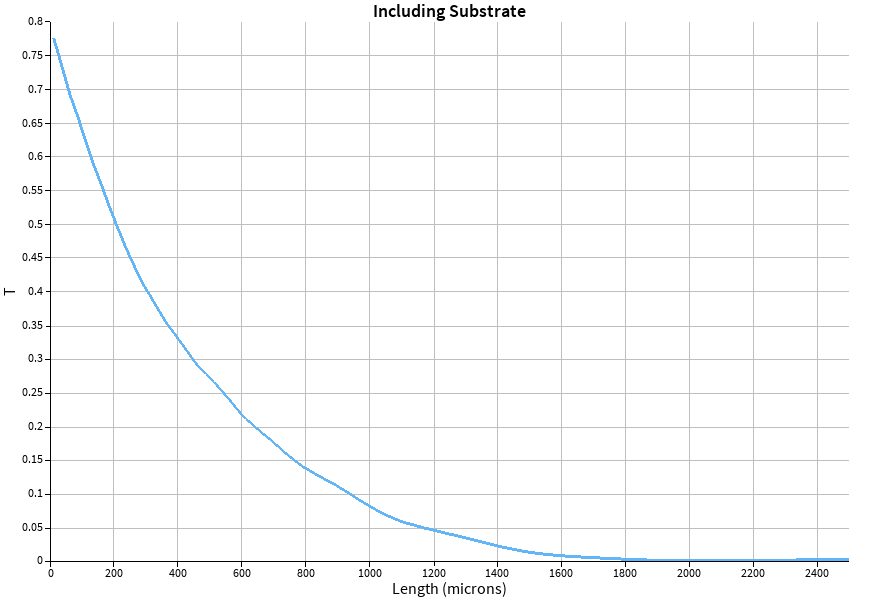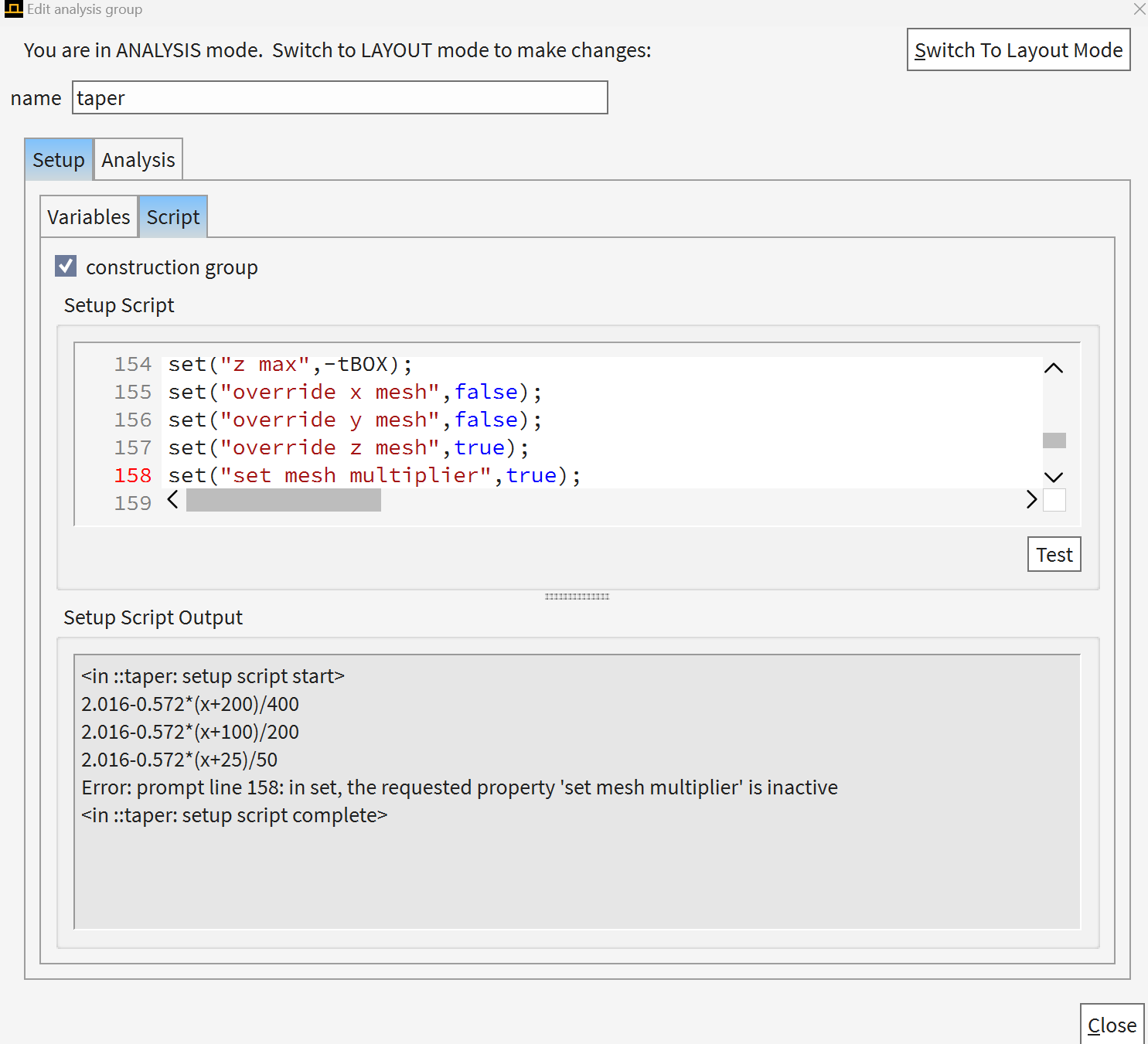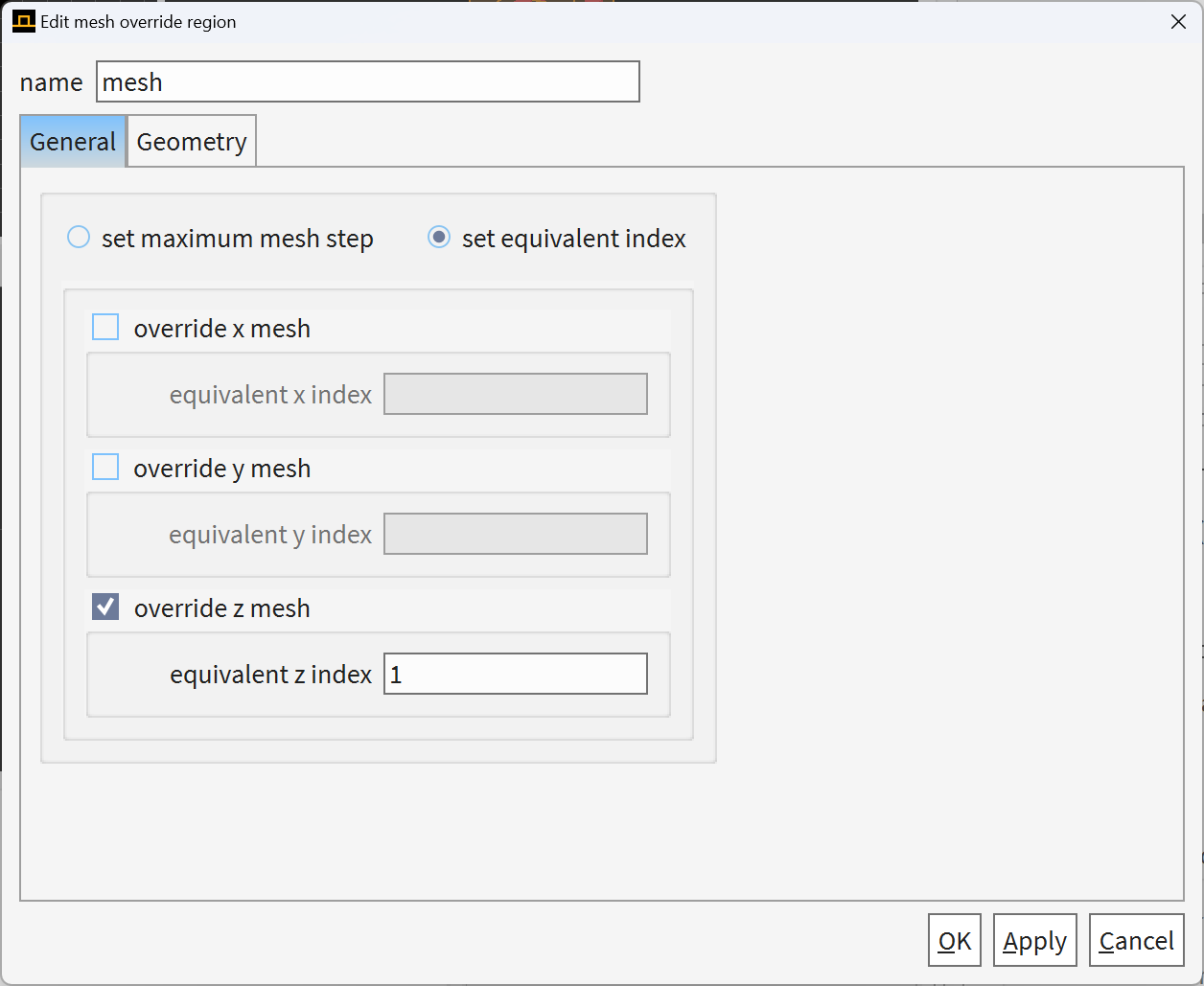-
-
November 15, 2024 at 1:25 am
Shangxuan Yu
SubscriberHi,
I am trying to simulate edge coupler with EME, and is especially interested in evaluating the substrate leakage.
I downloaded the simu files from this example page(https://optics.ansys.com/hc/en-us/articles/360042305354-Edge-coupler) and decided to try to reproduce the results given in the page.
The FDE/EME simulation results without substrate perfectly matches the graph given in the page (T increase as taper length increase and get Infinitely approaching 1). But the EME simulation with substrate produce very strange results (see plot atatched). The coupling is up to 80% for short taper and approach 0 on longer tapers, which doesn't make sense and doesn't match what's shown in the example page.
To debug, I checked the mode solver of each cell and confirmed that the interested mores can be found (along with some unphysical modes in the substrate). Also I tried to use the codes provided (setup_index_search_per_cell.lsf and sweep_length.lsf) to break down the group2 and set target mode index for each cell seperately. It gives me the same result.
I also tried to disable the substrate and redo the propagration/parameter sweep. It gives me correct answer, so the problem should be attribiute to the substrate. But I spent a lot of time trying to debugging and couldn't get the same results are shown in the example page. Please help. Thanks!
-
November 26, 2024 at 10:09 pm
Kirill
Forum ModeratorHello Shangxuan,
Apologies for the delayed response. The issue appears to be more complex than I initially anticipated. Could you please provide the following details:
1. Which version of Lumerical are you using?
2. Perform the following steps:
o Navigate to Object Tree > Taper > Right-click > Edit Object > Setup > Script.
o Click the Test button.
What output do you see in the Setup Script Output field below?Looking forward to your response.
Best regards,
Kirill -
November 28, 2024 at 12:50 am
Shangxuan Yu
SubscriberHi Kirill,
Thanks for getting back to me!
I also tried to correct the code and get it passed the test by changing line 158 and 159 into:
set("set maximum mesh step", True)
set("dz", fine_dx)
and I tried rerun the propagation sweep and it seems work and the results match the example page.
However, I don't understand the reason the results looks strange without this modification? Could you elaborate on it? -
November 28, 2024 at 3:24 am
Kirill
Forum ModeratorHello Shangxuan,
1.The script in the example file was created for an older version of Lumerical and needs to be updated on our side. Thank you for identifying this issue.
The attributes of the mesh object have changed. To check the new attributes, you can open a new project and add a mesh object. You should see the updated attributes: 'set equivalent index' and 'equivalent z index'. See also Mesh override - Simulation Object.2. Theoretically, you can try to replace line 158 and line 159 in the script with
set("set equivalent index",true);
set("equivalent z index",4);This should align the script with the current version of Lumerical. However, in some cases, this may not fully resolve the issue.
3. I will be running more tests. In the meantime, you can either use your script modification, comment out these two lines, or refine the mesh in another way — whichever works best for you.
Sorry for the inconvenience, and thank you again for bringing this issue to our attention.
Best regards,
Kirill -
November 28, 2024 at 5:41 am
Shangxuan Yu
SubscriberHi Kirill,
Thanks for the explanation! Please let me know if your have update on this issue. I am very interested in exploring using EME to simulate the substrfate leakage of a taper.
-
December 22, 2024 at 7:23 am
Shangxuan Yu
SubscriberHi Krill,
Just want to followup, is there any update? Thanks.
-
December 23, 2024 at 3:17 pm
Kirill
Forum ModeratorDear Shangxuan,
Unfortunately I did not hear back from the colleagues on this issue yet.
If you found the method to refine the mesh that works for you, than probbaly you don't need to wait for the example files update.
Best regards,
Kirill
-
- You must be logged in to reply to this topic.



-
4763
-
1565
-
1386
-
1242
-
1021

© 2026 Copyright ANSYS, Inc. All rights reserved.