-
-
September 8, 2024 at 10:27 am
-
September 8, 2024 at 2:05 pm
peteroznewman
SubscriberCalculate the impact velocity from the drop height using the equation or an online calculator https://calculator.academy/impact-velocity-calculator/ using the units in your model.
In CAD, move the sphere so it is tangent to the panel.
In Mechanical, insert an Initial Velocity under the Initial Conditions folder and assign the impact velocity to the sphere body.
Under Analysis Settings, Output Controls, increase the number of output frames from the default of 20 to 200 so you can see the details of the sphere flexing the panel.
-
Viewing 1 reply thread
- You must be logged in to reply to this topic.
Ansys Innovation Space


Trending discussions


Top Contributors


-
3382
-
1052
-
1050
-
886
-
847
Top Rated Tags


© 2025 Copyright ANSYS, Inc. All rights reserved.
Ansys does not support the usage of unauthorized Ansys software. Please visit www.ansys.com to obtain an official distribution.

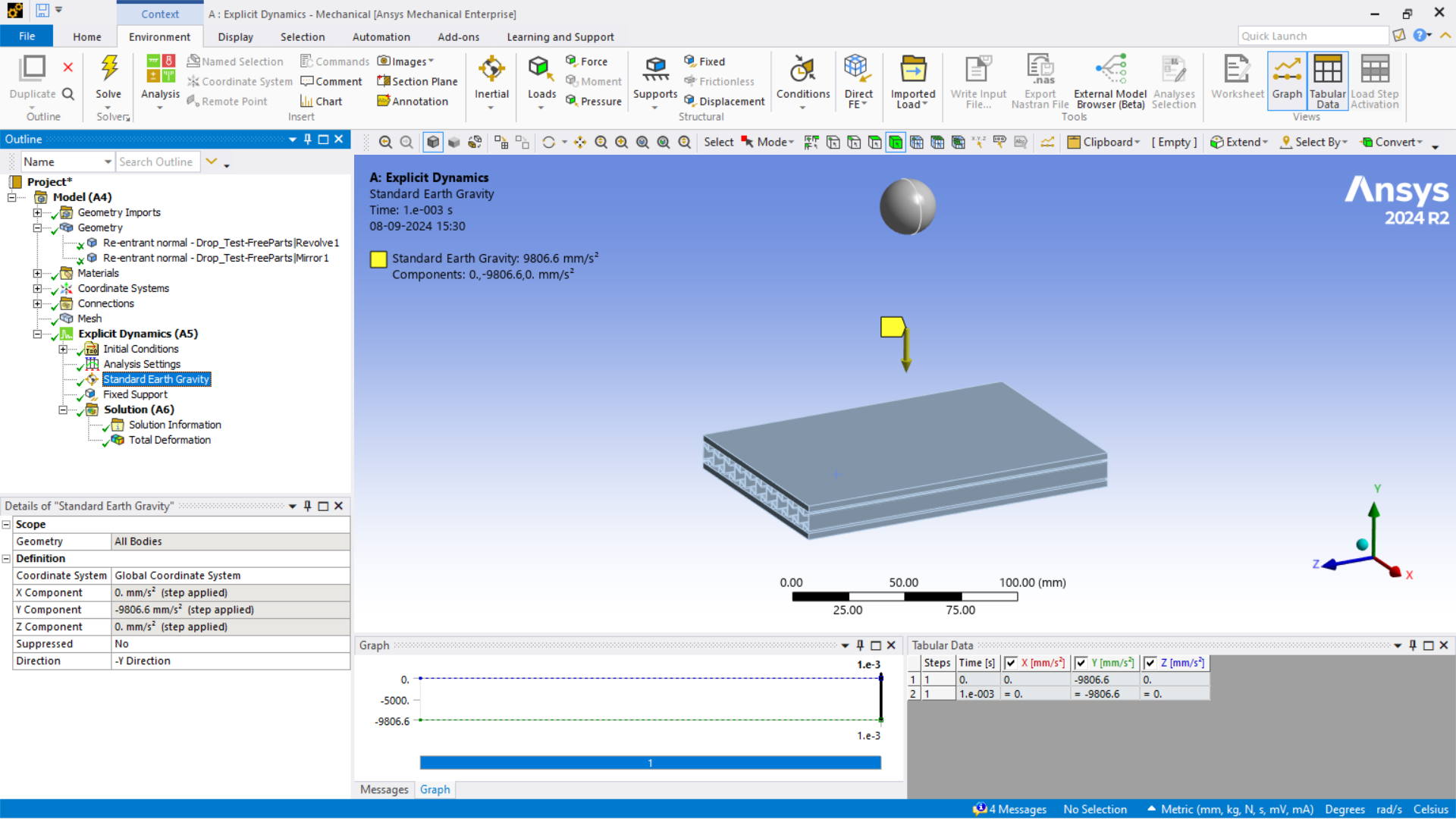
.png)
.png)






