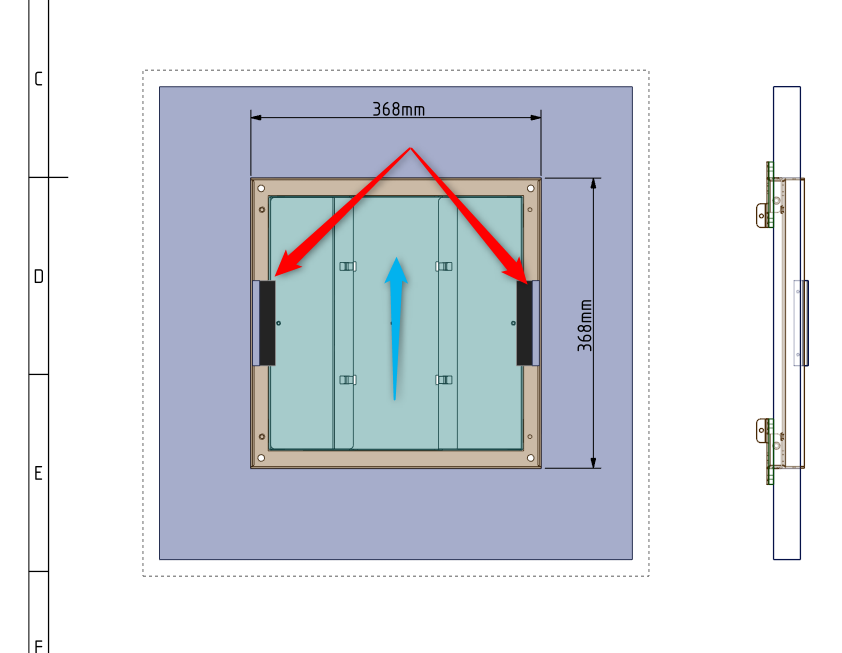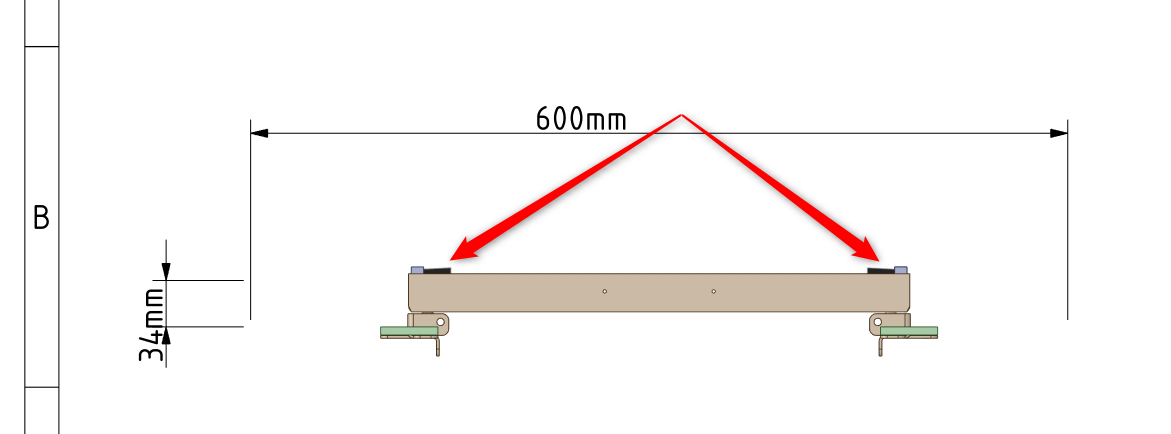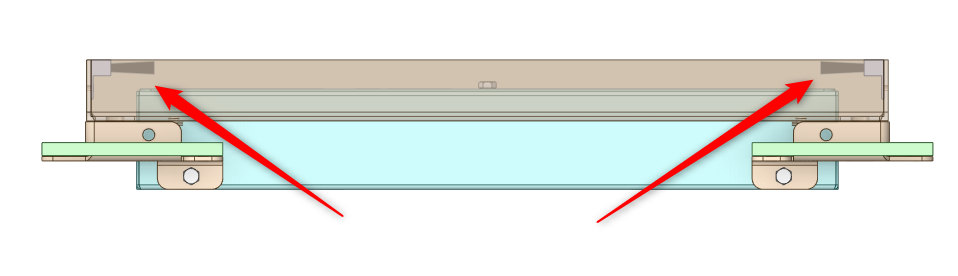-
-
November 24, 2023 at 10:53 am
cbur
SubscriberHello, I'd like to let you know about a BUG that one of our customers had: The drawing sheet doesn't match the 3D! The "brush" components are not located in the right place and are not oriented in the right way (see photos 1 to 4). The problem was solved by converting to Step and redoing the drawings, but this is surprising coming from SpaceClaim, which is supposed to represent the 3D in the drawing... do you know where this is coming from? have you ever encountered this type of problem? I can provide you with the file privately for study if you wish.
Sincerely
-
November 24, 2023 at 11:43 am
Devendra Badgujar
Forum ModeratorHello,
I have not seen this before, will need to check and get back to you on this.
Regards,
Devendra
-
Viewing 1 reply thread
- The topic ‘drawing sheet different from the 3d model’ is closed to new replies.
Ansys Innovation Space


Trending discussions


Top Contributors


-
3382
-
1052
-
1050
-
886
-
842
Top Rated Tags


© 2025 Copyright ANSYS, Inc. All rights reserved.
Ansys does not support the usage of unauthorized Ansys software. Please visit www.ansys.com to obtain an official distribution.