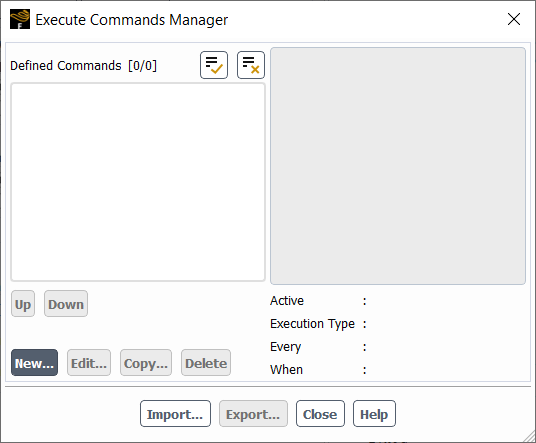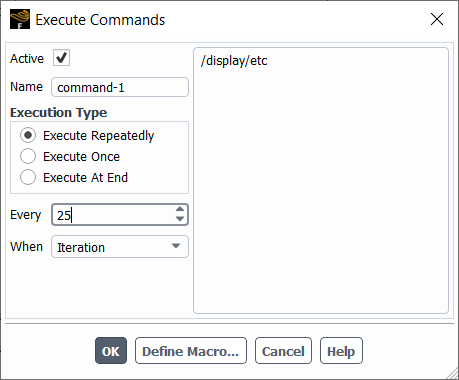-
-
June 21, 2018 at 7:11 pm
david.mccul
SubscriberI feel like this should be simple, but i am having trouble finding a way to display a contour plot in Fluent at specified intervals of a calculation, say every 50 time-steps. I am performing a transient density based simulation of a pressure vessel and i would like to see a contour plot of velocity magnitude every 50 time-steps to see how the simulation is progressing.
I believe the "execute commands" under calculation activities will do what i want, but i am not familiar enough with the TUI commands to write it. I have already set up a contour plot under the Results>Graphics>Contours GUI, but i am not sure how to show it during the simulation.
In other words, is there a command to display a contour by the contour's name in the GUI?
Any advice or tips would be much appreciated! Thanks!
-
June 22, 2018 at 1:17 am
Karthik Remella
AdministratorHi,
After setting up your contours, say you want to display 'global-velocity-contour' as an image after every 25 iterations.
You will first want to set-up a 'window-2' using the following TUI command: /display/open-window 2
Click on 'Save/Display' contour and make sure that the contour plot shows up in 'Window 2'.
Use the following TUI commands in 'Execute commands' window: /display/object/display global-velocity-contour
Change 'every' to 25 and 'when' to 'iterations'.
Please look at the attached images.
Best Regards,
Karthik
-
June 22, 2018 at 5:22 pm
david.mccul
SubscriberThat did exactly what i was looking for, thank you very much!
Do you know of anywhere online that explains the TUI commands and their syntax and how to use them? I found a list of commands in the user guide, but it does a poor job of explaining how to use them.
Thanks again!
-
June 26, 2018 at 12:59 am
Karthik Remella
AdministratorHello,
Check out the ANSYS Fluent Text Command list for all the TUI commands and their usage.
Best,
Karthik
-
July 20, 2023 at 3:14 pm
SickOfAnsys
SubscriberHi Karthik
In your response you refer to some attached images which no longer appear to be available. Could you reattach them, please? Folling this procedure I am not getting the option to "Change 'every' to 25 and 'when' to 'iterations'."
Cheers
-
July 20, 2023 at 3:57 pm
-
- The topic ‘Display Contour Plot every 25 time-steps During Calculation’ is closed to new replies.



-
4673
-
1565
-
1386
-
1231
-
1021

© 2025 Copyright ANSYS, Inc. All rights reserved.