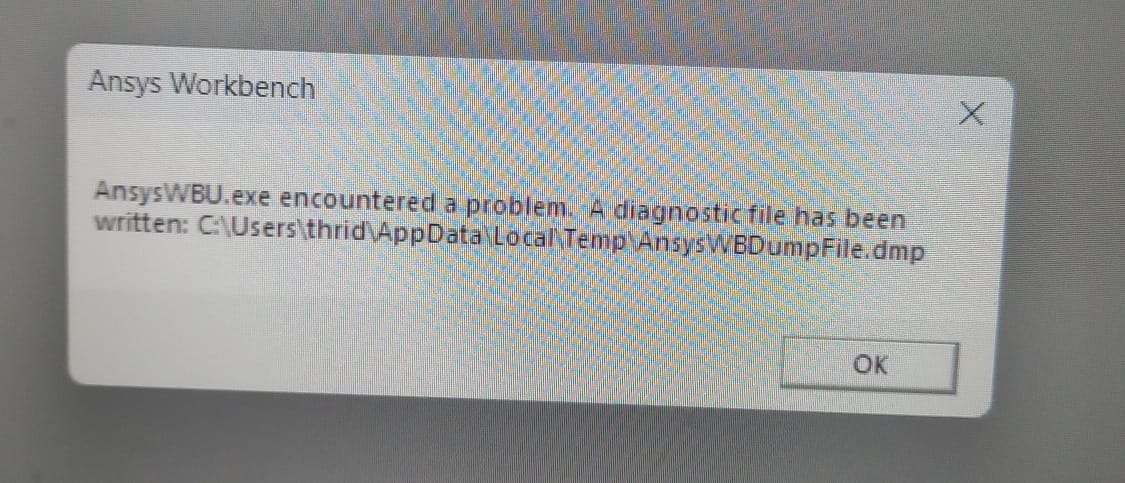TAGGED: student-version
-
-
August 24, 2024 at 11:58 am
Thrideep kumar Nirappil
Subscriber -
August 26, 2024 at 10:56 am
Mrunali Barde
Ansys EmployeeHello Thirdeep,
Can you please try the below steps and let me know?
1. Close all workbench sessions.2. Rename ‘ %temp%\.ansys’ to ‘‘ %temp%\.ansys.old’
3. Rename ‘AppData\Roaming\Ansys’ to ‘AppData\Roaming\Ansys.old’
4. Rename ‘Documents\Ansoft’ to ‘Documents\Ansoft.old’ (if any)
5. Try again.
With that, can you please check if there are pending graphics drivers updates?
I hope this helps,
Mrunali. -
August 27, 2024 at 9:36 pm
-
August 28, 2024 at 9:18 am
shanmugapriyansv
SubscriberI am also getting the same error in design modeler as well as in meshing. I have server-client license, they work fine in client system and the trouble is in server system.
-
August 30, 2024 at 8:29 am
gourav gupta
SubscriberI am also facing same problem, kindly provide better solution for this problem. i also installed and uninstalled so many times by same problem occured to me as well.
-
- You must be logged in to reply to this topic.



-
4597
-
1495
-
1386
-
1209
-
1021

© 2025 Copyright ANSYS, Inc. All rights reserved.