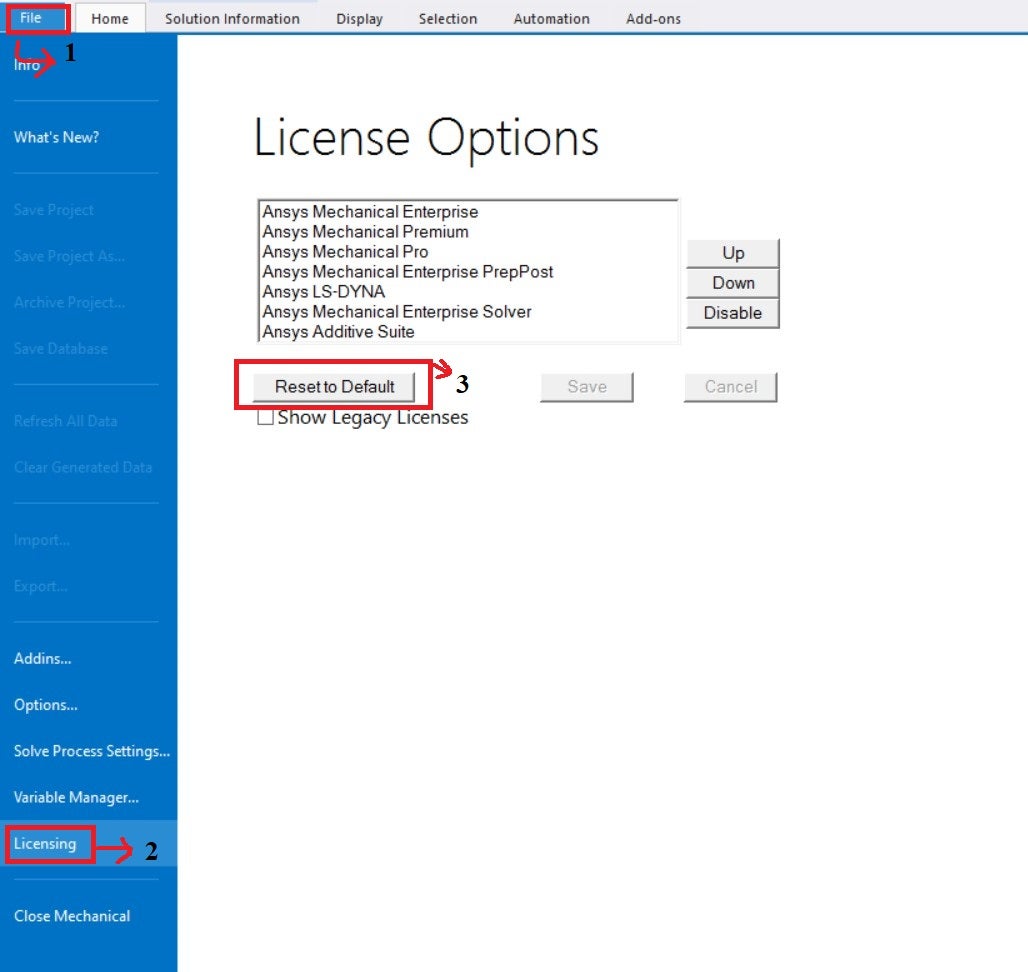-
-
July 3, 2023 at 12:07 pm
Titouan Cougoulic
SubscriberHello,
I just start a new project on Additive Simulation and i have an ANSYS error i don't understand. I used the 2022 R2 version of ANSYS.
I have create on the Workbench a "AM DED Process" link with my geometry like in picture below.
I used the DED process add-on with a G-code. Clusters have been well created and all running good until I start the transient thermal solve. I used Ti-6Al-4V define in the technical data of ANSYS (Additve Manufacturing Materials). I followed the additive manufacturing user manual and I don't think I missed a step on Mechanical. Picture below to illustrate.
And this error message appear :
Can you explain why i have this error ? What does that mean ? Is it a licensing problem ?
(I can send you more informations if you need to help me)
Regards
COUGOULIC Titouan
-
July 4, 2023 at 9:16 am
Nanda
Ansys EmployeeHello Titouan,
You're using mechanical premium license, can you reset license preferences to default and try running the solution again. Let us know if this doesn't help.
Regards,
Nanda.
Guidelines for Posting on Ansys Learning Forum
How to access ANSYS help links
-
July 5, 2023 at 7:33 am
Titouan Cougoulic
SubscriberHello,
Thanks to your answer.
I try it and it diesn't work.
But I think I don't have the good license to run it.
I will try an activate element simulation.
Regards,
COUGOULIC Titouan.
-
-
- The topic ‘DED Process (Add-on MECHANICAL) Help’ is closed to new replies.



-
4678
-
1565
-
1386
-
1241
-
1021

© 2025 Copyright ANSYS, Inc. All rights reserved.