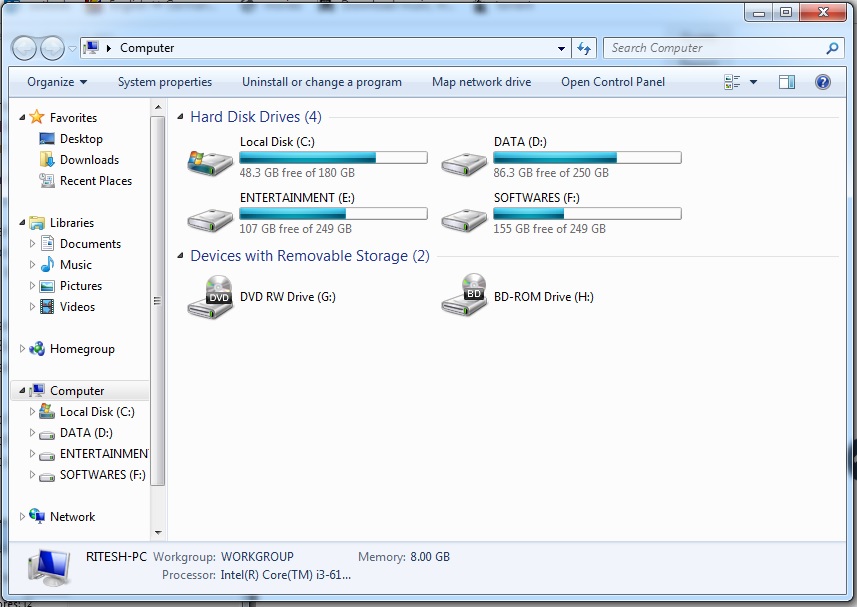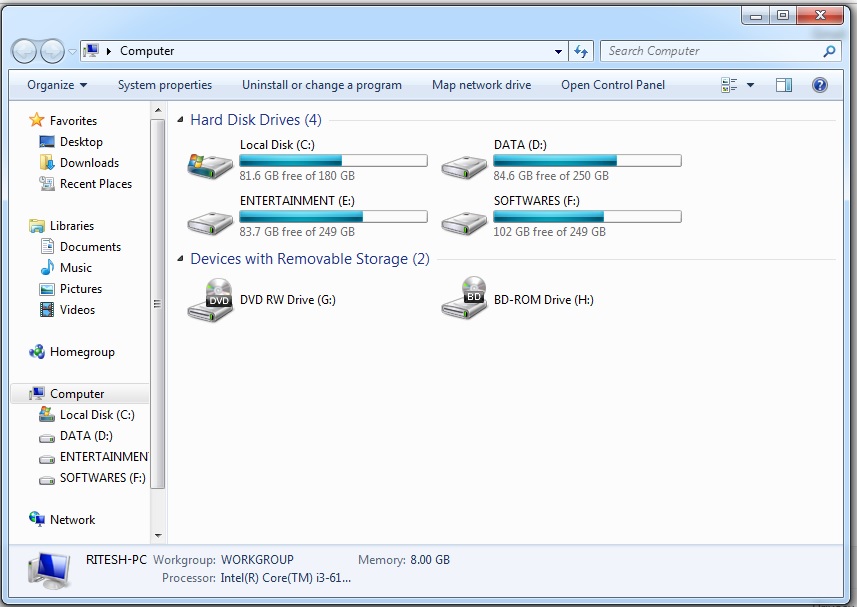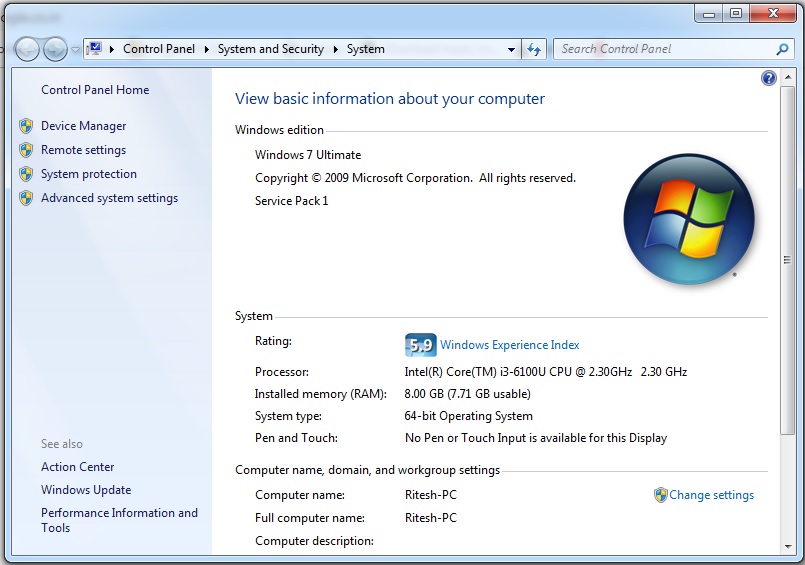-
-
May 3, 2019 at 5:54 pm
peteroznewman
SubscriberThis error appears in the Solve.out file:
Database allocation failed idbptr= 6448218240 nPageInCore= 16384 -db -2048 set
How can that be fixed?
This is in reference to this Discussion and replies can be posted over there or here.
-
May 3, 2019 at 9:41 pm
-
May 6, 2019 at 8:42 am
riteshnw
SubscriberDear all,
Please suggest me something regarding above-mentioned error. I am still stuck at the solve solution step.
Thank you.
-
May 6, 2019 at 9:43 pm
tsiriaks
Ansys EmployeeHi riteshnw,
I've asked Mechanical support folks to look into this.
You can try unchecking the distributed solve and see if it makes any difference.
Also, please post the screenshot of your Workbench -> Tools -> Options -> Project Management
Thanks,
Win
-
May 7, 2019 at 3:05 pm
-
May 7, 2019 at 4:56 pm
mrife
Ansys EmployeeHi riteshnw
All right there is a lot to discuss here. First, the screen shots from the other discussion show that you were using a Multiphysics license for version 14.0 and an Mechanical Enterprise license for 2019 R1. These are not academic - you should be requesting support via proper channels given those licenses.
Next, we have to work around the limited amount of RAM on the computer. How many drives does it have and how much free space? Please show the virtual memory settings.
When the solver starts up it dynamically allocates RAM to the workspace; from the workspace a specific amount is set aside for the database. The output shows that the DB amount, >16GB, is larger than the total RAM available and I suspect larger than the virtual amount as well. When the solver cannot allocate enough RAM to the database, it will store it in a page file on the drive.
So increase the virtual memory setting to something large, but reasonable for the amount of available drive space. Then in WB Mechanical choose Tools -> Solve Process Settings; My Computer, Advanced. Uncheck the Distribute Solution if Possible (1 below). Distributed Parallel uses a bit more resources than 'shared memory' parallel and you need to use the smallest amount possible.
Next check on the Manually Specify MAPDL solver memory settings (2); and set the Workspace to 6500 and the Database to 1000 (3). Lastly in the Details section of the Analysis Settings change the solver type to Iterative. Then solve...what happens? If it does fail, either find a more capable system or reduce the model size.
Mike
-
May 8, 2019 at 9:11 am
-
May 9, 2019 at 10:56 am
-
May 20, 2019 at 8:59 am
riteshnw
SubscriberDear all,
Sorry for the late reply.
I was trying to change some memory settings to get the results. But, now I am getting the insufficient memory error which I have mentioned at the end of the images.
Please find the images of computer specifications. I have 8 GB RAM, 1 TB hard disk (divided in 4 drives) and 2 GB AMD Radeon graphics.
Please suggest me the solution, if possible.
*** ERROR *** CP = 81.043 TIME= 23:54:23
There is not enough memory for the Sparse Matrix Solver to proceed
using the out-of-core memory mode. The total memory required by all
processes = 14855 MB. The total physical memory that is available on
the system = 7102 MB. Please decrease the model size, or run this
model on another system with more physical memory.
NUMBER OF WARNING MESSAGES ENCOUNTERED= 4
NUMBER OF ERROR MESSAGES ENCOUNTERED= 1
***** PROBLEM TERMINATED BY INDICATED ERROR(S) OR BY END OF INPUT DATA *****
+
A N S Y S S T A T I S T I C S
+
Release: 2019 R1 Build: 19.3 Update: UP20181204 Platform: WINDOWS x64
Date Run: 05/19/2019 Time: 23:54 Process ID: 1448
Operating System: Windows 7 Service Pack 1 (Build: 7601)
Processor Model: Intel(R) Core(TM) i3-6100U CPU @ 2.30GHz
Compiler: Intel(R) FORTRAN Compiler Version 17.0.4 (Build: 20170411)
Intel(R) C/C++ Compiler Version 17.0.4 (Build: 20170411)
Intel(R) Math Kernel Library Version 2017.0.3 Product Build 20170413
Number of machines requested : 1
Total number of cores available : 4
Number of physical cores available : 2
Number of processes requested : 1
Number of threads per process requested : 2
Total number of cores requested : 2 (Shared Memory Parallel)
GPU Acceleration: Not Requested
Job Name: file
Input File: dummy.dat
Working Directory: RITESHMS Study MaterialWorkspaces-20190324T131209Z-001Final WorkspacesWorkspaces_ProjectScratchScrD9A3
RITESHMS Study MaterialWorkspaces-20190324T131209Z-001Final WorkspacesWorkspaces_ProjectScratchScrD9A3
Total CPU time for main thread : 60.6 seconds
Total CPU time summed for all threads : 83.9 seconds
Elapsed time spent pre-processing model (/PREP7) : 3.0 seconds
Elapsed time spent solution - preprocessing : 4.2 seconds
Elapsed time spent computing solution : 50.3 seconds
Elapsed time spent solution - postprocessing : 0.0 seconds
Elapsed time spent post-processing model (/POST1) : 0.0 seconds
Equation solver used : Sparse (symmetric)
Maximum total memory used : 6152.0 MB
Maximum total memory allocated : 13958.0 MB
Total physical memory available : 8 GB
Total amount of I/O written to disk : 0.7 GB
Total amount of I/O read from disk : 0.0 GB
+
E N D A N S Y S S T A T I S T I C S
+
*
*
| |
| ANSYS RUN COMPLETED |
| |
|
|
| |
| Ansys 2019 R1 Build 19.3 UP20181204 WINDOWS x64 |
| |
|
|
| |
| Database Requested(-db) 8192 MB Scratch Memory Requested 8 MB |
| Maximum Database Used 500 MB Maximum Scratch Memory Used 5652 MB |
| |
|
|
| |
| CP Time (sec) = 83.913 Time = 23:54:48 |
| Elapsed Time (sec) = 95.000 Date = 05/19/2019 |
| |
*
*
-
- The topic ‘Database allocation failed’ is closed to new replies.



-
4167
-
1487
-
1338
-
1188
-
1021

© 2025 Copyright ANSYS, Inc. All rights reserved.