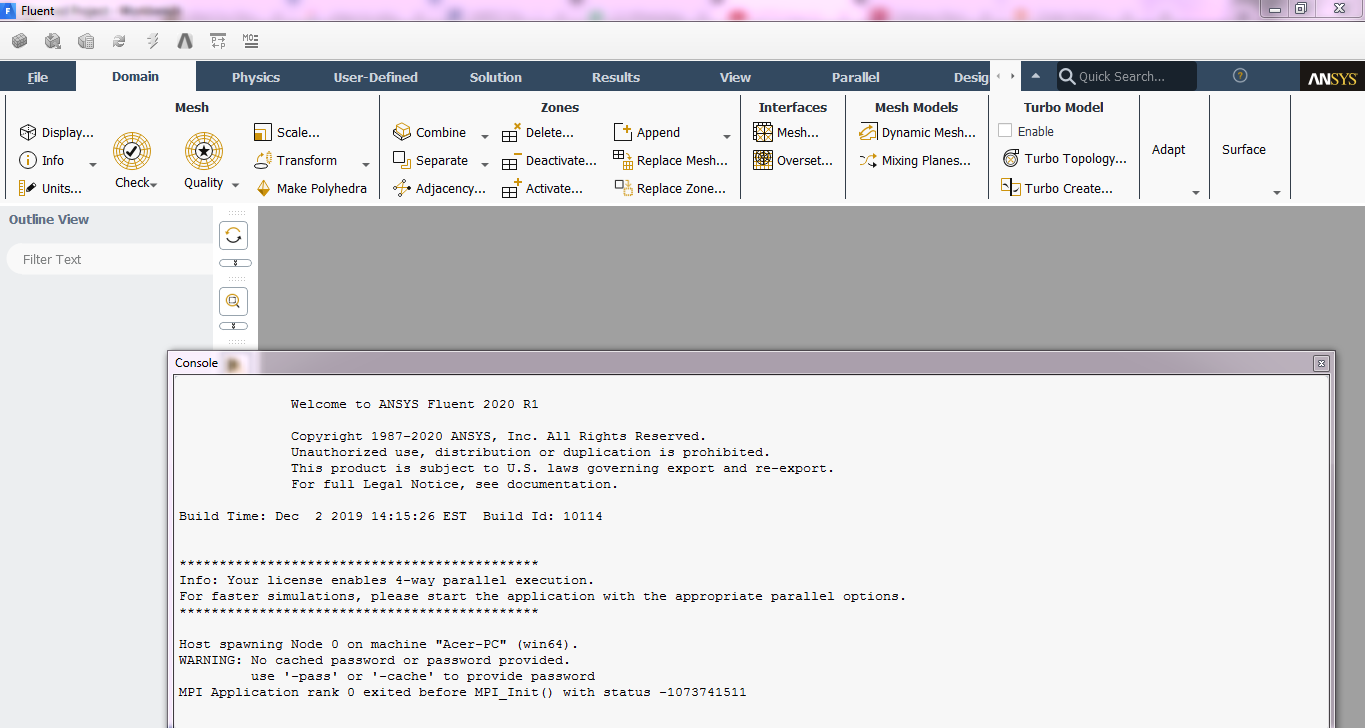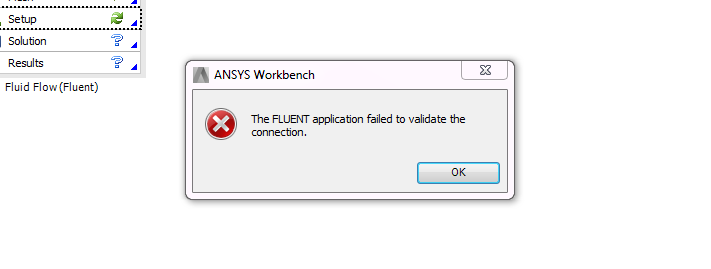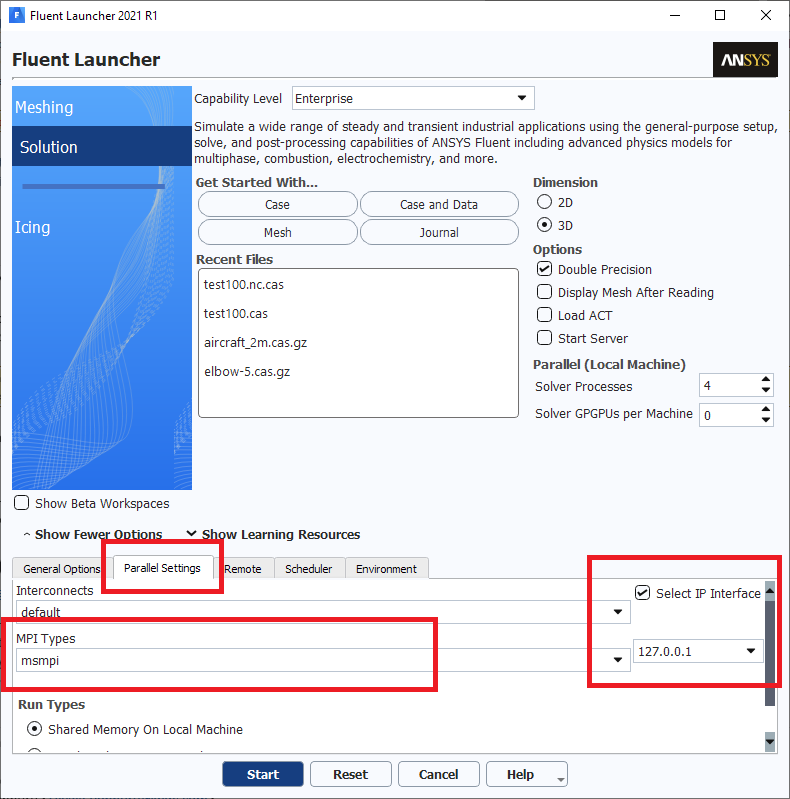TAGGED: fluent
-
-
August 25, 2020 at 6:26 pm
souperman1985
SubscriberHi everyone,nWhile running a straightforward 8-million mesh element simulation (tube inside a big box, k-epsilon, radiation and energy) we experienced a computer crash. Thereafter, upon starting Fluent we continue to receive an error that says cx2010.exe has stopped working. As suggested (/forum/discussion/4598/fluent-cx1920-exe-doesnt-work-anymore) and (/forum/discussion/18433/cx2010-exe-not-responding) we have changed our graphics card settings. We have also reinstalled Fluent. The problem remains. Any ideas?nThanks!n -
August 25, 2020 at 7:59 pm
ANSYS_MMadore
Ansys EmployeeCan you try renaming each of these directories by adding a .old and see if there's any difference?
%USERPROFILE%.fluentconf
%APPDATA%Ansysv201
Thank you,
Matt
-
August 27, 2020 at 12:54 pm
souperman1985
SubscriberHi Matt,
Sorry about my delayed response.
We were able to find and rename the following:
C:Users{USERNAME}AppDataRoamingAnsysv201.old
C:Users{USERNAME}AppDataLocalAnsysv201.old
However we could not find the ".fluentconf" file. Is there another name it might have?
Anyhow, now we are experiencing licensing errors - something about tomcat not starting. I'm not sure if it's related though.
Thanks!
-
August 29, 2020 at 12:06 am
tsiriaks
Ansys EmployeeTomcat is used only for ANSYS License Management Center (not even for ANSYS License Manager) , so client machine shouldn't see any error related to Tomcat. Can you post the screenshot of the error and describe what to do to get to this point of error ?
As for the original issue, do you get this issue from stand-alone Fluent as well ?
-
July 14, 2021 at 10:58 am
Sonic_Boom
Subscriber.souperman1985 have you found the solution to the cx2010.exe stopped working? If yes then pls let me know
mmadore pls advise too
I have attached the screenshot of the same; image 1 is the screenshot before the cx2010.exe stopping error and image 2 is the ANSYS FLUENT error after the cx2010.exe stopping error
Any inputs from others are also appreciated, kindly help.
Regards,
Sainath. B
Image 1--->
Image 2--->
. -
July 14, 2021 at 11:24 am
ANSYS_MMadore
Ansys Employee.Sonic_Boom Are you running on a VPN?
. -
July 14, 2021 at 1:53 pm
Sonic_Boom
Subscriber.No mmadore
. -
July 14, 2021 at 1:55 pm
ANSYS_MMadore
Ansys Employee.Is this the Student version or a paid version?
. -
July 15, 2021 at 1:17 pm
Sonic_Boom
Subscriber.Student mmadore
. -
July 15, 2021 at 1:31 pm
ANSYS_MMadore
Ansys Employee.Are you able to try a newer version of Ansys Student?
. -
July 17, 2021 at 4:27 am
Sonic_Boom
Subscriber.no mmadore
. -
July 19, 2021 at 11:44 am
ANSYS_MMadore
Ansys Employee.1) Please open a Windows command prompt and run the command "dxdiag" and send post screenshots inline in a reply.
2) Please try disabling your firewall to see if that changes the behavior
3) On the Fluent Launcher, on the Parallel Settings tab, please select MPI Type of 'msmpi' and click the box for 'Select IP Interface' and select '127.0.0.1' from the dropdown.
.
-
- The topic ‘cx2010.exe has stopped working’ is closed to new replies.



-
2979
-
970
-
857
-
755
-
599

© 2025 Copyright ANSYS, Inc. All rights reserved.