TAGGED: curvature, ensight, fluent-post-processing, udf-fluent
-
-
February 16, 2022 at 3:43 pm
hasupport
SubscriberHello,
I would like to have the surface elements of the mesh colored by the Gaussian curvature. I don't care if the solution is done in fluent and exported to ensight, or if it is directly done in ensight. The idea is to compute something as in
https://vtk.org/doc/release/5.0/html/a01275.html#_details
From what I have checked online, I would maybe go for a UDF, the problem is that I didn´t find a way to get the face index of the adjacent faces -the faces in contact with the nodes of the actual face-. The only macros I found are F_C0(f,t) and F_C1(f,t), but that gives the volume cells adjacent to a face, and not the faces.
Does anybody know how to do it? As I said, if not in Fluent, Ensight would also work.
Thanks in advance.
February 17, 2022 at 6:30 pmSurya Deb
Ansys EmployeeHello,
Can you please embed an image of what you want to do? Please do not provide links as we will not be able to click on those links.
You can embed an image instead.
Regards Surya
February 18, 2022 at 7:37 amhasupport
SubscriberHello!
Yes, what I would like to achieve is to create a variable that shows curvature such us in this picture from the FreeCAD wiki:
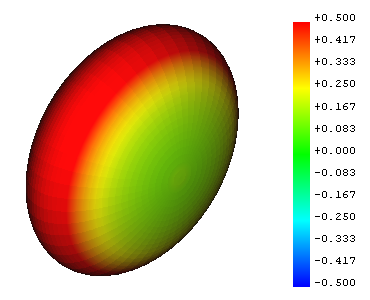 It kind of should be embedded, since the curvature is something that even fluent mesher is calculating for making the refinements, but, I don't know how to do it.
It kind of should be embedded, since the curvature is something that even fluent mesher is calculating for making the refinements, but, I don't know how to do it.
Thanks for the help.
RegardsFebruary 18, 2022 at 11:54 amRob
Forum ModeratorFluent Meshing is checking the rate of change of facet normal, which the solver will also know. I think you'll need a UDF for this and the section in the manual on facet values is going to be a good starting point.
February 19, 2022 at 10:33 amhasupport
SubscriberHi!
Yes, I have checked the manual, but didn't find a solution, therefore I asked here.
The problem is that I didn┬┤t find a way to get the face index of the adjacent faces -the faces in contact with the nodes of the actual face-. The only macros I found are F_C0(f,t) and F_C1(f,t), but that gives the volume cells adjacent to a face, and not the faces.
If you know a function that gets the adjacent cells' index, I could start working from there.
Thanks in advance.
Regards!
February 21, 2022 at 12:01 pmRob
Forum ModeratorI don't think you need to find the neighbours. You want the facet normal, once you have that you can use the built in gradient/derivative tools.
February 21, 2022 at 3:47 pmhasupport
SubscriberOh, didn't think of that!
Thanks! I will write again once I try it
Regards
February 25, 2022 at 7:24 amhasupport
SubscriberThat did indeed work. Thank you very much!
Viewing 7 reply threads- The topic ‘Curvature calculation of geometry’ is closed to new replies.
Ansys Innovation SpaceTrending discussionsTop Contributors-
3367
-
1050
-
1047
-
886
-
837
Top Rated Tags© 2025 Copyright ANSYS, Inc. All rights reserved.
Ansys does not support the usage of unauthorized Ansys software. Please visit www.ansys.com to obtain an official distribution.
-











