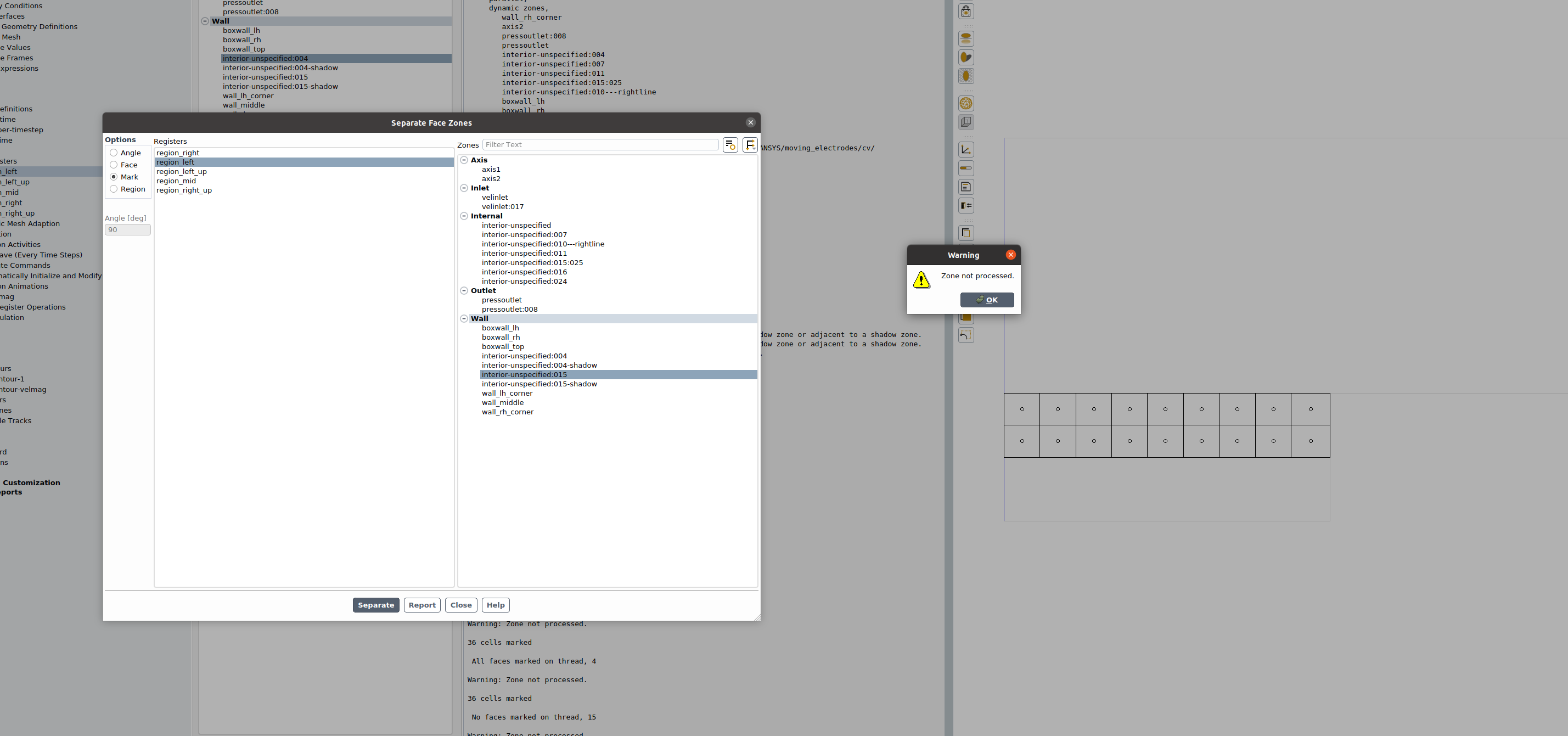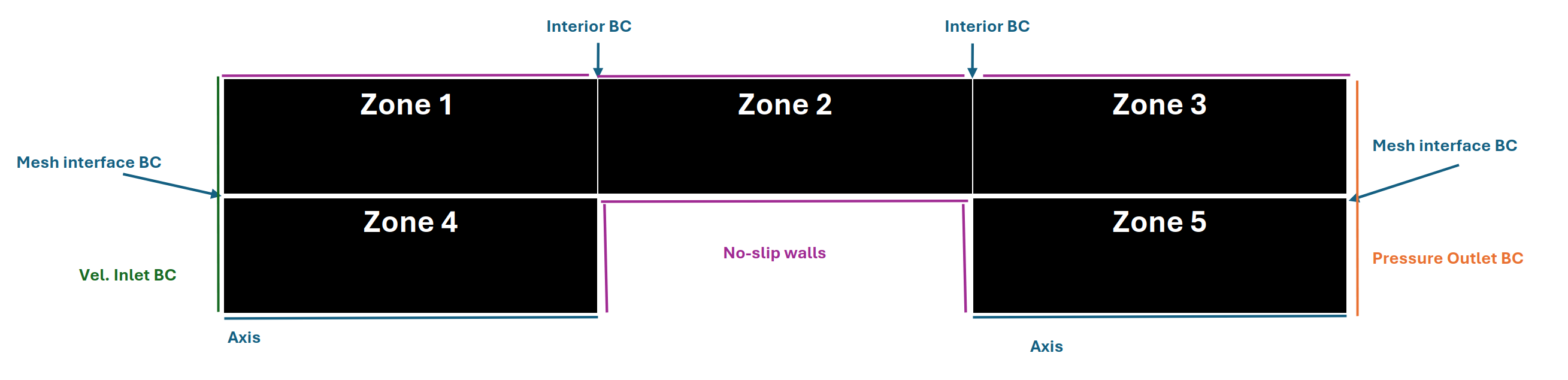-
-
July 3, 2024 at 10:02 pm
zwong32
SubscriberHi all,
I am trying to convert an interior boundary condition into an interface boundary condition. my goal is to create a mesh interface from the marked zones. Thus far, I can convert the interior boundary condition into a wall boundary condition, but when I try to convert the interior boundary condition into an interface, it is not available as a boundary condition in the GUI. I have looked at separating faces via marked cell registers but I receive the message below. I am using Pointwise to tag my boundary conditions, and it does not have access to labelling an interior boundary condition. The second image below shows my intended setup for boundary conditions. Do you have recommendations on how to best move forward? Thank you!
-
July 4, 2024 at 10:09 am
Rob
Forum ModeratorOK, you're most of the way there. Having switched the interior zone to wall you now have a wall and wall:shadow - ie an internal wall. In the TUI (Console) use
/mesh/modify-zones/slit-face-zone
To change the wall from an internal type to external. You can then set those as interface, and from there set the non-conformal interface pairings. If you build the models in the Ansys tools this is a little easier as we can do most of this before going into Fluent.
-
- The topic ‘Creating an interface boundary condition from an interior boundary condition’ is closed to new replies.



-
3492
-
1057
-
1051
-
965
-
942

© 2025 Copyright ANSYS, Inc. All rights reserved.