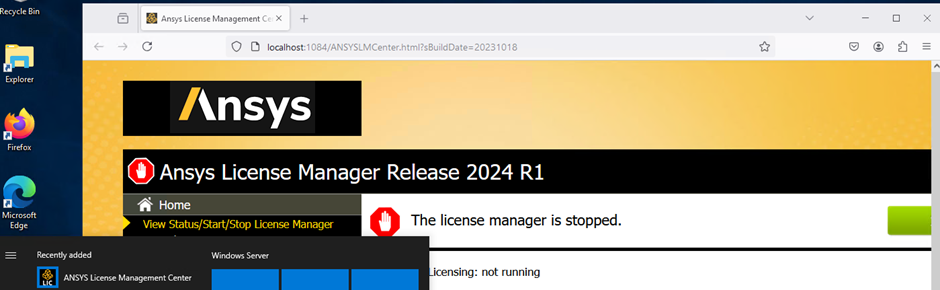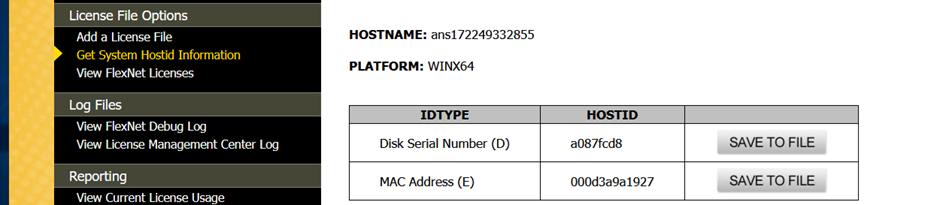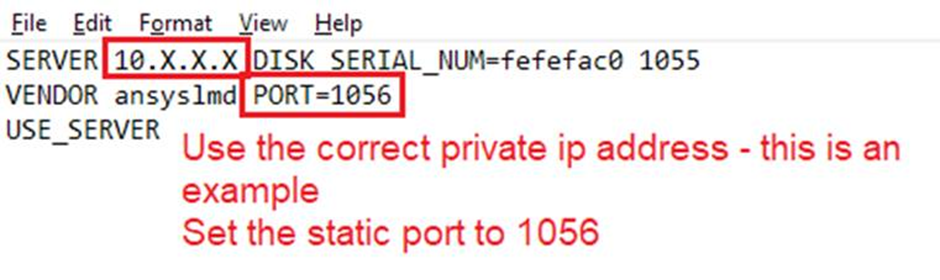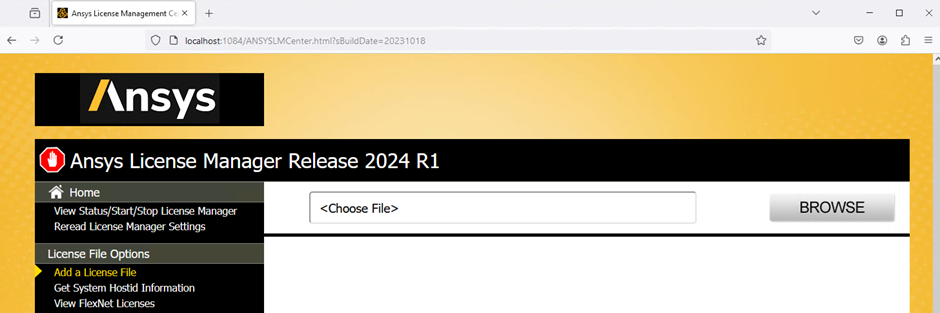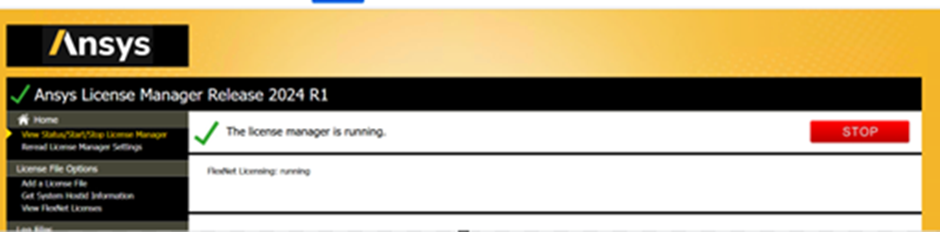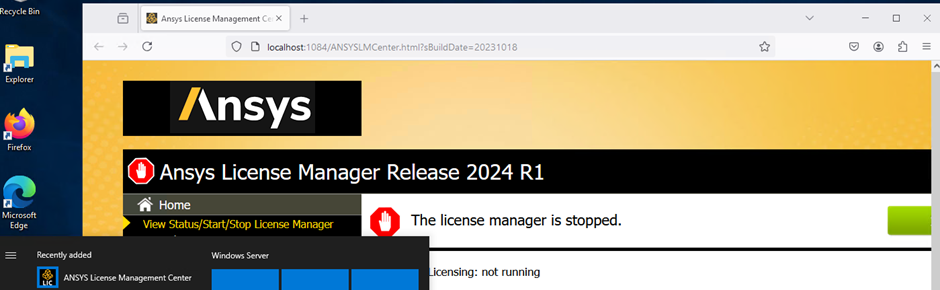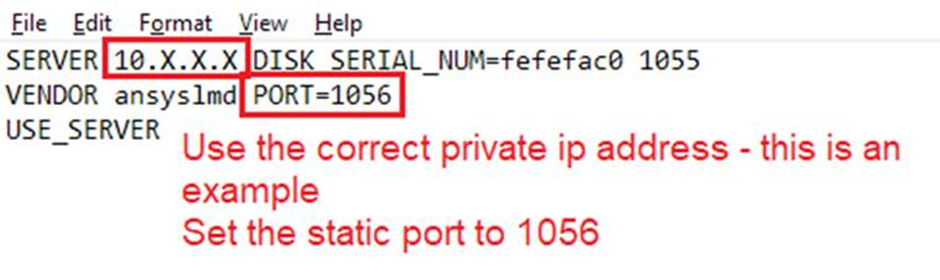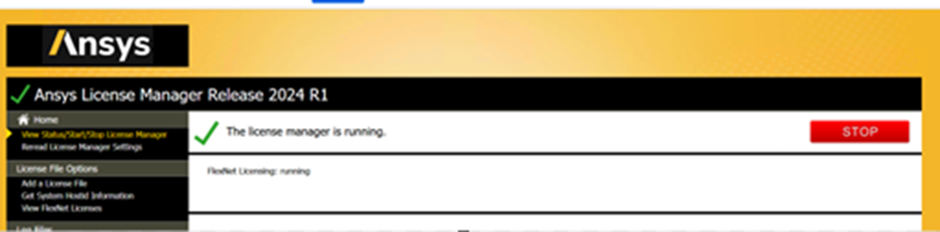-
-
January 31, 2025 at 1:50 pm
Amber Kurmi
Forum ModeratorFor Windows:1) Create a Windows VM in a project space.a) Select Mozilla Firefox and Ansys License Manager package for installation.b) A small machine is sufficient.(eg. 2vcpu , 4Gib memory)2) Once confirmed that the Ansys License Manager package is successfully installed, connect to the VM via RDP.3) (Optional) If you have installed Mozilla Firefox, make it the default browser.4) Open the “Ansys License Management Center” from the start-menu.5) Go to “Get System Hostid Information” and note the Mac Address (E) field.6) Log-in to the Ansys Licensing Portal with your Ansys ID SSO and generate the license file for the host id. Check the video here for the license activation -> https://www.youtube.com/embed/U2Tkul6DwTI7) Edit file with the private IP address of the Windows VM.8) Copy the license file to license machine on Ansys Access.9) Go back to the “Ansys License Management Center” on the License Server VM, go to “Add a License File” and select the license file.10) The portal will prompt you to “Install License File”. After clicking on that button, the license server should start.11) The license server status can be viewed from this portal.For Linux:1) Create a Linux VM in a project space.a) Add "Ansys License Manager" application package. (KDE package is also added as requirement by default)b) A small machine size is sufficient. (eg. 2vcpu , 4Gib memory)2) Once confirmed that the Ansys License Manager package is successfully installed, connect to the VM via RDP.3) Open the "Ansys License Management Center"a) Open Firefox and navigate to "http://localhost:1084/".4) Go to “Get System Hostid Information” and note Disk Serial Number (D) host id details5) Log-in to the Ansys Licensing Portal with your Ansys ID SSO and generate the license file for the host id. Check the video here for the license activation -> https://www.youtube.com/embed/U2Tkul6DwTI6) Edit file with the private ip addres of the Linux VM.7) Open the "Ansys License Management Center". Navigate to "http://localhost:1084/" with Firefox, go to "Add a License File"The portal will prompt you to “Install License File”. After clicking on that button, the license server should start.8) The license server status can be viewed from this portal.
-
Viewing 0 reply threads
- You must be logged in to reply to this topic.
Ansys Innovation Space


Trending discussions


- Using Ansys Fluent WebUI to interact with Simulation on Autoscaling Cluster
- Welcome to Ansys Access on Microsoft Azure
- [Resolved] – NC A100 v4-series Windows VM is not listed in the hardware list.
- Connecting to a VM on Ansys Access using a Mac
- Configure license server in Ansys Access on Microsoft Azure
Top Contributors


-
1882
-
802
-
599
-
591
-
366
Top Rated Tags


© 2025 Copyright ANSYS, Inc. All rights reserved.
Ansys does not support the usage of unauthorized Ansys software. Please visit www.ansys.com to obtain an official distribution.