-
-
October 16, 2023 at 3:15 pm
Matthew Caulfield
SubscriberDoes anyone know how to check where an error may have occured in a geometry with the physics setup. I am working with a compressable fluid and using the ideal gas law in ansys discovery simulations, refine tab. How could I go about fixing this if anyone has suggesstions. Thank you so much for your help and support. I tried it with a singule simulation, but it did not work as well. Any help is greatly appreciated!
-
October 17, 2023 at 3:53 pm
Devendra Badgujar
Forum ModeratorHello Matthew,
Thanks for reaching out. For simulations including multiple fluids, all gases in the simulation will be treated as compressible using variable density with the ideal gas law. All liquids (here it seems you are using water) in a simulation with multiple fluids are treated as incompressible, regardless of whether compressibility is turned on.
Do you want to add compressibilty to Water or Air? You can chnage the material to air and see if that helps.
For more information please refer Compressible Flows in Ansys Discovery help documentation.
Regards,
Devendra
-
October 17, 2023 at 4:20 pm
Matthew Caulfield
SubscriberI selected to add compressabilty to the Water (Gas) material for the fluid flow. Compressability was added by clicking on the Fluent logo under the materials sections pop-up window. When selecting to add compressability, I was no longer able to complte the simulation in "Explore" as I am using a Mass Flow Rate as the inlet. I switched the simulation to "Refine" in order to perfrom the simulation and was unable to do so, as there is a geometry error.
-
October 17, 2023 at 4:40 pm
Devendra Badgujar
Forum ModeratorHello Matthew,
I can see you have three simualtion setup in one session. Can you please try running simulation on one body at a time?
If it runs, you can then supress that body and perform simulation on other one. Let me know if that helps.
I can also see you are trying to do variation study based on the angle of inlet, you can do ”Parametric Sweep” study for this by parametrizing the move rotation for the inlet.
You can check this Discovery Explore Mode – Performing Parameter Sweep Study – Ansys Knowledge. Same can be done in Refine mode of Discovery.
Regards,
Devendra
-
October 17, 2023 at 5:14 pm
Matthew Caulfield
SubscriberYeah, based on some trial and error it looks like if I have one simulation setup in "Refine", regardless if it is compressable flow or incompressable flow, I get a geometry error. But when I am in "Explore" and with a noncompressible fluid, the simulation works great.
-
October 18, 2023 at 5:28 am
Devendra Badgujar
Forum ModeratorHello Matthew,
Can you please check if you have any geoemtry errors in your model? There is Check Geometry option avaialble in Repair tab to check those.
Can you share the screenshot of your Discovery screen after excluded the other 2 bodies from simulations? Try without LiveGX solver in Refine mode and see if that helps.
Regards,
Devendra
-
October 18, 2023 at 12:35 pm
-
- The topic ‘Compressible Fluid Flow Simulations in Ansys Discovery’ is closed to new replies.



-
4914
-
1603
-
1386
-
1242
-
1021

© 2026 Copyright ANSYS, Inc. All rights reserved.

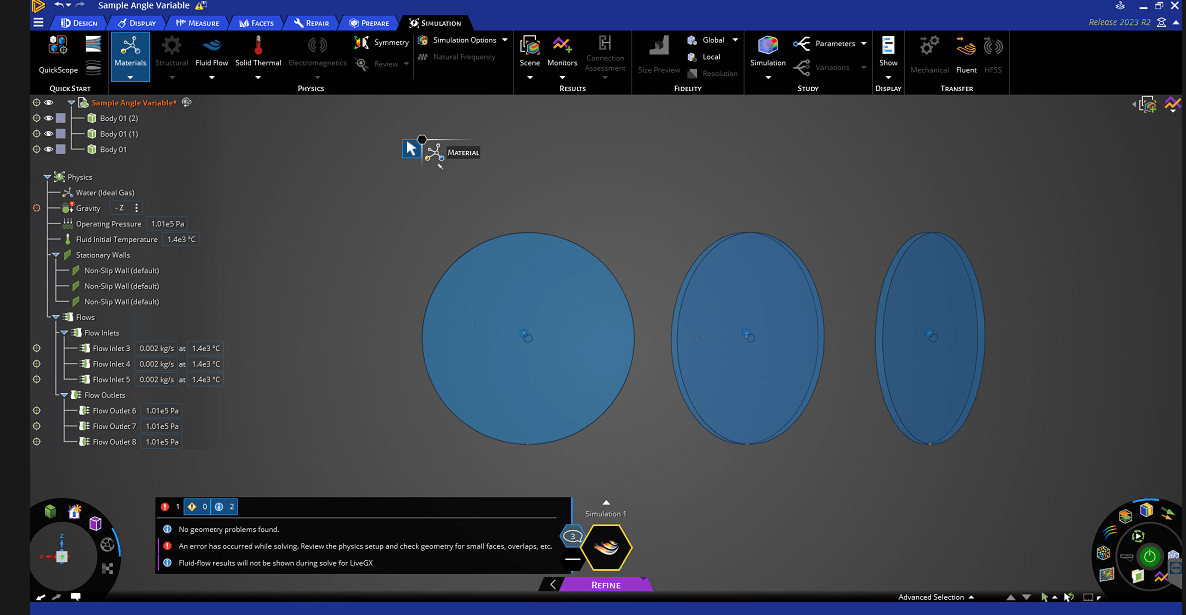
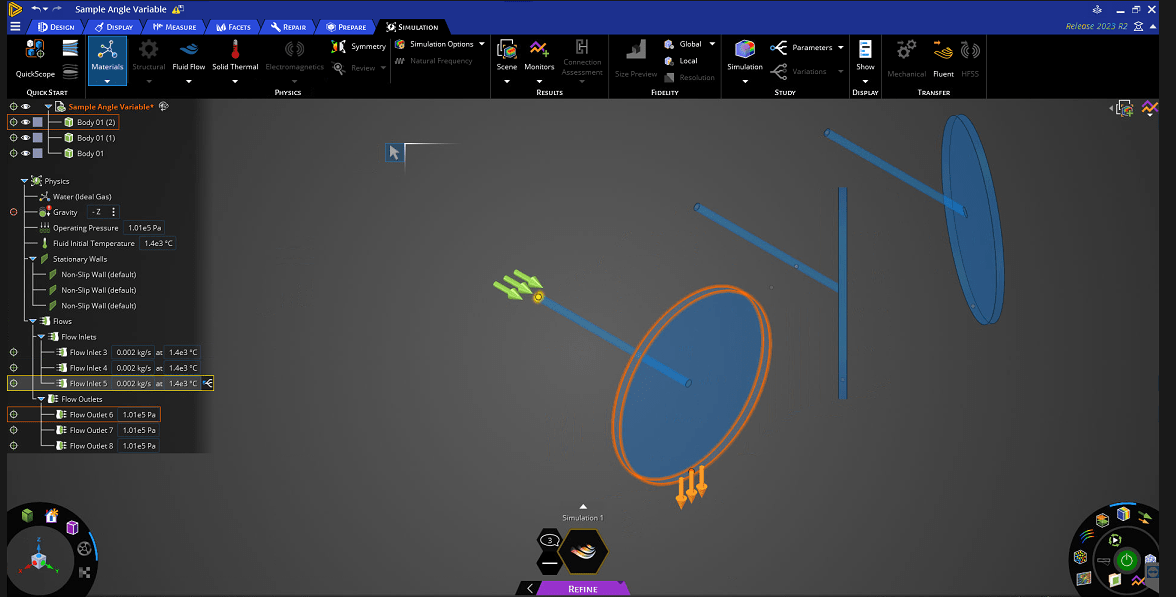
-min.png)






