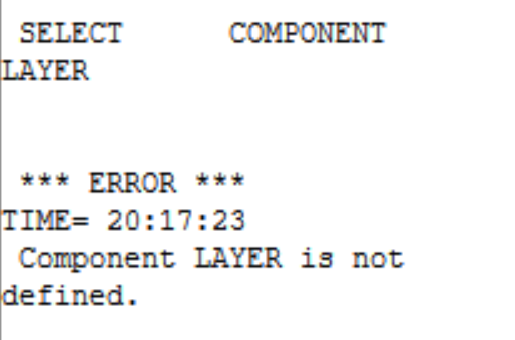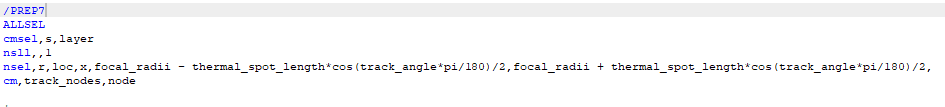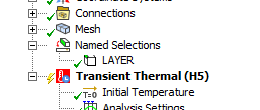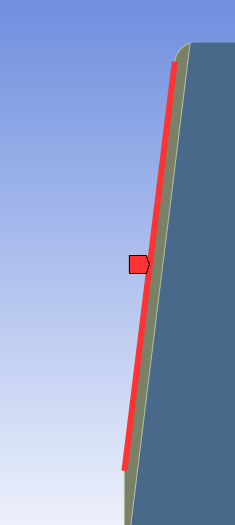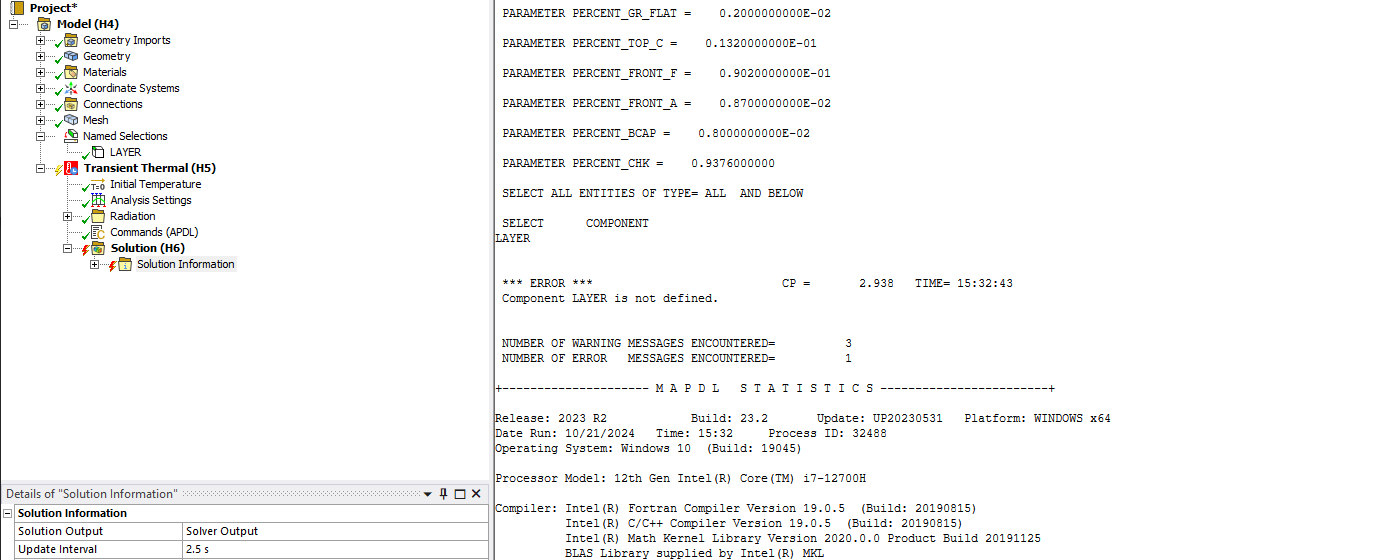-
-
October 19, 2024 at 2:55 pm
-
October 21, 2024 at 9:27 am
Harshvardhan
Ansys EmployeeHi,
This error ususally occurs if CMSEL command is not defined in /PREP7. Make sure to define CMSEL command as:
/PREP7
CMSEL, S,
....
I hope this helps.
Regards,
Harshvardhan -
October 21, 2024 at 9:33 am
sahith.bandi
SubscriberI have defined /PREP7 command before CMSEL, still the same error
-
October 21, 2024 at 9:45 am
Erik Kostson
Ansys EmployeeHi
In order for forum members to be able to give feedback - can you show some screenshots of youyr model, apdl command snippetts, etc.
So more information will help members to help/advice.
Also try to resolve the model and see if it works.
All the best
Erik
-
October 21, 2024 at 9:49 am
-
October 21, 2024 at 9:57 am
Erik Kostson
Ansys EmployeeHi
Where do u place this command snippet (show image)?
First nsll does not work in WB – it is an apdl command associated with APDL made geometry (you have not made it there – it is a WB geom.).
Also if you have it in H5 in the tree we do not need the /prep7 – if you use /prep7 which you have done, then you need to add /SOLU in the end.
Second try and rerun as I said and see if it works.
Erik
-
October 21, 2024 at 10:04 am
-
October 21, 2024 at 10:10 am
Erik Kostson
Ansys Employeelast try, can you send a picture of all the details with the named selection called LAYER -
so show details of LAYER
-
October 21, 2024 at 10:11 am
-
October 21, 2024 at 10:15 am
Erik Kostson
Ansys EmployeeNot sure what is going on - perhaps someone else has some more ideas.
Try and resolve and Check in the ds.dat file to see that LAYER is written to the input ds.dat file.
-
October 21, 2024 at 10:19 am
sahith.bandi
SubscriberYes, included both in the snippet
-
October 21, 2024 at 10:35 am
Erik Kostson
Ansys EmployeeTry and resolve and Check in the ds.dat file to see that LAYER is written to the input ds.dat file.
See here how to open the input file:
https://innovationspace.ansys.com/forum/forums/topic/how-to-find-which-node-number-corresponds-to-which-joint/
-
October 21, 2024 at 10:39 am
Erik Kostson
Ansys EmployeeWe can not replicate this issue. So we would need your model (can not attach it here).
I would suggest to send your model to our Ansys support – just open one (support request) up and we will try and see why this happens in your model.
All the best
Erik
CLosing here as you are openening a support request
-
- The topic ‘CMSEL error. component is not defined – error’ is closed to new replies.



-
3467
-
1057
-
1051
-
929
-
896

© 2025 Copyright ANSYS, Inc. All rights reserved.